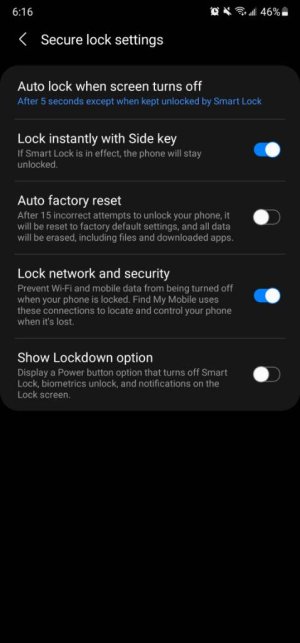- Mar 3, 2021
- 116
- 2
- 18
I'm deeply embarrassed to ask such a basic question, but what settings do I use to increase screen timeout? I set screen timeout to two minutes, yet the screen fades to black in circa 10 seconds. I'd like my video wallpaper to play a bit more, but this also affects other stuff.
I believe there's also a setting of 'don't lock screen if I'm looking at the screen'. I have that off. That may or may not work in my case, as about a mm or two of the selfie cam (which I don't care about) is covered up by the silicon screen protector.
I have watched hours and hours of youtube videos preparing myself for the Samsung Note Ultra. I could rattle off the problems of the Exynos vs. the snapdragon, yet I can't seem to fix the little screen problem. I'm tech savvy, but never really cared about phones before and thus didn't study up on the intricacies.
And what exactly is the 'always on' screen? It seems a bit useless in my case. I have a custom theme going that I downloaded, a blue ghost lion. I have turned off the 'always on' screen since, but in this case it just seemed to be a dim screen with a picture of said lion. What's the difference between 'always on' and the video wallpaper? The wallpaper is what comes on in my case.
I believe there's also a setting of 'don't lock screen if I'm looking at the screen'. I have that off. That may or may not work in my case, as about a mm or two of the selfie cam (which I don't care about) is covered up by the silicon screen protector.
I have watched hours and hours of youtube videos preparing myself for the Samsung Note Ultra. I could rattle off the problems of the Exynos vs. the snapdragon, yet I can't seem to fix the little screen problem. I'm tech savvy, but never really cared about phones before and thus didn't study up on the intricacies.
And what exactly is the 'always on' screen? It seems a bit useless in my case. I have a custom theme going that I downloaded, a blue ghost lion. I have turned off the 'always on' screen since, but in this case it just seemed to be a dim screen with a picture of said lion. What's the difference between 'always on' and the video wallpaper? The wallpaper is what comes on in my case.