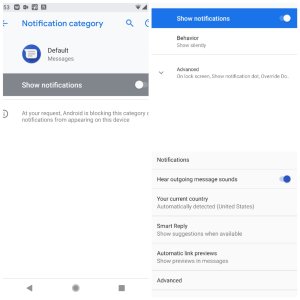Well, I'm getting everything now as usual, so that was definitely my problem. I don't know what apps could be causing it for others. If you use a VPN, that may also be the issue since my ad blocker was set up that way. Good luck to all.I don't use an ad blocker.
Not getting android messages notifications after Pie update
- Thread starter dbarnes2270
- Start date
You are using an out of date browser. It may not display this or other websites correctly.
You should upgrade or use an alternative browser.
You should upgrade or use an alternative browser.
Nauga
Well-known member
- Nov 9, 2017
- 406
- 0
- 0
Turns out my problem was somehow related to the fact that I had disabled notifications in Chrome on the PC I use at work. I don't even remember doing that, and I don't really understand how that suddenly started affecting the notifications on my phone. Sync or no sync. Nevertheless, since re-enabling notifications in that browser, I'm back to hearing and seeing all of my Gmail notifications again.
Believe it or not, Ripley.
Believe it or not, Ripley.
TraderGary
Trusted Member
- Apr 12, 2012
- 3,059
- 58
- 48
Pixel 2 XL 128
I'm heavily modified using Nova Prime.
I've not noticed any changes in notifications.
I'm heavily modified using Nova Prime.
I've not noticed any changes in notifications.
Will_T
Well-known member
- Oct 13, 2013
- 399
- 9
- 18
When you all wake up in the morning and grab your phones, do you have any notifications at all? I do not. It takes about 20 minutes or so for the phone to realize it's being used, and then they all flood in at once. This is pathetic.
I usually have my phone on do not disturb at night but last night I forgot to do that. No audible alerts came through during the night, but as soon as I woke up the screen using my fingerprint, they all immediately came chiming through. It was actually quite amusing to hear. This was a little disturbing because I did not think they were ever that delayed. I had started to think they usually came through after 15 or 20 minutes, but maybe not all the time. Confusing, but also frustrating. Maybe there will be a fix in the 1st update to Pie.
Pixel 2 XL 128
I'm heavily modified using Nova Prime.
I've not noticed any changes in notifications.
I am too with Nova Prime and do have the issue. Go figure. No ad blocker either.
Last edited by a moderator:
Andy Orcutt
New member
- Aug 25, 2018
- 2
- 0
- 0
New to this forum. I posted this before but it didn't seem to work.
I had the same Messages Notification after the recent pie upgrade, no sound, no dot, no pop-up. I appear to resolved it, sort of. I turned on Override DoNotDisturb in Messages->Settings->Advanced and then sent myself a text via e-mail. All three notifications worked. JFF, I then turned off Override DoNotDisturb and sent another text. All three notifications worked again.
Again, JFF, I restarted the phone. The fix did not survive the restart but repeating the steps above got notifications working again.
Hope this helps for now.
I had the same Messages Notification after the recent pie upgrade, no sound, no dot, no pop-up. I appear to resolved it, sort of. I turned on Override DoNotDisturb in Messages->Settings->Advanced and then sent myself a text via e-mail. All three notifications worked. JFF, I then turned off Override DoNotDisturb and sent another text. All three notifications worked again.
Again, JFF, I restarted the phone. The fix did not survive the restart but repeating the steps above got notifications working again.
Hope this helps for now.
Will_T
Well-known member
- Oct 13, 2013
- 399
- 9
- 18
New to this forum. I posted this before but it didn't seem to work.
I had the same Messages Notification after the recent pie upgrade, no sound, no dot, no pop-up. I appear to resolved it, sort of. I turned on Override DoNotDisturb in Messages->Settings->Advanced and then sent myself a text via e-mail. All three notifications worked. JFF, I then turned off Override DoNotDisturb and sent another text. All three notifications worked again.
Again, JFF, I restarted the phone. The fix did not survive the restart but repeating the steps above got notifications working again.
Hope this helps for now.
Was your phone asleep when you tested it and it seemed fixed? I know this gets kind of confusing to keep straight, but if my phone is awake notifications work fine, it is only when the screen is timed out that they do not come through. It has to be really asleep though, just hitting the power button to turn off the screen is not enough. When doing that, if I get a notification, it comes right through. The screen has to be off for a certain length of time, or the screen has to have timed out, before the problem arises.
Nauga
Well-known member
- Nov 9, 2017
- 406
- 0
- 0
Messages->Settings->Advanced
Messages > Settings > Notifications > Advanced (for my phone)
Andy Orcutt
New member
- Aug 25, 2018
- 2
- 0
- 0
Discussed with Google support, no. Got home from a trip this week and applied the pie update and missed a handful of texts. Phone, keep and calendar notifications all working. Sought a solution online while experimenting on my own.
I just tested text notifications asleep, lock screen and open. All worked with sound pop-up and dot. Waited 30 minutes and retested asleep. Notifications performed as before.
Nauga, I stand corrected. Messages->Settings->Notifications->Advanced-> Override Do Not Disturb on my phone also.
Pixel, Android, Build# PPR1.180610.009
I just tested text notifications asleep, lock screen and open. All worked with sound pop-up and dot. Waited 30 minutes and retested asleep. Notifications performed as before.
Nauga, I stand corrected. Messages->Settings->Notifications->Advanced-> Override Do Not Disturb on my phone also.
Pixel, Android, Build# PPR1.180610.009
Last edited by a moderator:
After the developer of the ad blocker replied to me, I went back in to re-enable it so I could send a bug report. I noticed there were two options on the main page. One to enable the ad blocking feature, and another to enable a snooze feature. I disabled the snooze option, as I felt it was overkill to have google's own doze take care of rogue background apps AND let this app do it too, and sure enough, with the ad blocking feature working, my notifications have continued to come through as expected. I don't know why they added this Snooze option, or why it's enabled by default, but it seems that was my issue. Happy camper now 
ShariseC
New member
- Sep 1, 2018
- 1
- 0
- 0
Here is what I found on my Pixel 2. Apparently the Pie update reset the notification settings on Messages app.
From within the Messages app, select Settings --> Notifications --> Show Notifications
You'll also see options to select sound, show bubble, etc.
Hope that helps!
From within the Messages app, select Settings --> Notifications --> Show Notifications
You'll also see options to select sound, show bubble, etc.
Hope that helps!
Attachments
Since that's a different issue than what others are seeing, I'd suggest safe mode to see if it still happens. If not, it's a rogue app screwing things up for you. If it still happens, you've got a problem.still no help...sigh. I see the notification for whatever it is, but it's gone before I can click it. pull down the shade , nothing there. few weeks now. hope it gets a update soon.
Stegosaurus 1
New member
- Oct 21, 2018
- 1
- 0
- 0
I am noticing that text messages are coming through but no notifications are showing. I'm missing message announcements as well. My headset usually announces them. Anyone else notice this?
Hi,
I had the exact same probs... Updated my phone and would receive texts but only know if I opened my message app.
Resolved; Setting, App Info, scroll down to Messages, then Notifications, turn everything on. You will find the notifications are off and in the Advanced section too. Turn them all back on.
The update must have turned them all off.
Hope this helps
Sirberus
New member
- Jan 20, 2019
- 1
- 0
- 0
Hi,
I had the exact same probs... Updated my phone and would receive texts but only know if I opened my message app.
Resolved; Setting, App Info, scroll down to Messages, then Notifications, turn everything on. You will find the notifications are off and in the Advanced section too. Turn them all back on.
The update must have turned them all off.
Hope this helps
Thanks Steg, had this problem on a fresh Mi Mix 3 and this was the fix. When you view the settings in app they are limited but settings > installed apps > messages shows much more fine-grained control. Turns out that after syncing to desktop, there's *separate notification settings* for when desktop sync is enabled.
Similar threads
- Replies
- 0
- Views
- 4K
- Replies
- 14
- Views
- 19K
- Replies
- 7
- Views
- 4K
- Replies
- 0
- Views
- 12K
Trending Posts
-
-
POLL: Are you upgrading to the S26 Ultra?
- Started by corvette72778
- Replies: 17
-
Just Say (Hell) NO to upgrading to the S26 Ultra! Downgrades, prices hikes and disappointment
- Started by corvette72778
- Replies: 54
-
-
Members online
Total: 8,594 (members: 8, guests: 8,586)
Forum statistics

Space.com is part of Future plc, an international media group and leading digital publisher. Visit our corporate site.
© Future Publishing Limited Quay House, The Ambury, Bath BA1 1UA. All rights reserved. England and Wales company registration number 2008885.