Hi there, I did a data reset today, as I've done without a hitch a number of times. Except today, after I did the reset and updated PRL and profile, my phone won't pick up 3G signal anymore, just CDMA. I checked my EVDO setting and it is on Automatic. This is the first time my phone has done this after a reset, usually I go to EVDO setting, switch it to automatic and it is fine when it restarts, but now it refuses to pick up anything except CDMA signal. Does anyone have any ideas or tips on what I could do to remedy this?
Not picking up 3G?
- Thread starter sohungry
- Start date
You are using an out of date browser. It may not display this or other websites correctly.
You should upgrade or use an alternative browser.
You should upgrade or use an alternative browser.
Wiley_11
Well-known member
- May 10, 2011
- 1,325
- 100
- 63
it was the latest PRL update that screwed it up many others like myself are having this problem. Call Sprint and let them know - the more people that call the quicker they will fix it.
I spent an hour and 40 minutes on the phone with Sprint earlier. 2 techs and one engineer later I learned *PRL* updates CDMA/voice...ONLY. *Profile* updates EVDO/data. They reset a bunch of stuff and nothing helped, wanted to do a factory reset and I said no thanks, got my MSL though. I'm sure they are well aware of the situation by now and it will be fixed shortly.
The squeaky wheel gets the grease, so the more people that call Sprint till they get an update to fix their F-up the better.
XDA is on page 11 on this issue and still no fix. :'(
themuffinman
Well-known member
- Apr 9, 2011
- 157
- 27
- 0
Ok, I reset the prl to 21081 and everything is back to normal. For those that need assistance what you need is the 21081 zip file. Unzip it and place it on your sd card(I placed mines on the root of the card, not sure if that will make a difference). Then dial ##775# then it will ask for your msl code, if this code doesn't work download and install the epst.apk I attached then try the code again. For those that are rooted just use mslreader on the market for those that aren't rooted you can call sprint and ask nicely or use the cdma workshop method. Once you enter your msl you will then see the option to update prl, then the next step will allow you to select the 21081 file that you unzipped. Once you select ok it should reboot, if not then just reboot and when it comes back up you should be good to go.
Ok, I reset the prl to 21081 and everything is back to normal. For those that need assistance what you need is the 21081 zip file. Unzip it and place it on your sd card(I placed mines on the root of the card, not sure if that will make a difference). Then dial ##775# then it will ask for your msl code, if this code doesn't work download and install the epst.apk I attached then try the code again. For those that are rooted just use mslreader on the market for those that aren't rooted you can call sprint and ask nicely or use the cdma workshop method. Once you enter your msl you will then see the option to update prl, then the next step will allow you to select the 21081 file that you unzipped. Once you select ok it should reboot, if not then just reboot and when it comes back up you should be good to go.
This looks fantastic.
I'm having an issue getting the PRL to actually update. I've got the epst program running, I select the file from the SD card, but then what??? There's nothing else to hit, no enter, no execute. I have a feeling this will solve all of my issues, I'd LOVE your help!
Thanks
themuffinman
Well-known member
- Apr 9, 2011
- 157
- 27
- 0
This looks fantastic.
I'm having an issue getting the PRL to actually update. I've got the epst program running, I select the file from the SD card, but then what??? There's nothing else to hit, no enter, no execute. I have a feeling this will solve all of my issues, I'd LOVE your help!
Thanks
What all have you done so far exactly?
Everything on the list. I've installed EPST, I started it. I navigated to where the PRL is, selected the PRL, and that's about it. There's nothing here that indicates what the next step is. The screen shows a dropdown for folders, a dropdown for type, below that, there's a path. it shows /sdcard/21081.prl. Below that are OK and cancel buttons. OK does nothing.
Below those buttons it shows 20180.prl with a green radio button to the right. Radio button does nothing.
Does this help? Thanks a ton!
Below those buttons it shows 20180.prl with a green radio button to the right. Radio button does nothing.
Does this help? Thanks a ton!
I've had my 3D for a little over a month & have struggled with the battery life the whole time. Go to bed with 40% & wake up to find the phone shut off. Which is not good, I use my phone as an alarm also. Placing it in airplane mode was the only solution I found. Last night I did the maintenance update. It's taken my attention away from the battery issue however due to the other changes.
Web browsing is extremely slow now. It reminds me of the days of dial up.
Keyboard doesn't change when using the shift or symbol keys, it's always on caps now & swype seems the only option. Though I cannot get the trace to work on it either. Touch placement is way off now as well.
Have not updated the system for fear of what other undesired changes will take affect. Knew better than to update something that wasn't broke!
I did the PRL update last night as well. Every time I run the update it says again that it was updated. Not sure why that is either or if it matters.
I received an error when trying to update profile.
Web browsing is extremely slow now. It reminds me of the days of dial up.
Keyboard doesn't change when using the shift or symbol keys, it's always on caps now & swype seems the only option. Though I cannot get the trace to work on it either. Touch placement is way off now as well.
Have not updated the system for fear of what other undesired changes will take affect. Knew better than to update something that wasn't broke!
I did the PRL update last night as well. Every time I run the update it says again that it was updated. Not sure why that is either or if it matters.
I received an error when trying to update profile.
Last edited:
I had updated my PRL as well and at first didn't notice a difference. Then this morning my 3G speeds were dismal. I ended up reverting back to the previous PRL and my 3G speeds are better but still not what they used to be. Oddly enough though, I am getting 4G at home now where it was sporadic before. Unfortunately I don't get 4G at work though. I am hoping they are updating the towers.
The 4G at my house is crazy! Still slow 3G though.
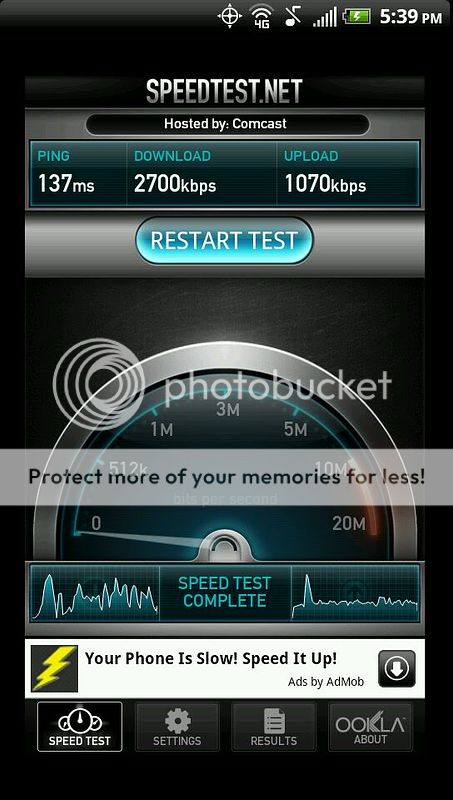
I just ran a test of 4G, 3G, and wifi just so you can compare. bare in mind that I had to do my 4G test by my window or I disconect. also, I live in south Brooklyn NY, about 5 mins away from coney island and right on the water. maybe my speeds are good in 4G because I live near a major city and may have a lot more towers then most.
I took 3 tests of each and posted the best one. I'm running PRL 21081 after a factory reset to get rid of the 4G update garbage.
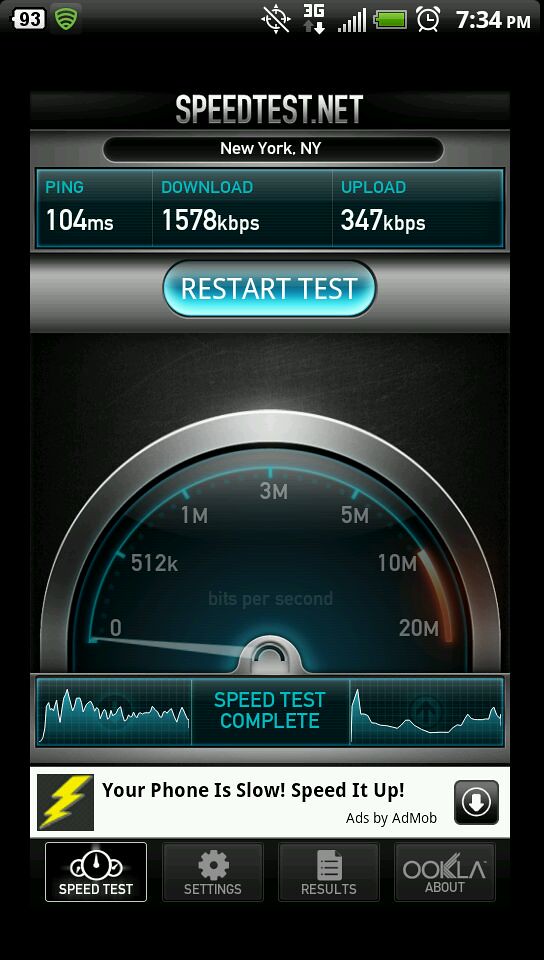
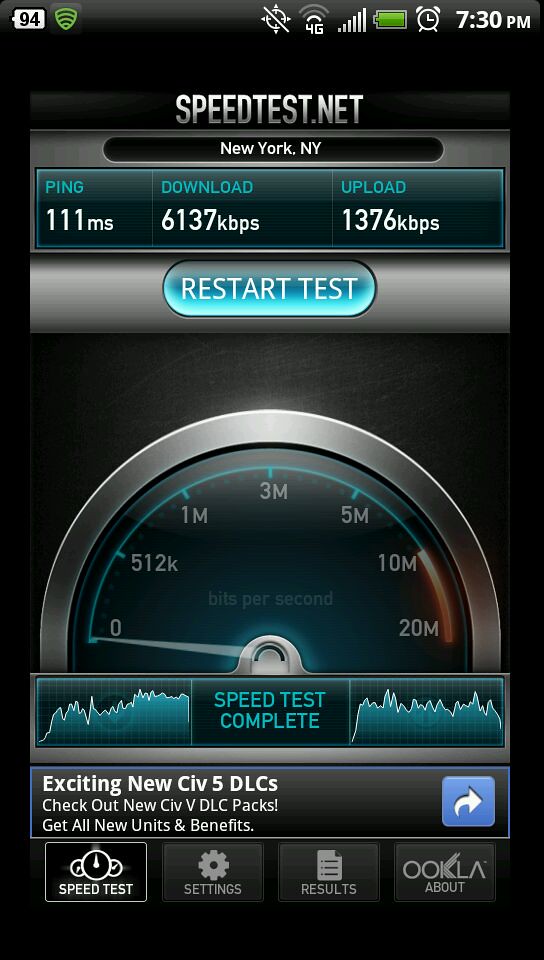
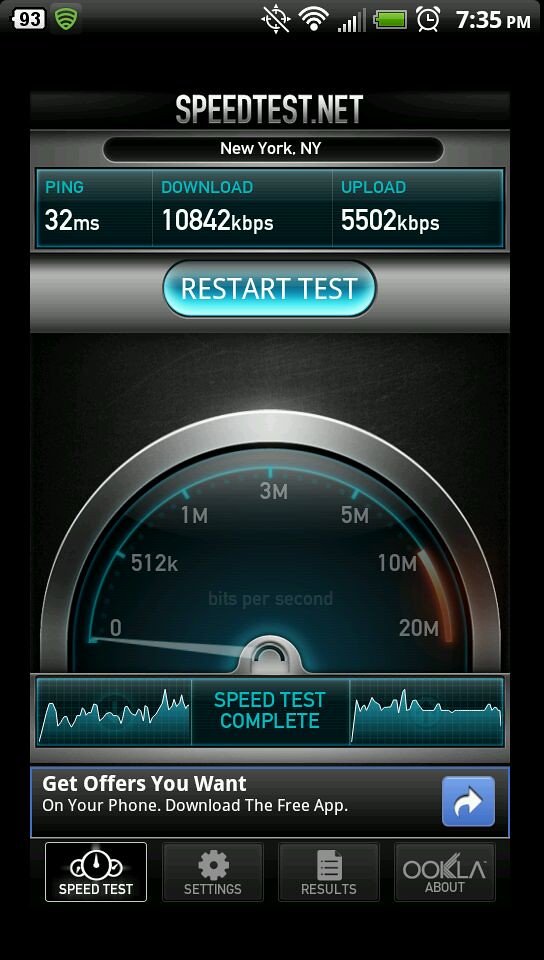
Wow warpdrive, you've got some kickin' speeds. My 3G is usually pretty good but I rarely get 4G at home. Now I actually get it but my 3G stinks and that is all I get at work. Had to revert from the new PRL. This is very unusual because usually I have great 3G at home and at work.
themuffinman
Well-known member
- Apr 9, 2011
- 157
- 27
- 0
Everything on the list. I've installed EPST, I started it. I navigated to where the PRL is, selected the PRL, and that's about it. There's nothing here that indicates what the next step is. The screen shows a dropdown for folders, a dropdown for type, below that, there's a path. it shows /sdcard/21081.prl. Below that are OK and cancel buttons. OK does nothing.
Below those buttons it shows 20180.prl with a green radio button to the right. Radio button does nothing.
Does this help? Thanks a ton!
Step 1: Dial ##775# on your phone's dial pad.(make sure you are using the stock dialer)
Step 2: Enter your msl number
Step 3: Click on Update prl(it will pause for a few seconds before the next screen comes up)
Step 4: Select the Prl file(which is the file you unzipped that should be on your sd card)
Step 5: Select ok
Step 6: After pressing ok on the next screen make sure you hit menu, then select commit
Step 7: Phone should reset in 10 seconds, if not then just reset it yourself.
Wow warpdrive, you've got some kickin' speeds. My 3G is usually pretty good but I rarely get 4G at home. Now I actually get it but my 3G stinks and that is all I get at work. Had to revert from the new PRL. This is very unusual because usually I have great 3G at home and at work.
if you normally get good 3G speeds at home and at work, but not now, then I'll bet that Sprint is just updating your towers and it takes a few days. after all, you now have 4G.
about 2 weeks ago I saw that I was roaming almost all the time (or 1 bar) for 2 days and sprint told me that they were updating and fixing broken towers and that sometimes it can take a week before it gets fully fixed. I'll bet that this is what's going on.
I am not a member of that website. but if you are you might wanna let them know that they can roll back their PRL by doing a factory reset. I know it stinks but it works for me.
sent with my EVO3D with lazer beams
Wiley_11
Well-known member
- May 10, 2011
- 1,325
- 100
- 63
I am not a member of that website. but if you are you might wanna let them know that they can roll back their PRL by doing a factory reset. I know it stinks but it works for me.
sent with my EVO3D with lazer beams
Did you do a factory reset,if so I would imagine your PRL is the same as the day you bought it. Maybe I'll reset tomorrow after I study My Backup Pro a little more. I'm stock so I guess I'm stuck.
Did you do a factory reset,if so I would imagine your PRL is the same as the day you bought it. Maybe I'll reset tomorrow after I study My Backup Pro a little more. I'm stock so I guess I'm stuck.
no, it reverts back to 21081. android 2.3.4 remained the same. it din't roll back at all.
you will loose everything and then must set up the phone again. your paid apps will be able to redownload but you will loose any game saves. your phone numbers and everything else should be backed up and ready to download so no worries there. just move all photos or anything you don't want to loose to your SD card and when it asks, tell it not to wipe the card. you don't even have to remove it like I did.
normally, all firmware stays after a factory reset. I don't know why this update never got saved and "stuck". but this latest update doen't stick and will revert back to what you updated last. that should be 21081.
edit: you will also loose all the little settings that you did to your phone, like the wifi setting to stay on "always", and how often you want your mail to be pushed. again, it stinks, but after 1 hour, your phone should be as good as it was before...at least I hope.
Wiley_11
Well-known member
- May 10, 2011
- 1,325
- 100
- 63
no, it reverts back to 21081. android 2.3.4 remained the same. it din't roll back at all.
you will loose everything and then must set up the phone again. your paid apps will be able to redownload but you will loose any game saves. your phone numbers and everything else should be backed up and ready to download so no worries there. just move all photos or anything you don't want to loose to your SD card and when it asks, tell it not to wipe the card. you don't even have to remove it like I did.
normally, all firmware stays after a factory reset. I don't know why this update never got saved and "stuck". but this latest update doen't stick and will revert back to what you updated last. that should be 21081.
edit: you will also loose all the little settings that you did to your phone, like the wifi setting to stay on "always", and how often you want your mail to be pushed. again, it stinks, but after 1 hour, your phone should be as good as it was before...at least I hope.
Thanks!!
That is exactly what it feels like. I'm not one to call & complain often but it is something to charge an extra $10/month & deliver the kind of speed I'm getting. It took 30 minutes to get 2 minutes into a 5 minute flash video earlier! And this keyboard thing is really annoying.
Someone said something about updating your profile helping but I still haven't been able to get that to work.
Someone said something about updating your profile helping but I still haven't been able to get that to work.
Similar threads
- Replies
- 8
- Views
- 1K
- Replies
- 6
- Views
- 2K
- Replies
- 6
- Views
- 4K
- Replies
- 5
- Views
- 997
Trending Posts
-
News There's no doubt — Thieaudio's Monarch MKIII is the best IEM I've used yet
- Started by AC News
- Replies: 0
-
Members online
Total: 1,624 (members: 10, guests: 1,614)
Forum statistics

Space.com is part of Future plc, an international media group and leading digital publisher. Visit our corporate site.
© Future Publishing Limited Quay House, The Ambury, Bath BA1 1UA. All rights reserved. England and Wales company registration number 2008885.
