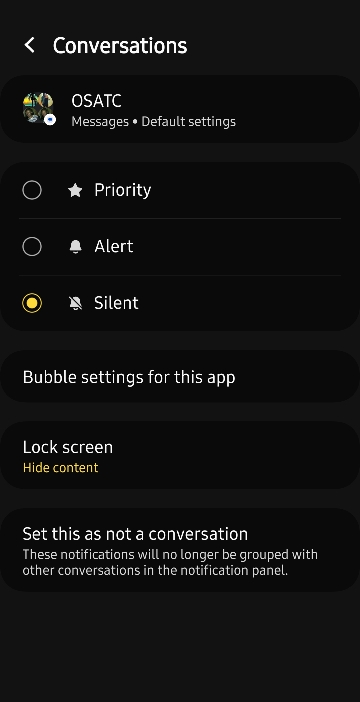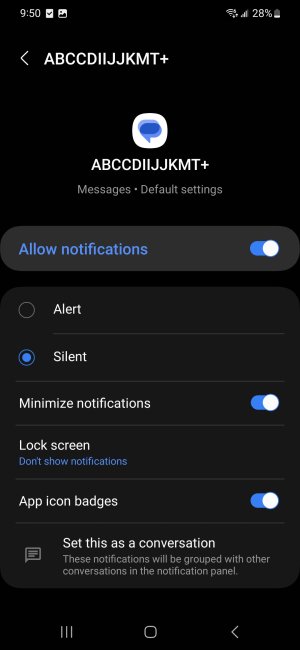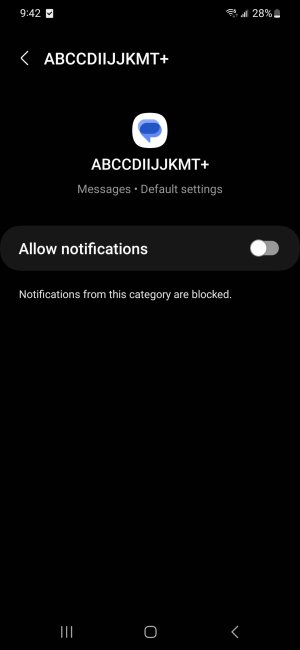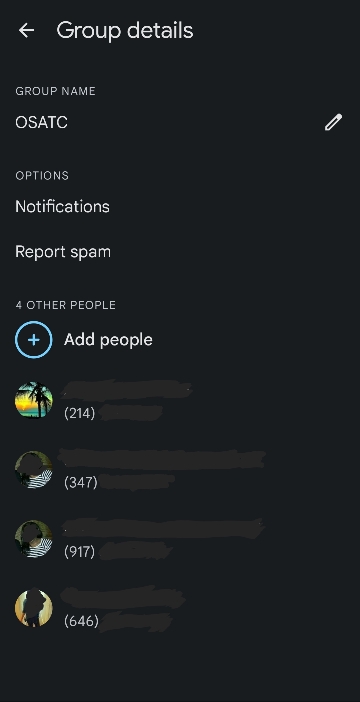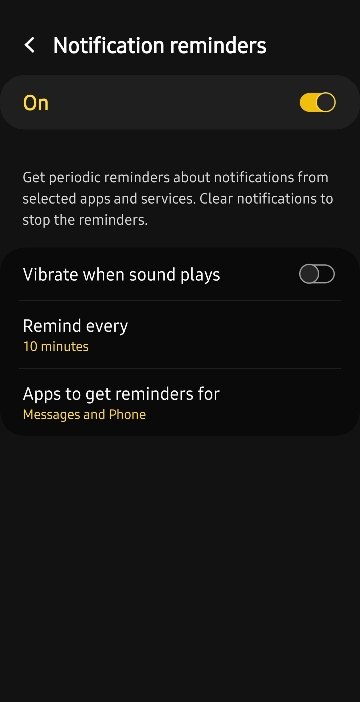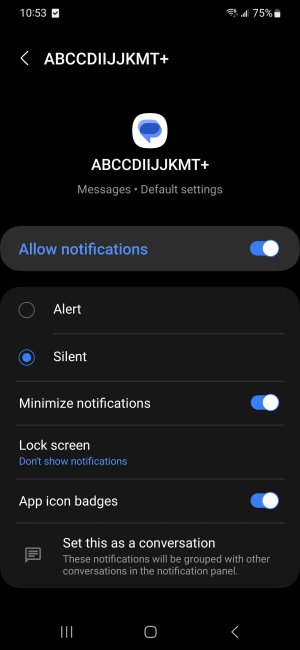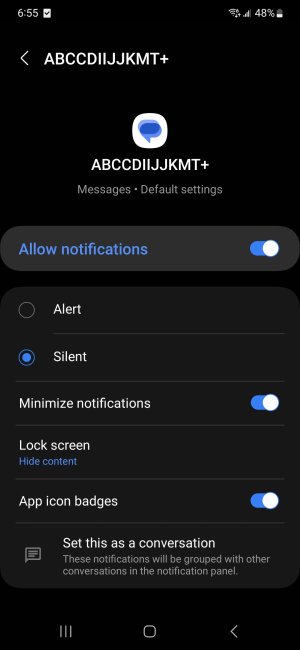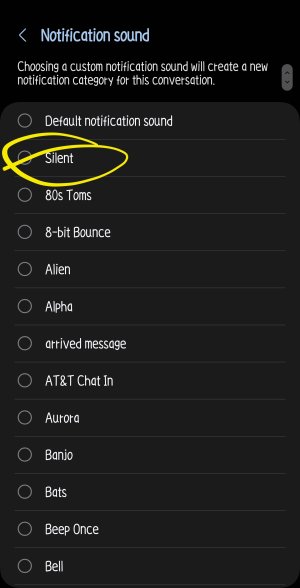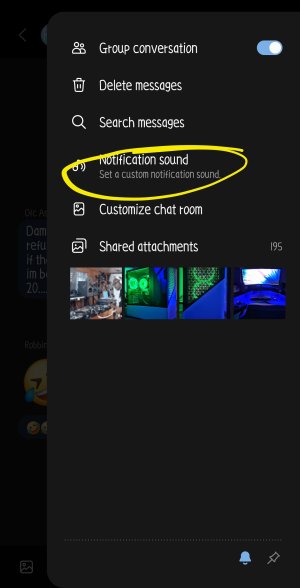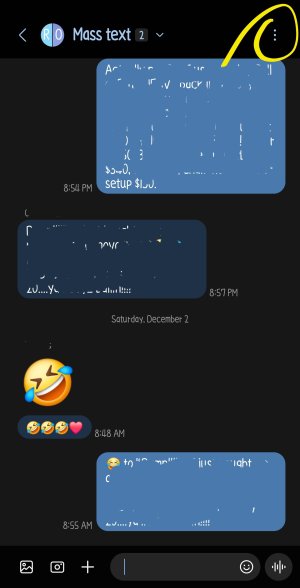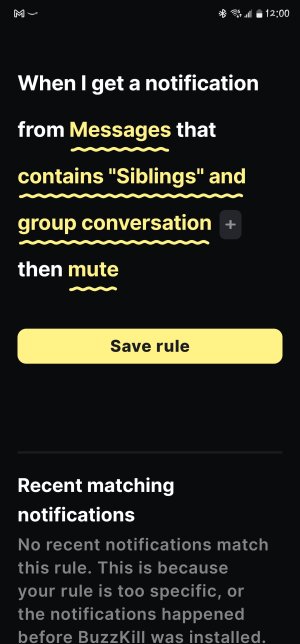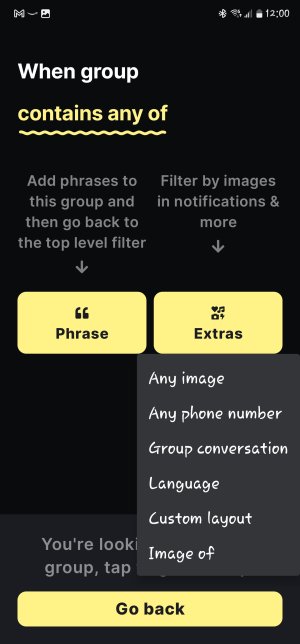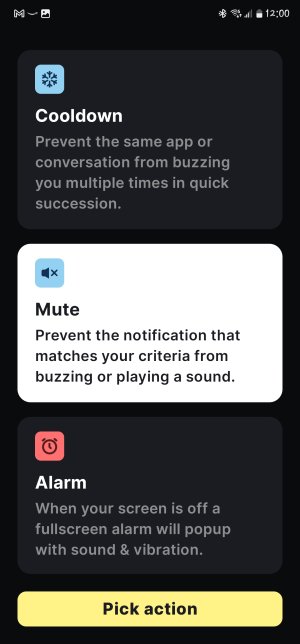- Oct 22, 2012
- 1,160
- 1,131
- 113
Galaxy S23+
Android 13 / UI 5.1
Google Messages [v.
messages.android_20231010_01_RC03.phone_samsung_dynamic]
I have a family group text conversation that I've set the conversations' [••• menu] 'Group details' > notifications > (to) 'Silent' ... and the 'Lock screen' to 'Don't show notifications' ... but the fam group text is still doing both! It's making the default noti sound and vibrating !:~\
So wondering why it's doing that!
My wife is also in the fam group, though her individual text conversation notifications are not blocked.
Could that be what's causing the fam group texts to be making the default sound & vibration notifications — even though the fam group text conversation is set to 'Silent' & 'Don't show notifications'?
Thanks for any & all suggestions & help.
Android 13 / UI 5.1
Google Messages [v.
messages.android_20231010_01_RC03.phone_samsung_dynamic]
I have a family group text conversation that I've set the conversations' [••• menu] 'Group details' > notifications > (to) 'Silent' ... and the 'Lock screen' to 'Don't show notifications' ... but the fam group text is still doing both! It's making the default noti sound and vibrating !:~\
So wondering why it's doing that!
My wife is also in the fam group, though her individual text conversation notifications are not blocked.
Could that be what's causing the fam group texts to be making the default sound & vibration notifications — even though the fam group text conversation is set to 'Silent' & 'Don't show notifications'?
Thanks for any & all suggestions & help.
Last edited:


 Got more default noti sounds & vibs this morning!
Got more default noti sounds & vibs this morning!