I don't think anyone has mentioned it (but sorry if it has been), but one thing I am really liking is how they have separated notifications now. Not sure if Samsung thing, or Android thing - but when you pull down to look at your notifications, there is the regular notifications and then there is a "Silent" section. The notifications that are not categorized in the "Silent" area are put on top before that section. This way, you can concentrate on those notifications that are important to you at the top. You can change the categorization by long pressing any notification and selecting "Alert" or "Silent". I love this because I do have some notifications that are not as important and it was a mess with everything integrated into a single list.

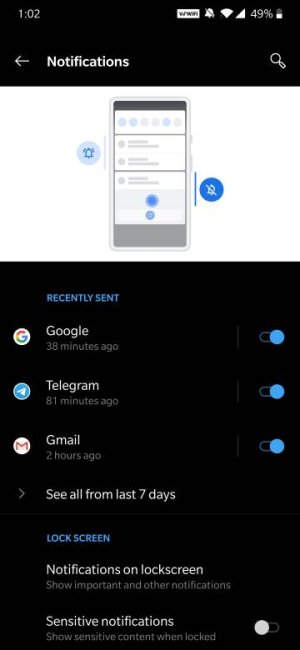
 *
*

