Note 10+ Android 10 - Official First Impressions & New Features
- Thread starter mxrider821
- Start date
You are using an out of date browser. It may not display this or other websites correctly.
You should upgrade or use an alternative browser.
You should upgrade or use an alternative browser.
me just saying
Well-known member
- Jul 18, 2015
- 2,133
- 205
- 63
my first impressions is it is a slow download. 30 minutes and it is only 3 percent. guess the servers are full.
billyhousemover
Well-known member
- Oct 26, 2014
- 122
- 0
- 0
Awesome! The update must have kicked it on. Thanks again
Settings>Display>Navigation Bar>toggle the button to show button to hide keyboard off.
Anotherusr
Well-known member
- Sep 29, 2017
- 97
- 0
- 0
First impressions are I'm confused by the new "device care" menu. How do I see how long my phone has been off charge also how do I see what my SOT off charge is? Currently you have to look at two different days and scroll through and add up the numbers to tell.
Connert
Well-known member
- Aug 3, 2012
- 1,106
- 107
- 63
Just tap on Battery in each screen to drill down. That is, if I'm understanding you correctly.First impressions are I'm confused by the new "device care" menu. How do I see how long my phone has been off charge also how do I see what my SOT off charge is? Currently you have to look at two different days and scroll through and add up the numbers to tell.
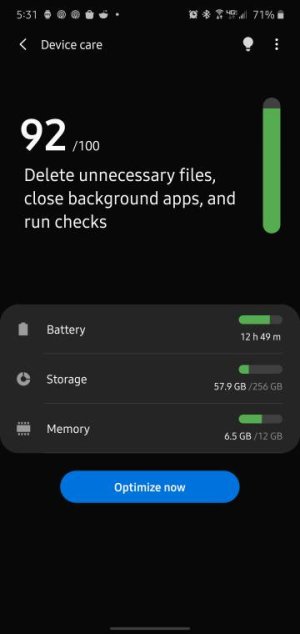
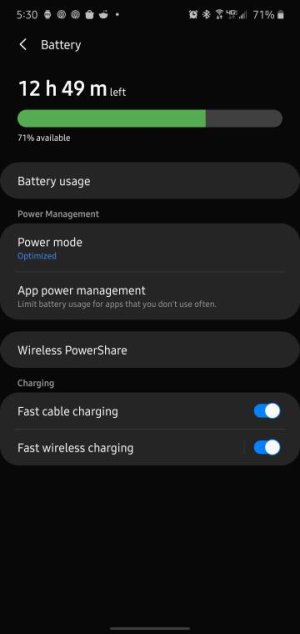

Anotherusr
Well-known member
- Sep 29, 2017
- 97
- 0
- 0
So, It starts me off at like 50% and shows the screen on time is 3 hrs 22 but I haven't charged since yesterday. So I'm not seeing the rest and it also is telling me that I have 10 hours left of battery with 18% left.


trucksmoveamerica#AC
Trusted Member
- Jul 20, 2010
- 8,591
- 1,300
- 113
I haven't seen that message yet after the updateDid I miss permission for app to use location only while in use or has it been there the entire time? I just noticed it after the update. iPhones have had this for quite awhile.
burwil
Well-known member
- Dec 11, 2009
- 796
- 20
- 18
Re: Note 10+ Android 10 - Official First Impressions & New Features
I had a prompt to use it for one app.... Kohl's shopping. It wasn't an option before and I haven't explored other apps. My battery is no problem so it's not something I'm actively looking for. But it is nice to have it as an option.

I had a prompt to use it for one app.... Kohl's shopping. It wasn't an option before and I haven't explored other apps. My battery is no problem so it's not something I'm actively looking for. But it is nice to have it as an option.

jhimmel
Well-known member
- Jul 15, 2014
- 1,461
- 18
- 38
Seems to be a new setting. I like it.Did I miss permission for app to use location only while in use or has it been there the entire time? I just noticed it after the update. iPhones have had this for quite awhile.
trucksmoveamerica#AC
Trusted Member
- Jul 20, 2010
- 8,591
- 1,300
- 113
burwil
Well-known member
- Dec 11, 2009
- 796
- 20
- 18
Re: Note 10+ Android 10 - Official First Impressions & New Features
I poked around other apps and it now appears to be a standard option. For those having battery issues I'd make sure to choose to use location only when the app is in use. Doesn't look like it's a default option.
I poked around other apps and it now appears to be a standard option. For those having battery issues I'd make sure to choose to use location only when the app is in use. Doesn't look like it's a default option.
msm0511
Trusted Member
- Aug 23, 2014
- 4,619
- 9
- 38
Did I miss permission for app to use location only while in use or has it been there the entire time? I just noticed it after the update. iPhones have had this for quite awhile.
That's part of Android 10.
Looks like you have to go in and manually change the apps you had downloaded before the update.
I get the prompts whenever I open an app that uses location. I haven't had to go in and manually change anything.
trucksmoveamerica#AC
Trusted Member
- Jul 20, 2010
- 8,591
- 1,300
- 113
There was a few that had permission always, I changed them to only when app is in use. They need this for all permissions far as I'm concerned.
trucksmoveamerica#AC
Trusted Member
- Jul 20, 2010
- 8,591
- 1,300
- 113
I wish that it did that for meThat's part of Android 10.
I get the prompts whenever I open an app that uses location. I haven't had to go in and manually change anything.
msm0511
Trusted Member
- Aug 23, 2014
- 4,619
- 9
- 38
I wish that it did that for me
I'm still on the beta b/c unlocked hasn't gotten official yet. Also I've gotten notifications that an app has requested location in the background, and let me change it then.
- Feb 6, 2017
- 98,402
- 14,691
- 113
Nice find !They also added the AOD option to turn off when battery shows charging on Android 10.
- Feb 6, 2017
- 98,402
- 14,691
- 113
Where is the setting for that I'm still in beta?They also added the AOD option to turn off when battery shows charging on Android 10.
Similar threads
- Replies
- 2
- Views
- 14K
- Replies
- 23
- Views
- 5K
- Replies
- 4
- Views
- 2K
- Replies
- 12
- Views
- 9K
Trending Posts
-
Android app [that works with Pixel] that can search large(ish) text files
- Started by chawke
- Replies: 3
-
-
-
-
Forum statistics

Space.com is part of Future plc, an international media group and leading digital publisher. Visit our corporate site.
© Future Publishing Limited Quay House, The Ambury, Bath BA1 1UA. All rights reserved. England and Wales company registration number 2008885.
