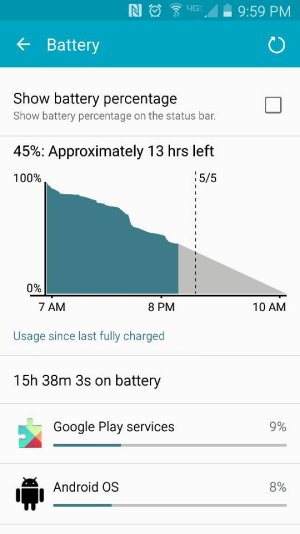I have not found anyone else yet that appears to have my problem. I work in a facility that does not have cell coverage inside. If I've been inside for a prolonged (3 or 4 hours) time, when I go outside back into coverage, the phone never picks service back up until I reboot the phone. This has happened multiple times.
Verizon had me try a factory reset which did nothing, then they sent me a new phone. They said my problem was likely a hardware issue (didn't believe that because it never happened with 4.4.4) and sent me a replacement phone.
When the new phone came, it was requesting to update (obviously). I didn't want to but Verizon said to go ahead and do it. Naturally, the same problem surfaced again. I went back to Verizon again and they said they would send me another phone and this time don't update.
Is there any reason why Google/Samsung/Verizon won't create these updates with a way of reverting back if there are issues? After every major update they have these problems yet they still refuse to build in the mechanism to roll back until the bugs are fixed.