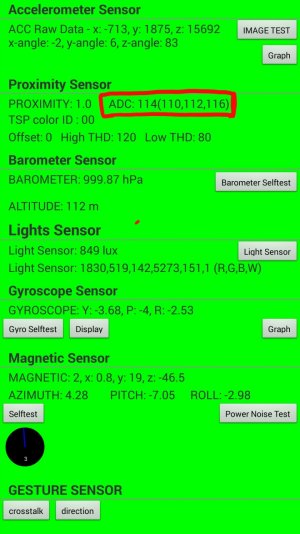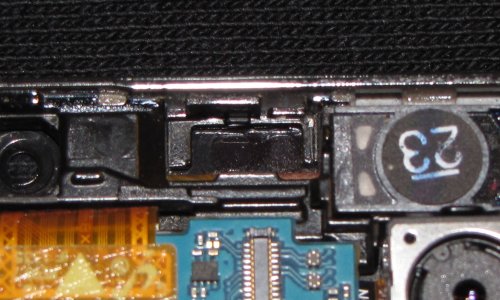Nabeel Rafiq
New member
- Mar 9, 2014
- 1
- 0
- 0
Mine started to behave the exact same way few days back and it was really annoying. While going through the post today , I cleaned the sensor area with lint free cloth .... nothing happened . Then took out the battery and blew real hard with my mouth in the earpiece and restarted the phone. It worked like a charm again . I guess the fine dust particles gathering under the screen infront of the sensor does make sense as blowing hard in earpiece workied for me and I have tried the sensor tes *#0*# and its working fine and even incall fucntion of screen going black and illuminated again once away from the ear have been restored.Thank you guys for the life saving info, appreciate it.