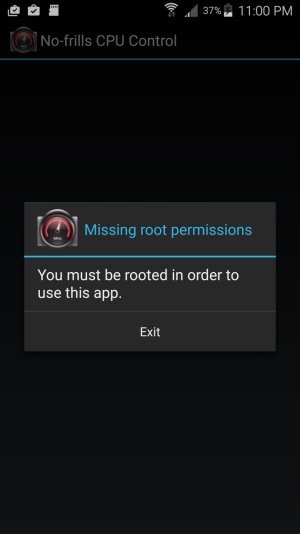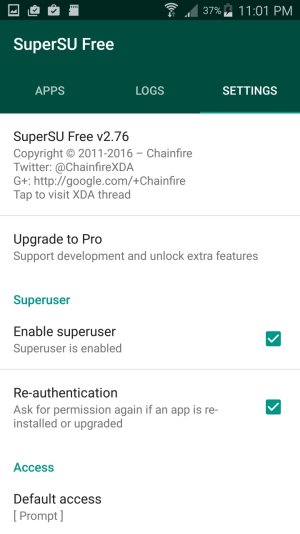Confirmed Fix!! (for Galaxy 5 and probably Note4). I was one of the original posters on this topic with guys like Sparks.
I have been using my LG HBS 900's headphones skip free for TWO months. (I didn't wan't to jump the gun and not have a real fix that would disappoint everyone). Previously, the only workaround for me was the app that kept the screen on that was discovered by another poster.
-I did this in this order
- Go to the real Samsung website
Official Samsung Support
-Pick your phone from a list or follow the pictures.
-Download the USB drivers that match your phone (mine was Sprint)...you can find your model number or just click on phones
until you find yours.
-Install the USB drivers on your PC BEFORE DOING ANYTHING ELSE-(dont think you have to uninstall Kies...I have both on PC)
-Download and install Samsung Smart Switch if you don't have it (I was running Kit Kat 4.4 because I didn't care for Lollipop....Smart Connet took me to 6.0.1..I like it after a bunch of tweeks with the notications).
-Plug in to USB and make a backup of your data if you are running OK (besides the BT issue of course).
-Unplug phone from USB on PC and do a factory data reset (hold down power + home + volume up until you letters at top of screen (maybe says entering recovery mode....let go of buttons. Use the Up and Down lever to move around and the power button as the enter. Select Factory Reset and reboot.. If the phone sticks on the carrier logo you will have to pull the batteryThis should get you past the Sprint screen. (I went back and repeated and cleared the cache partition...don't know if it is necessary though. Select reboot again
Turn your phone back on
Let your phone go back to the factory data to the main screen after all answering the the brand new phone question.
Plug phone in immediately after you finish this (didn't happen to me but I didn't want any OTA downloads happening...Smart Connect will take care of them)
You might have to unlock your device or it will say device not responding...just plug back in, it will find it.
Pick the restore you want to go back to (if you have more than one!!!!! BACKUP PEOPLE)
The restore process takes about 25 minutes with USB 3.0.
You can disconnect USB when Smart Connect says it is done.
After it is done and you've answered all the phone setup questions, the Play Store will begin updating all your apps.
You will get your contacts, music and pictures back, but all your little app tweaks you will have to go back and redo (worth it to me).
Best I can figure is Samsung tucked some Bluetooth fix in there in one of last few updates.
There might be a skip every 20-30 songs but this is just probably part of the technology and just sounds like a record player skip. My device has beautiful bluetooth sound now unless I'm 25 feet away and blocking the antenna on my headset.
No more screen stay awake for me! If questions I will try to pay attention to this website for the next couple of weeks.
EDIT: This was done on an unrooted phone, and I used all formats of music....stock factory that was saved on the device, music from the flash card, Pandora, Audible, I heart radio...they all work!!!