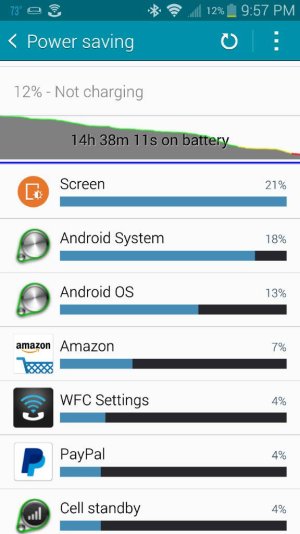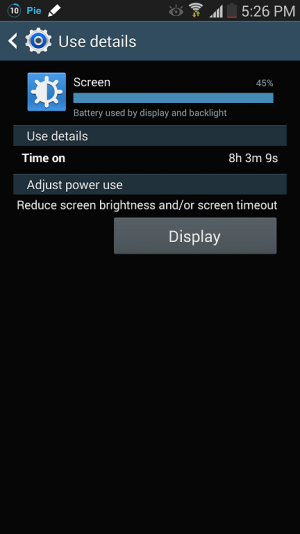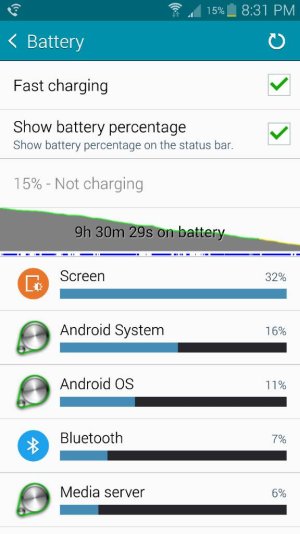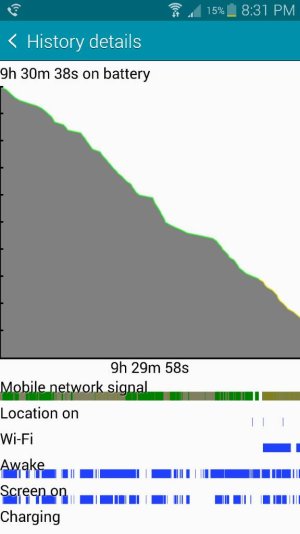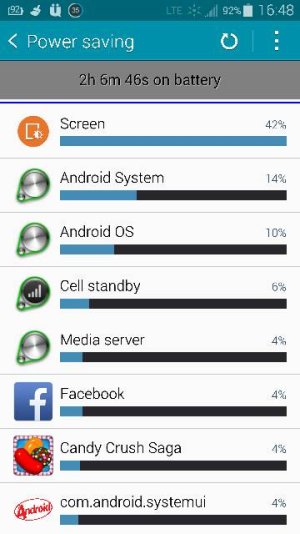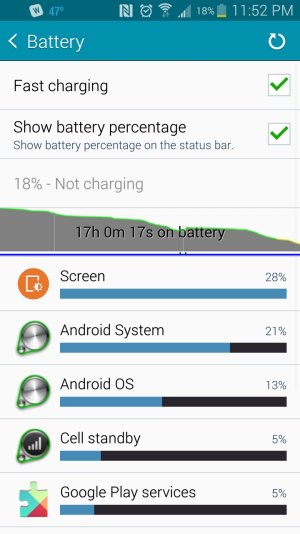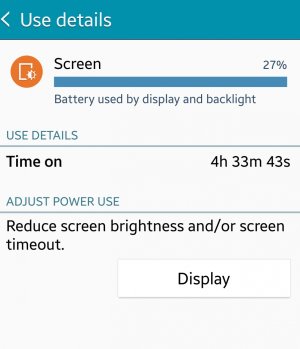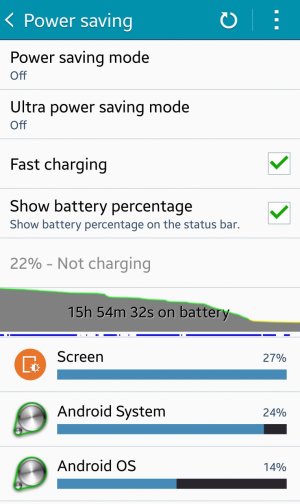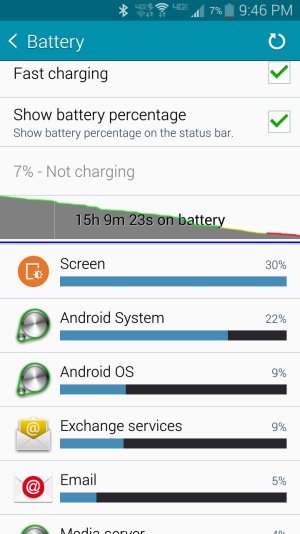Why am I getting bad battery with stand by. I am on AT&T as well… Do they really need the update or what?!
The phone was 100% before I went to bed with the wifi on though.
I did use the camera a bit in the morning and do other simple things with the phone like to check a couple things. Also Google Play did some updates to apps in the phone, but nothing too crazy.
I was thinking, do you think S Health was using the battery during this time? Is there any way to have it not drain the battery.
Also I had Power save battery turned on as well.
View attachment 142008
View attachment 142009