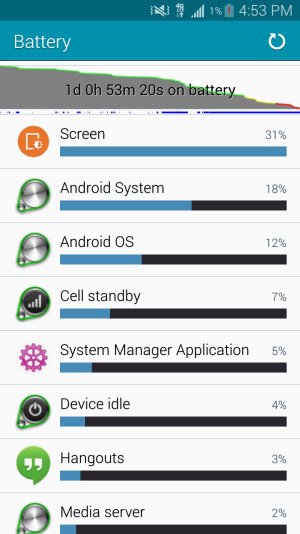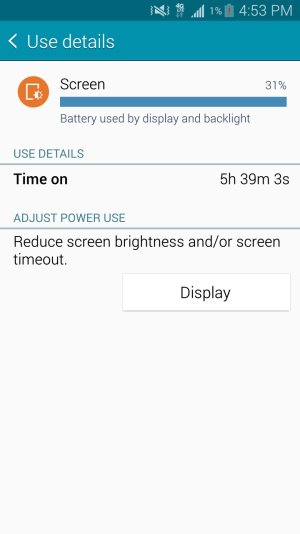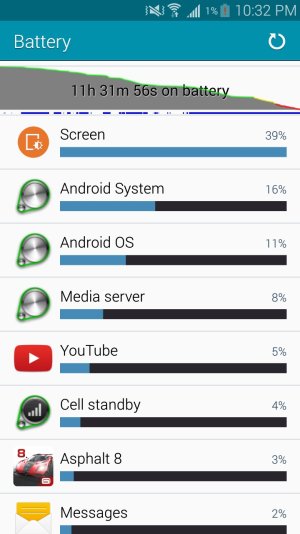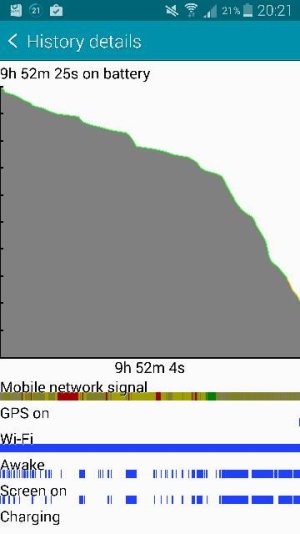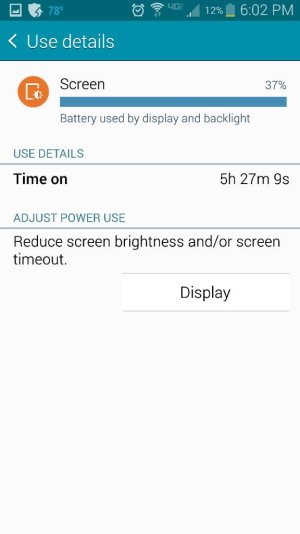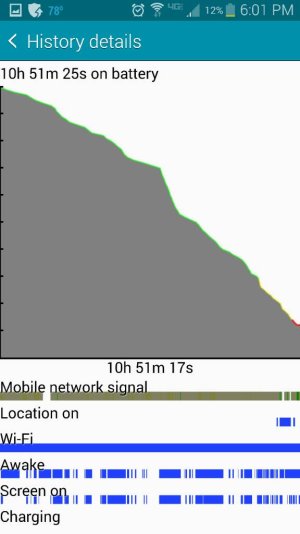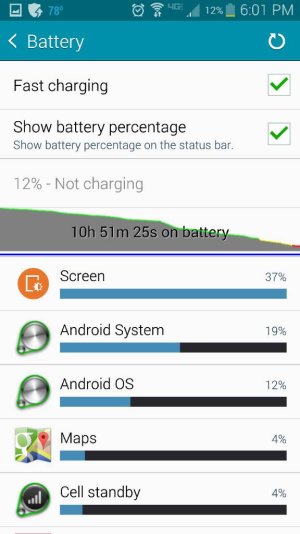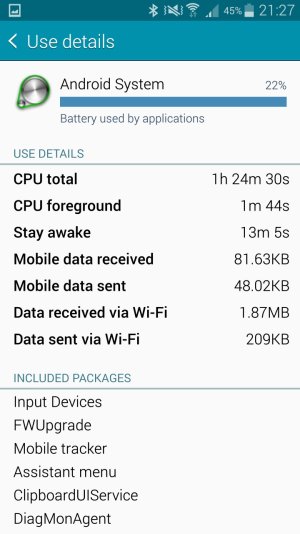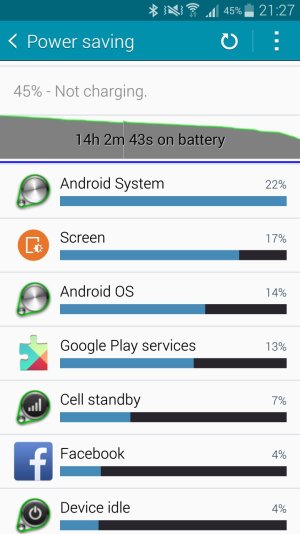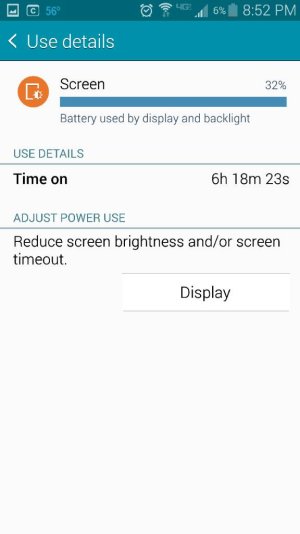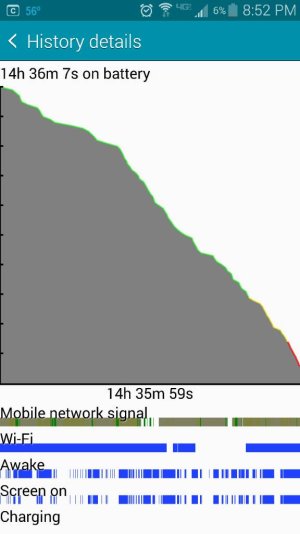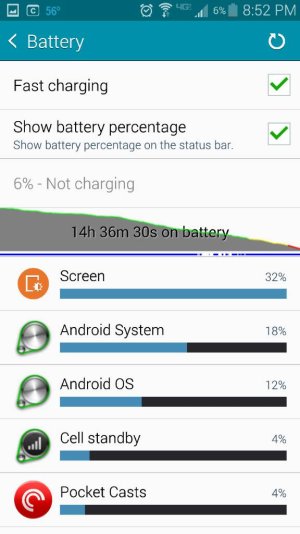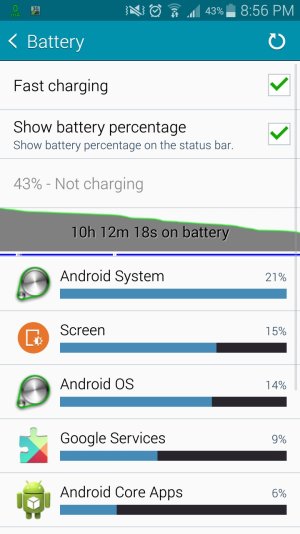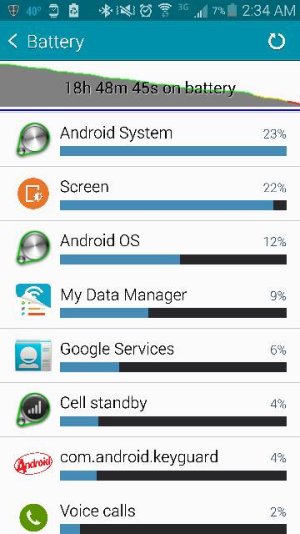Note 4 - Post your battery life screens and info
- Thread starter IrishFXDB
- Start date
You are using an out of date browser. It may not display this or other websites correctly.
You should upgrade or use an alternative browser.
You should upgrade or use an alternative browser.
I have noticed that battery life increased as I went on. Perhaps yours is taking a little longer. If nothing else I definitely recommend the spare battery kitI bought it the day it came out. Oct. 17
From my smokin' hot Note 4
prakash99
Well-known member
- Aug 15, 2010
- 1,637
- 172
- 0
My battery life is not impressive at all. I am a heavy user but this is on a moderate use.
However, I have been on 4G/3G all day today. And inside the building (at work) my phone struggles to get even 3G so keeps switching between 3G and 1X. On Note 3, I would be lucky to get 1X or a single bar of cell signal)
I have been listening to music the most of the time (it was an experiment, found it did not drain the battery significantly)
I have the sync on for a lot of my accounts (weather widgets, facebook, twitter, google, email, messaging, headsup notification widget, etc)
I have a live wallpaper (which, I have been told, can use up battery)
Bluetooth on - but I have used it for only a short time today.
Location on
Wifi Off (since I am not allowed to use work wifi)
(I usually keep bluetooth/location/wifi/nfc on almost all the time)
A QUESTION: Why does Wi-fi show a solid blue band when I have wi-fi OFF all the time?
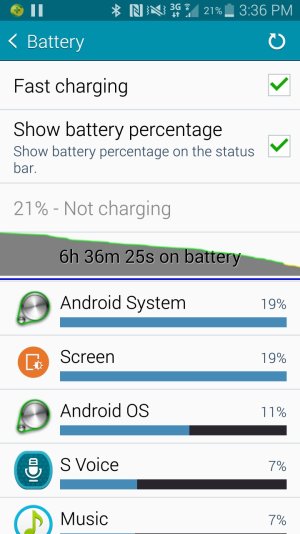
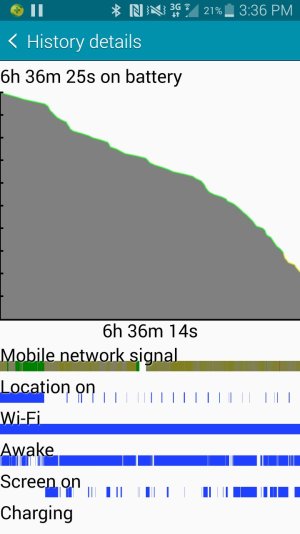
However, I have been on 4G/3G all day today. And inside the building (at work) my phone struggles to get even 3G so keeps switching between 3G and 1X. On Note 3, I would be lucky to get 1X or a single bar of cell signal)
I have been listening to music the most of the time (it was an experiment, found it did not drain the battery significantly)
I have the sync on for a lot of my accounts (weather widgets, facebook, twitter, google, email, messaging, headsup notification widget, etc)
I have a live wallpaper (which, I have been told, can use up battery)
Bluetooth on - but I have used it for only a short time today.
Location on
Wifi Off (since I am not allowed to use work wifi)
(I usually keep bluetooth/location/wifi/nfc on almost all the time)
A QUESTION: Why does Wi-fi show a solid blue band when I have wi-fi OFF all the time?
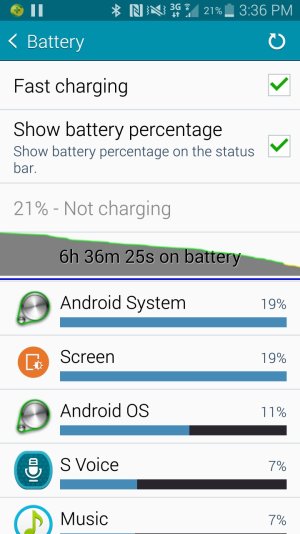
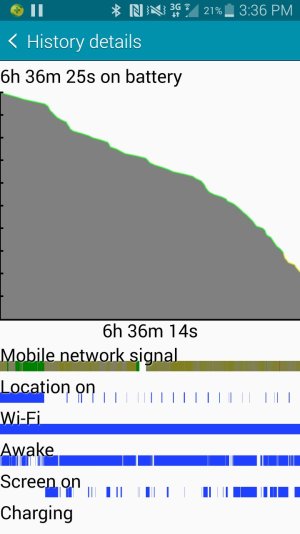
- Apr 17, 2012
- 32,273
- 23
- 38
My battery life is not impressive at all. I am a heavy user but this is on a moderate use.
However, I have been on 4G/3G all day today. And inside the building (at work) my phone struggles to get even 3G so keeps switching between 3G and 1X. On Note 3, I would be lucky to get 1X or a single bar of cell signal)
I have been listening to music the most of the time (it was an experiment, found it did not drain the battery significantly)
I have the sync on for a lot of my accounts (weather widgets, facebook, twitter, google, email, messaging, headsup notification widget, etc)
I have a live wallpaper (which, I have been told, can use up battery)
Bluetooth on - but I have used it for only a short time today.
Location on
Wifi Off (since I am not allowed to use work wifi)
(I usually keep bluetooth/location/wifi/nfc on almost all the time)
A QUESTION: Why does Wi-fi show a solid blue band when I have wi-fi OFF all the time?
View attachment 144011View attachment 144012
That doesn't seem like a bad battery considering you said you have bad signal at work. One MAJOR drain on a battery is cell signal.. especially if the phone is really struggling for it. So if you're bouncing between 3g and 1x .. that will kill it badly.
11 hours battery, 5.5 hours screen time. Was hoping for better. But was first full day. I'm off to quick charge now to make it through to bed time.
Web surfing
Android Central Forums
30 min GPS navigation w/Google maps
20 min of phone calls
45 min podcast
Check email & calendar
Played some backgammon (have to have a little fun)
Web surfing
Android Central Forums
30 min GPS navigation w/Google maps
20 min of phone calls
45 min podcast
Check email & calendar
Played some backgammon (have to have a little fun)
Attachments
penningtonsm
Well-known member
- Jul 7, 2013
- 126
- 0
- 0
I'll let the stats speak for themselves. #winning
From my smokin' hot Note 4
Please enlighten me as to how you are getting g 7 hours of screen on time! Please........ With a cherry on top.
dedduck0121
Well-known member
- May 1, 2012
- 323
- 0
- 0
This is from yesterday. Should have remembered to take a screen shot when the bat got lower.
60% wifi and 40% 4G use with location and maps running.
Wound up with about 22 hours and almost 5 hours of screen on time


60% wifi and 40% 4G use with location and maps running.
Wound up with about 22 hours and almost 5 hours of screen on time


Well one of my "secrets" is that at night I put it on ultra power saving mode. I usually lose only 1% if that. I also don't use auto brightness. I adjust it myself. Other than that idk not much else I do.Please enlighten me as to how you are getting g 7 hours of screen on time! Please........ With a cherry on top.
From my smokin' hot Note 4
- Apr 17, 2012
- 32,273
- 23
- 38
Well one of my "secrets" is that at night I put it on ultra power saving mode. I usually lose only 1% if that. I also don't use auto brightness. I adjust it myself. Other than that idk not much else I do.
From my smokin' hot Note 4
Surprisingly I haven't used UPSM yet. I haven't been in a jam where I would see the use ... And I check my phone to much to want to limit it (I get so many emails everyday ... Ugh! haha
Either way... the battery life is awesome on this thing!
Lol well I only use it during sleep I'd never use it during the daySurprisingly I haven't used UPSM yet. I haven't been in a jam where I would see the use ... And I check my phone to much to want to limit it (I get so many emails everyday ... Ugh! haha. )
Either way... the battery life is awesome on this thing!
From my smokin' hot Note 4
palanilopez12
Well-known member
- May 25, 2010
- 155
- 0
- 16
What apps do you have installed, are logged into, and are getting notifications for? How much of that time period is on WiFi versus LTE. Thanks  !
!
msndrstood
Well-known member
- Oct 2, 2011
- 1,618
- 7
- 38
I found mine was doing that too with wifi off, it was because the default was for constant wifi scanning, I turned it off and the solid blue line stopped.My battery life is not impressive at all. I am a heavy user but this is on a moderate use.
However, I have been on 4G/3G all day today. And inside the building (at work) my phone struggles to get even 3G so keeps switching between 3G and 1X. On Note 3, I would be lucky to get 1X or a single bar of cell signal)
I have been listening to music the most of the time (it was an experiment, found it did not drain the battery significantly)
I have the sync on for a lot of my accounts (weather widgets, facebook, twitter, google, email, messaging, headsup notification widget, etc)
I have a live wallpaper (which, I have been told, can use up battery)
Bluetooth on - but I have used it for only a short time today.
Location on
Wifi Off (since I am not allowed to use work wifi)
(I usually keep bluetooth/location/wifi/nfc on almost all the time)
A QUESTION: Why does Wi-fi show a solid blue band when I have wi-fi OFF all the time?
View attachment 144011View attachment 144012
via The Note 4
I'd also like to know this. It's been a source of some minor concern to me. List of apps I disabled:Can anyone help me with why Android System and Android OS use so much of the battery on this phone? Same settings that I had on my previous Maxx, but this seems awful to me. I've never had this issue in the past.
Posted via the Android Central App
1. All AT&T bloatware
2. Dictionary
3. Google Drive
4. Famigo
5. Flipboard
6. Games
7. All Google Play services (except for the Play Store itself)
8. Google Search, Google+
9. Instagram
10. Milk
11. Mobile TV
12. PEN.UP
13. S Health
14. S Voice
15. Samsung Print Service Plugin
16. Uber
17. Wallet
18. Yellow Pages
Also, I disabled the "always allow scanning" under the Wi-Fi settings. The screenshot below is mine from about 2 hours before I posted this; as of this post, I am at 27% with 3 hours 40 minutes screen time, with the list of apps draining battery still in the same positions.
Attachments
I would try unintelligible whatever apps you have that are showing those two active notifications.I'd also like to know this. It's been a source of some minor concern to me. List of apps I disabled:
1. All AT&T bloatware
2. Dictionary
3. Google Drive
4. Famigo
5. Flipboard
6. Games
7. All Google Play services (except for the Play Store itself)
8. Google Search, Google+
9. Instagram
10. Milk
11. Mobile TV
12. PEN.UP
13. S Health
14. S Voice
15. Samsung Print Service Plugin
16. Uber
17. Wallet
18. Yellow Pages
Also, I disabled the "always allow scanning" under the Wi-Fi settings. The screenshot below is mine from about 2 hours before I posted this; as of this post, I am at 27% with 3 hours 40 minutes screen time, with the list of apps draining battery still in the same positions.
On an average day, I have always been in the habit of manually toggling between wifi and mobile data, depending on my surroundings, Bluetooth is always on, due to my Gear 2 Neo, Location is always on, smart stay is always on, and brightness is either at 10%or down all the way, I have power saving turned on.
This is the best I've gotten on my note 4, and I've had phone now for just over 6 days.
With 7%battery left, and used it for 18 hours and 48 minutes, I'm extremely pleased.
Posted via the Android Central App
This is the best I've gotten on my note 4, and I've had phone now for just over 6 days.
With 7%battery left, and used it for 18 hours and 48 minutes, I'm extremely pleased.
Posted via the Android Central App
Attachments
- Apr 17, 2012
- 32,273
- 23
- 38
I found mine was doing that too with wifi off, it was because the default was for constant wifi scanning, I turned it off and the solid blue line stopped.
via The Note 4
Just curious do you have an Airave?
Similar threads
- Replies
- 11
- Views
- 7K
- Replies
- 31
- Views
- 13K
- Replies
- 0
- Views
- 3K
- Replies
- 18
- Views
- 6K
Trending Posts
-
Phone modes: Is there a way to edit individual notification sounds?
- Started by Mbun2
- Replies: 2
-
Spam Texts on Samsung Galaxy Watch Pro 5 that Aren't on Phone
- Started by Barbarian-CBX
- Replies: 1
-
Persistent intermittent network loss after using International Pass
- Started by Victor Suarez
- Replies: 4
-
-
Forum statistics

Space.com is part of Future plc, an international media group and leading digital publisher. Visit our corporate site.
© Future Publishing Limited Quay House, The Ambury, Bath BA1 1UA. All rights reserved. England and Wales company registration number 2008885.