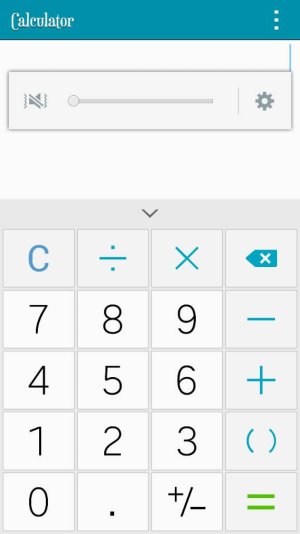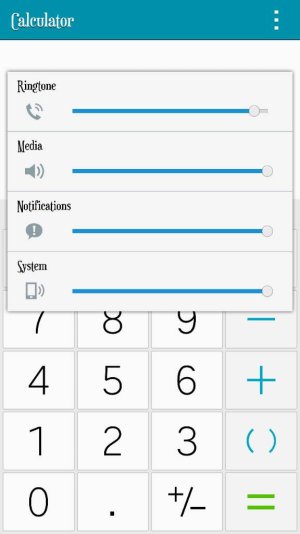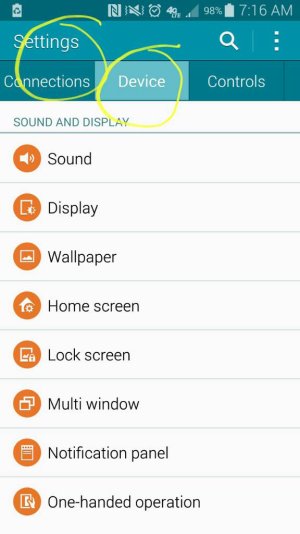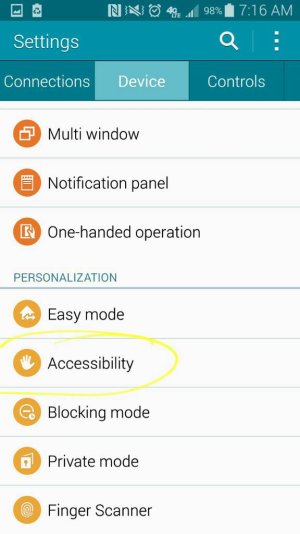Note 4 Stock Calculator - Talk Back
- Thread starter Brandon32
- Start date
You are using an out of date browser. It may not display this or other websites correctly.
You should upgrade or use an alternative browser.
You should upgrade or use an alternative browser.
Android4life47
Well-known member
- Oct 18, 2013
- 226
- 0
- 0
GoProDavidLe
Well-known member
- Aug 20, 2014
- 83
- 0
- 0
JimSmith94
Well-known member
- Oct 3, 2011
- 664
- 2
- 18
Re: Stock Calculator - Talk Back
Somebody on XDA said it's something in the accessory settings for talk back.
Sent from my SM-N910T using Tapatalk
Somebody on XDA said it's something in the accessory settings for talk back.
Sent from my SM-N910T using Tapatalk
markmm32nd
New member
- Oct 21, 2014
- 1
- 0
- 0
Settings, Device, Personalization, Accessibility, Vision, TalkBack. Mine is set to off and it still speaks. I'm using AT&T. So I have to kill the sound which effects everything else. Gee...thanks....Samsung!

mhunter6378
Well-known member
- May 15, 2013
- 1,482
- 0
- 0
Any of you with talking calculators using Lastpass? If so, it's a known bug and there's a fix posted on Lastpass's website.
https://forums.androidcentral.com/e...hp%3Fcmd%3Dshowfaq%26id%3D6576&token=DQb6BXAv
It's also being reported with Pushbullet and Pebble. I'm on AT&T, don't use any of the above and mine does not talk back. So if yours is talking and you have accessibility talk back turned off, it's probably an app causing the issue. Hope this helps.
https://forums.androidcentral.com/e...hp%3Fcmd%3Dshowfaq%26id%3D6576&token=DQb6BXAv
It's also being reported with Pushbullet and Pebble. I'm on AT&T, don't use any of the above and mine does not talk back. So if yours is talking and you have accessibility talk back turned off, it's probably an app causing the issue. Hope this helps.
I am with AT&T, and my calculator talks back as well. After much searching, I was able to get it to stop. You have to go into the Settings-Device-Sound-Volume, and the 2nd category down is "Music, video, games and other media". If you turn this volume all the way down, the stock calculator does not talk back. However, everything else listed is silent until you raise the volume on one of them. Then the calculator will talk back again. Very annoying, hopefully will be fixed in an update, and soon!
luisduranpr
New member
- Oct 24, 2014
- 1
- 0
- 0
problem resolve in my galaxy note 4 check settings -->accessibility > services >turn everything off
my services list was
Autovoice google now integration -- turn off
tasker -- turn off
problem resolve
my services list was
Autovoice google now integration -- turn off
tasker -- turn off
problem resolve
Sadly, LastPass's work around results in losing all text-to-speech. I like using Google Maps and Waze for navigation, etc.
It looks like Samsung has had this problem for a long, long time. Certainly not unique to the Note 4. See the link at LastPass's post on the issue... (Sorry, I don't have enough posts to embed links...)
It looks like Samsung has had this problem for a long, long time. Certainly not unique to the Note 4. See the link at LastPass's post on the issue... (Sorry, I don't have enough posts to embed links...)
butterfly210
Well-known member
- May 8, 2014
- 273
- 0
- 16
Ok... This is shortcut quick action press volume up down button press the setting wheel to the right when nxt screen open turn down MEDIA volume then calculator talking will be off.. See pics...BTW my media button is still up... Since I figured out the problem I turned media back up.. Lol
Attachments
gdhampton7
Well-known member
- Jul 11, 2011
- 106
- 0
- 0
Similar threads
- Replies
- 20
- Views
- 2K
- Replies
- 1
- Views
- 386
- Replies
- 4
- Views
- 4K
Trending Posts
-
Android 17 Beta
- Started by YankInDaSouth
- Replies: 41
-
-
-
-
Members online
Total: 7,260 (members: 11, guests: 7,249)
Forum statistics

Space.com is part of Future plc, an international media group and leading digital publisher. Visit our corporate site.
© Future Publishing Limited Quay House, The Ambury, Bath BA1 1UA. All rights reserved. England and Wales company registration number 2008885.