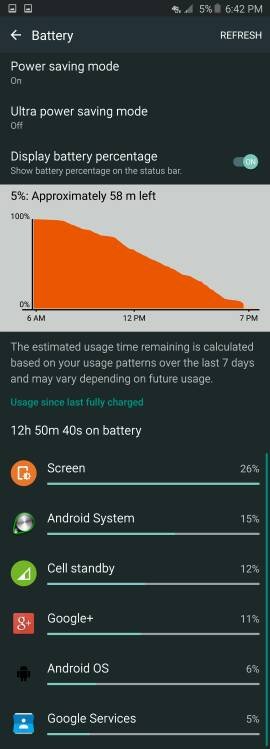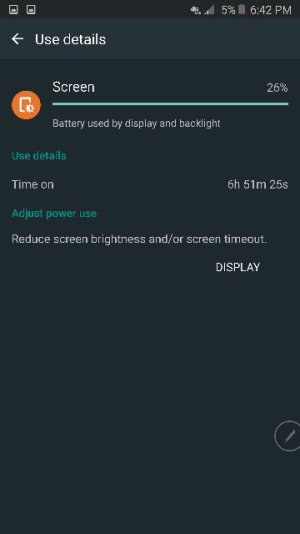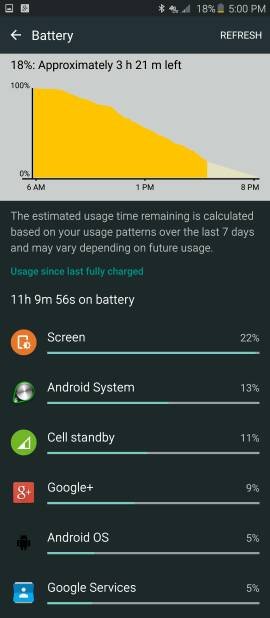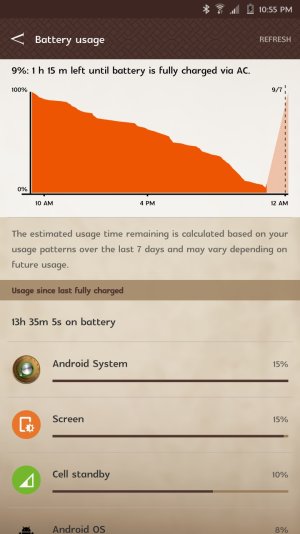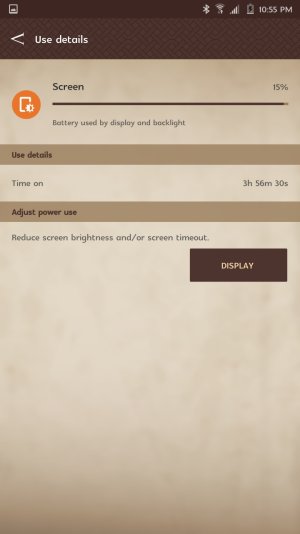Note 5 Battery life thread
- Thread starter robertopod1968
- Start date
You are using an out of date browser. It may not display this or other websites correctly.
You should upgrade or use an alternative browser.
You should upgrade or use an alternative browser.
- Apr 17, 2012
- 32,273
- 23
- 38
right but im wondering what does removed apps mean and why are they still running in the backround if there removed?
That doesn't mean they were running in the background after being removed. That is just how much data was used before they were removed. Instead of the phone forgetting how much an app (like Facebook) uses once it is removed it just clumps it into "Removed ,Apps". Since the app is gone it isn't using any more.
Veldrid_13
Member
- Mar 26, 2011
- 12
- 0
- 0
eclectic11
Well-known member
- Oct 13, 2014
- 84
- 0
- 0
Chitown28
Well-known member
- Oct 7, 2013
- 331
- 9
- 18
i feel your pain! I miss my phone i had before this which had a 3400mah battery  I would do the same stuff i do with this phone and it would last me on one charge the whole day and even some more the next i cannot get that with this phone! When i wake up everyday im usually non stop on the note 5 for 2.5hrs checking facebook,instagram,youtube,web browsing,gmail,etc and then after i use it here and there throughout the day and max id get is 10hrs a day with this phone at 10% left and thats with wifi on,4g lte,auto brightness off, all spen options off,etc but im gonna hang onto it as i love all the other awesome stuff about it and hope they will send a update that will give us more battery time if not i have a feeling the iphone 6s plus gonna have better battery life then the note 5 so ill get that instead or give the moto x pure edition a shot. Alot of the battery life is being sucked up by stupid cell standby when i have wifi on so i hope they get that fixed!
I would do the same stuff i do with this phone and it would last me on one charge the whole day and even some more the next i cannot get that with this phone! When i wake up everyday im usually non stop on the note 5 for 2.5hrs checking facebook,instagram,youtube,web browsing,gmail,etc and then after i use it here and there throughout the day and max id get is 10hrs a day with this phone at 10% left and thats with wifi on,4g lte,auto brightness off, all spen options off,etc but im gonna hang onto it as i love all the other awesome stuff about it and hope they will send a update that will give us more battery time if not i have a feeling the iphone 6s plus gonna have better battery life then the note 5 so ill get that instead or give the moto x pure edition a shot. Alot of the battery life is being sucked up by stupid cell standby when i have wifi on so i hope they get that fixed!
Yeah, power saving mode helps big time. I wish they'd let you have more control over the power save features. I'd like to keep the button lights on and the vibrate feedback. Other than those 2 things, I don't notice a difference in phone behavior between normal mode and power save.
But you have right below that option the Allow always scanning on, turn that off.
So I turned that off and still I am getting WiFi on when I turn the screen off. I don't get it.
I set I right and when I turn the screen on after it's been sitting off for 5-10 min the WiFi symbol is right there and GSM shows WiFi and cell signal are almost identical in times
Posted via the Android Central App
Attachments
Sammuel1973
Well-known member
- Nov 24, 2013
- 990
- 3
- 18
I agree, a bigger battery would have most likely kept me from returning it. A bigger battery may mean a thicker phone, but who cares. Anyway, it is what it is. I too hope that an update be released soon to fix the issue as it did with the S6 and S6E. Consumers shouldn't need to fiddle with a new phone this much, imo.i watched a couple youtube phone reviews on the note 5 too and they say the battery isnt that great and wish they would have put a bigger battery in it.
Chitown28
Well-known member
- Oct 7, 2013
- 331
- 9
- 18
So you returned yours? and yea i dont mind a thicker phone i had a zte zmax before and it lasted a day and even some more the next on one charge but it didnt have anything great like the note 5. Totally agree with you on this one=Consumers shouldn't need to fiddle with a new phone this much, imo.
eclectic11
Well-known member
- Oct 13, 2014
- 84
- 0
- 0
you have power saving mode on i never have it on is why your battery life is better. I hate when i put it on it makes my phone run like crap!
I only turned power saving mode on today once I hit 6 hours SOT and 18% because I was trying to see how far I could go. Here is the screen shot at 18% with no power saving mode
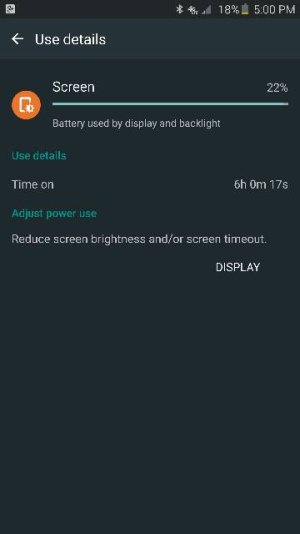
Posted via the Android Central App
Attachments
Sammuel1973
Well-known member
- Nov 24, 2013
- 990
- 3
- 18
Yes, cuz of the battery and a few other issues that I have explained on another thread. This thread is about attempted battery fixes.So you returned yours? and yea i dont mind a thicker phone i had a zte zmax before and it lasted a day and even some more the next on one charge but it didnt have anything great like the note 5. Totally agree with you on this one=Consumers shouldn't need to fiddle with a new phone this much, imo.
erasat
Well-known member
- May 12, 2013
- 2,590
- 0
- 0
So I turned that off and still I am getting WiFi on when I turn the screen off. I don't get it.
I set I right and when I turn the screen on after it's been sitting off for 5-10 min the WiFi symbol is right there and GSM shows WiFi and cell signal are almost identical in times
Posted via the Android Central App
Which carrier is it? If you are under the 14 days buyers remorse period, just return that phone and get a new one, with what I've read from you there are too many things going on, I think that at this point you should try with a new one.
One thing though, that 3G there never mean anything good for the Samsung phones, there is this girl from Australia on the S6 forum with Telstra service and we have tried for months to fix her battery drain at home where she is 24/7 and there is nothing that can be done about it, at least she recognizes that and has adjusted her usage so she can live with it, where she is right now, she is finally happy but she has done every little tweak on the books. I don't know your specific details about your signal but believe me, if that screenshot is a sample of your normal usage, it will be very hard to fix your battery drain.
Last edited:
- Apr 23, 2011
- 30,106
- 203
- 63
Can you use the Galaxy light app to turn on the button lights?Yeah, power saving mode helps big time. I wish they'd let you have more control over the power save features. I'd like to keep the button lights on and the vibrate feedback. Other than those 2 things, I don't notice a difference in phone behavior between normal mode and power save.
Sent from my Verizon Samsung Galaxy Note 5
James8561
Well-known member
- Aug 14, 2015
- 98
- 0
- 0
just want to chime in with a little personal experience
If you've done everything and applied every tweak available and turned off all extra radios, etc and your battery life is still below 12 hours, then it may be a good idea to exchange your device. I did that and got great battery life afterwards
If you've done everything and applied every tweak available and turned off all extra radios, etc and your battery life is still below 12 hours, then it may be a good idea to exchange your device. I did that and got great battery life afterwards
smooth4lyfe
Trusted Member
- Sep 16, 2012
- 5,534
- 0
- 0
Doing pretty good now!
Things I realized that will drain battery
1. If your not on a good WiFi network (not strong or keeps dropping)... Your battery will drop FAST
2. I used to use auto wifi connect apps ok my S6, but I realized it drained battery... After u installing it... My battery is BETTER
3. In WiFi settings, turn Keep WiFi On While Sleeping to "Never"... It helps save battery
4. Doze drains battery if you constantly awake your phone... It will make "Android System" go up... I turned mine off and my battery is doing great
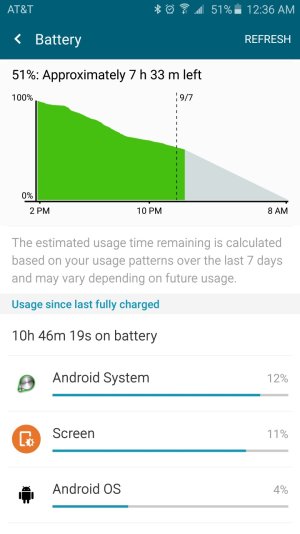
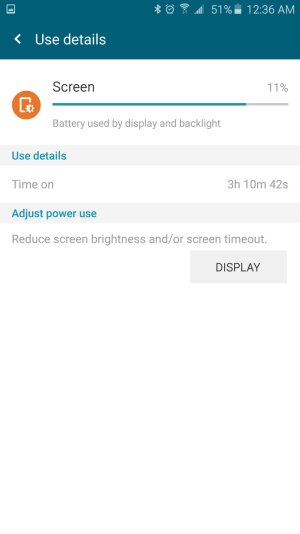
Sent from my Galaxy Note 5!
Things I realized that will drain battery
1. If your not on a good WiFi network (not strong or keeps dropping)... Your battery will drop FAST
2. I used to use auto wifi connect apps ok my S6, but I realized it drained battery... After u installing it... My battery is BETTER
3. In WiFi settings, turn Keep WiFi On While Sleeping to "Never"... It helps save battery
4. Doze drains battery if you constantly awake your phone... It will make "Android System" go up... I turned mine off and my battery is doing great
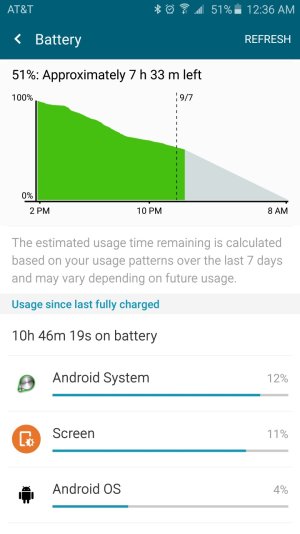
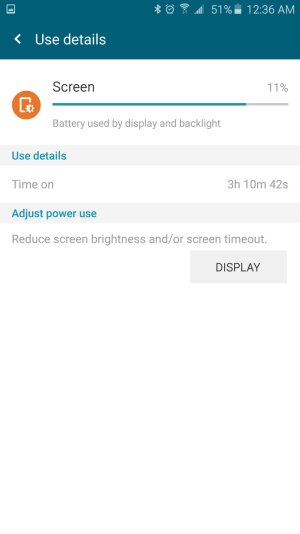
Sent from my Galaxy Note 5!
HOLLYWOODANT215
Well-known member
- Dec 16, 2011
- 777
- 31
- 0
Similar threads
- Replies
- 1
- Views
- 811
- Replies
- 1
- Views
- 791
- Replies
- 25
- Views
- 5K
- Replies
- 11
- Views
- 8K
Trending Posts
-
-
-
-
Question Often unable to switch between Chrome windows on Android tablet
- Started by dj54321
- Replies: 6
-
Play System Update January
- Started by mustang7757
- Replies: 7
Members online
Total: 6,625 (members: 7, guests: 6,618)
Forum statistics

Space.com is part of Future plc, an international media group and leading digital publisher. Visit our corporate site.
© Future Publishing Limited Quay House, The Ambury, Bath BA1 1UA. All rights reserved. England and Wales company registration number 2008885.