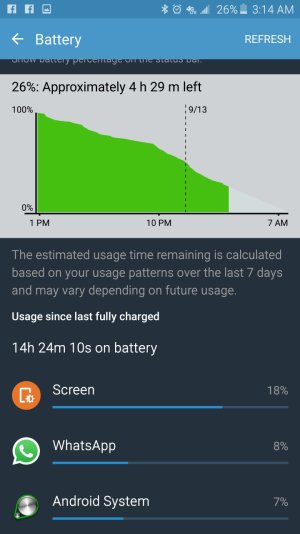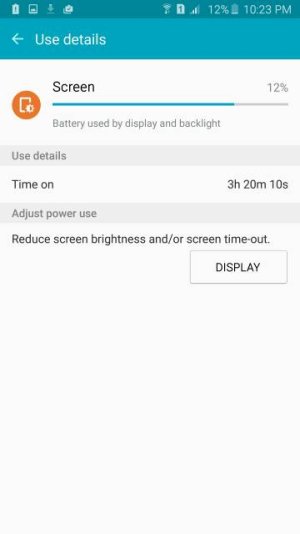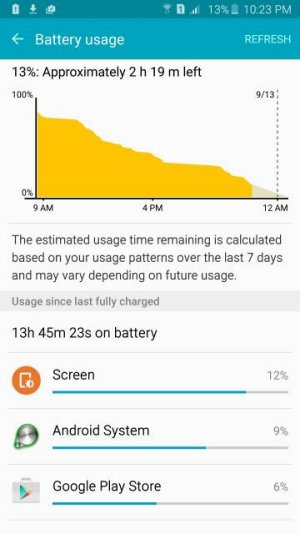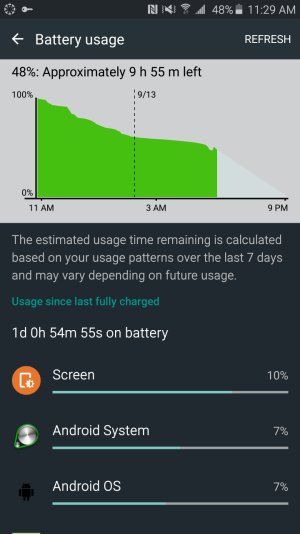Kelly Kearns
Well-known member
- Jan 10, 2012
- 8,729
- 6
- 0
One thing I'm noticing is fast charging isn't as fast no more ... Imma put my phone down and make sure I'm rite lol.. 53mins till full from 45%?
Posted via the Android Central App
You need to go to this thread and post. Give your carrier name there and if you have contacted Samsung or not.
http://forums.androidcentral.com/showthread.php?t=576594