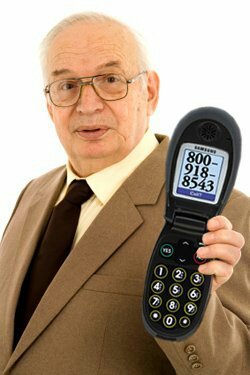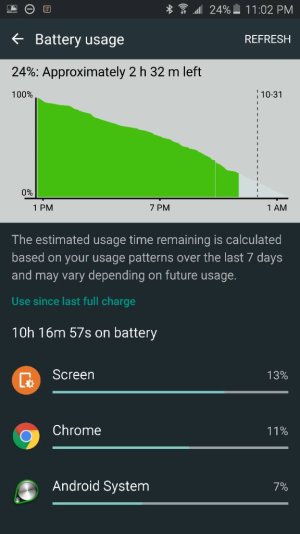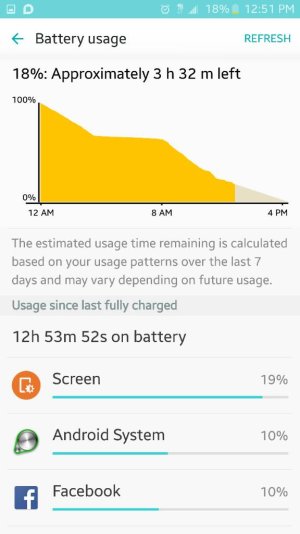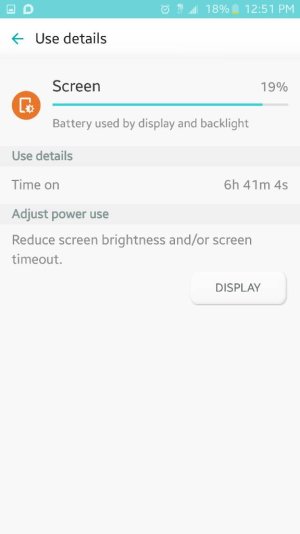I want my smartphone not tablet. The thing is this is note 5 battery life topic and sometimes the more battery is the only thing you need. Or you want to know which sensor or feature eating more juice. I made that list for that reason. Someday when you need 8 or 9 hours screen on you will do thisFor me -- I wouldn't do most of these. I want my smartphone to be smart and disabling a ton of the stuff that makes it smart isn't worth it. I would rather charge a little more for the sake of having my features.
Note 5 Battery life thread
- Thread starter robertopod1968
- Start date
You are using an out of date browser. It may not display this or other websites correctly.
You should upgrade or use an alternative browser.
You should upgrade or use an alternative browser.
Kelly Kearns
Well-known member
- Jan 10, 2012
- 8,729
- 6
- 0
I want my smartphone not tablet. The thing is this is note 5 battery life topic and sometimes the more battery is the only thing you need. Or you want to know which sensor or feature eating more juice. I made that list for that reason. Someday when you need 8 or 9 hours screen on you will do this
But as recDNA said, they think that is a good list.
If I need 8 or 9 hours SOT, I will do ultra power saving mode, because at that point, all I need is calling.
What you posted is not an every day use for a smartphone, not close at all.
Kelly Kearns
Well-known member
- Jan 10, 2012
- 8,729
- 6
- 0
One way to explain this.. Turning off a bunch of crap is not a fix for a problem, that is a bandaid.
If your signal is bad all the time, no tweaks will fix your phone, only better signal will.
Also you have to have reasonable expectations for battery life.
If your signal is bad all the time, no tweaks will fix your phone, only better signal will.
Also you have to have reasonable expectations for battery life.
As far as tweaking your battery life, it is a matter of personal preference. As for me the first thing I do with any new phone is, as stated before, remove or disable apps I do not use. If I ever need one of them I can download or activate it. I keep my screen brightness low and am able to get an average of 17 hours with up to 5 hours SOT for normal use. If I need more time on the phone I simply charge it up via AC or a portable battery (there are several small ones on Amazon). This works for me. It may not be a solution for you. The point being, do what you want with your phone that is why you buy an Android device. You CAN do what you want with it. By reading this thread I have learned a thing or two that helps me to increase my battery life. Do I use all the tricks/tips? Of course not. But that is part of the freedom we have with Android. If you want to get 2 days battery life by reducing some of the functionality than so be it. That is YOUR choice. Would I like to see a better battery, hell yes. But when I bought the phone I knew the limitations of the battery. I accepted it and have not regretted my purchase.
There will always be those in the Android community that enjoy getting every bit of power and/or battery life they can from a device, be it the note 5 or any other phone. We can learn from them what we can do to improve our experience. I for one am grateful to those have gone to the extreme to extend their battery life, and shared their efforts with the rest of us. I was able to add about 2 hours to my battery life compared to when I first got the phone by using some of the suggestion here.
There will always be those in the Android community that enjoy getting every bit of power and/or battery life they can from a device, be it the note 5 or any other phone. We can learn from them what we can do to improve our experience. I for one am grateful to those have gone to the extreme to extend their battery life, and shared their efforts with the rest of us. I was able to add about 2 hours to my battery life compared to when I first got the phone by using some of the suggestion here.
Kelly Kearns
Well-known member
- Jan 10, 2012
- 8,729
- 6
- 0
Helpful info. I didn't know push Outlook used a lot of battery. I assume Outlook since since you said work but if you work at Google I suppose it is Gmail. LOL
Doesn't necessarily use a lot of battery for everyone. Some people use it fine and have no issue.
kj11
Well-known member
- Jun 4, 2010
- 2,132
- 56
- 48
Sure you can reach 10 hours SOT, your phone is basically a flip phone with a large screen.
I believe they call that a jitterbug.
Attachments
Imagine how many hours you can get with bothBut as recDNA said, they think that is a good list.
If I need 8 or 9 hours SOT, I will do ultra power saving mode, because at that point, all I need is calling.
What you posted is not an every day use for a smartphone, not close at all.

tanson1011
Well-known member
- Feb 5, 2012
- 245
- 0
- 0
So I was crying yesterday on here about the battery. So I took off the Halloween theme I had installed and went back to material dark. Also uninstalled Pocket Cast. Shut the phone down and powered it back on.
Getting above satisfactory battery life now. Sorry for my emotional outcry of battery frustration.
Getting above satisfactory battery life now. Sorry for my emotional outcry of battery frustration.
Attachments
What's interesting is that my friend got a note 5 on the $1 trial (he's an iPhone guy) and his battery is so much better than mine! His 6 plus was always better than my note 4 and then 5, but now his 5 is better than his 6 plus. I think there's a glitch with my Gmail account, because if all I do is add that account, I get drain
Kelly Kearns
Well-known member
- Jan 10, 2012
- 8,729
- 6
- 0
Imagine how many hours you can get with both
No extra hours because Ultra Power Saving disables everything and you can only do things like text and call.
Kelly Kearns
Well-known member
- Jan 10, 2012
- 8,729
- 6
- 0
So I was crying yesterday on here about the battery. So I took off the Halloween theme I had installed and went back to material dark. Also uninstalled Pocket Cast. Shut the phone down and powered it back on.
Getting above satisfactory battery life now. Sorry for my emotional outcry of battery frustration.
Oh no.. Battery can be frustrating.
I would add the theme back and see if it was Pocket Cast.
Kelly Kearns
Well-known member
- Jan 10, 2012
- 8,729
- 6
- 0
What's interesting is that my friend got a note 5 on the $1 trial (he's an iPhone guy) and his battery is so much better than mine! His 6 plus was always better than my note 4 and then 5, but now his 5 is better than his 6 plus. I think there's a glitch with my Gmail account, because if all I do is add that account, I get drain
You have a low signal though and seem to really use Google Now.
TheLastPanda
Well-known member
- Oct 28, 2011
- 185
- 0
- 16
So yesterday I tried something different. I enabled everything in Package Disable Pro, went to application manager and only disabled stuff that it would allow me too. My battery life is noticeably better. I had plugged it in for a minute when I went to bed before I realized I forgot to take a screen shot.

Compared to the day before.

Also i think my idle power drop is significant. Pretty cap actually. Thoughts?




Compared to the day before.

Also i think my idle power drop is significant. Pretty cap actually. Thoughts?



Kelly Kearns
Well-known member
- Jan 10, 2012
- 8,729
- 6
- 0
So yesterday I tried something different. I enabled everything in Package Disable Pro, went to application manager and only disabled stuff that it would allow me too. My battery life is noticeably better. I had plugged it in for a minute when I went to bed before I realized I forgot to take a screen shot.
Also i think my idle power drop is significant. Pretty cap actually. Thoughts?
I find disabling everything Package Disabler considers bloat is worse on my battery also.
I now go through and pick things and do not disable the Samsung beaming service, etc.
TheLastPanda
Well-known member
- Oct 28, 2011
- 185
- 0
- 16
When I used package disabled I disabled everything it considered bloat then I went back in and enabled what I think I would need.I find disabling everything Package Disabler considers bloat is worse on my battery also.
I now go through and pick things and do not disable the Samsung beaming service, etc.
Kelly Kearns
Well-known member
- Jan 10, 2012
- 8,729
- 6
- 0
When I used package disabled I disabled everything it considered bloat then I went back in and enabled what I think I would need.
Yeah I enabled some things I may or may not use, but I was finding that for me, disabling "all bloat" according to it wasn't good on my battery.
Kelly Kearns
Well-known member
- Jan 10, 2012
- 8,729
- 6
- 0
TheMatrix31
Well-known member
- Feb 13, 2011
- 286
- 6
- 0
I changed my Twitter app of choice from Twittnuker to Tweetings for the time being since the developer messed up Twittnuker but I'm definitely seeing Tweetings use more battery than Twittnuker. Shame. Twittnuker even with live streaming on wifi was doing really well.
Similar threads
- Replies
- 1
- Views
- 800
- Replies
- 1
- Views
- 787
- Replies
- 25
- Views
- 5K
- Replies
- 11
- Views
- 8K
Trending Posts
-
New to me Watch Ultra 2025
- Started by Joshua Luther1
- Replies: 1
-
Play System Update January
- Started by mustang7757
- Replies: 7
-
-
Looking for testers – I just released my new Android game (feedback appreciated!)
- Started by mustapapa
- Replies: 2
-
Pixel 10 Pro XL Beta update
- Started by wyelkins
- Replies: 7
Members online
Total: 11,089 (members: 8, guests: 11,081)
Forum statistics

Space.com is part of Future plc, an international media group and leading digital publisher. Visit our corporate site.
© Future Publishing Limited Quay House, The Ambury, Bath BA1 1UA. All rights reserved. England and Wales company registration number 2008885.