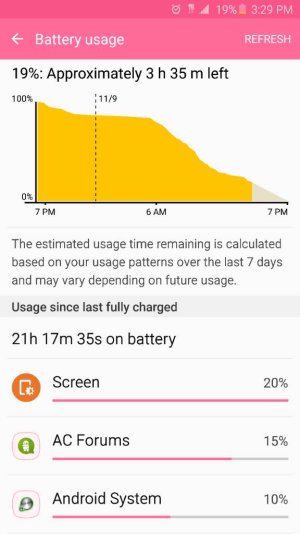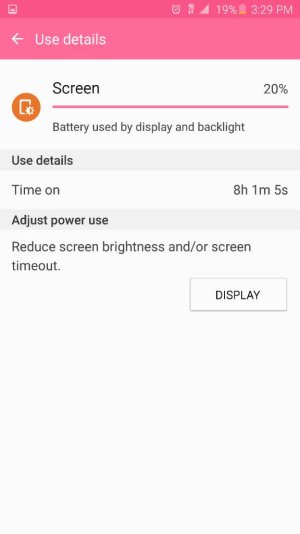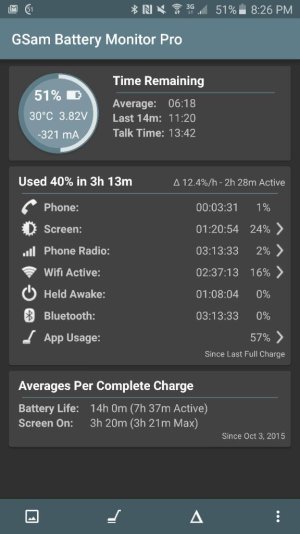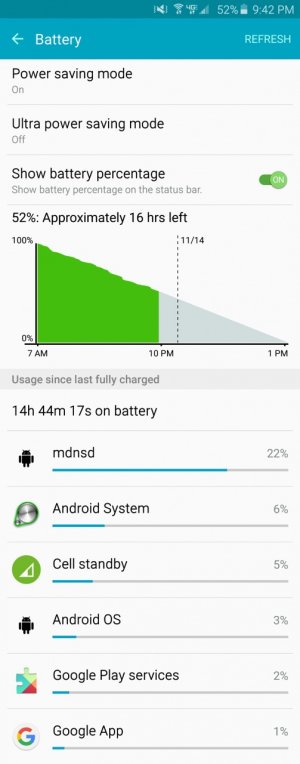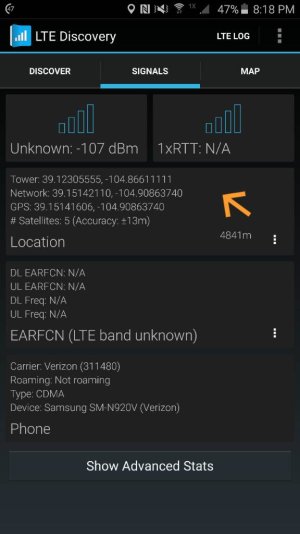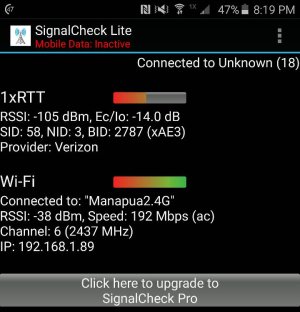Kelly Kearns
Well-known member
- Jan 10, 2012
- 8,729
- 6
- 0
I think its my carier which is causing the problem.. anyway i can fix it without changing cariilers?
Not unless your carrier has signal boosters or there are signal boosters you can buy that work with your carrier.