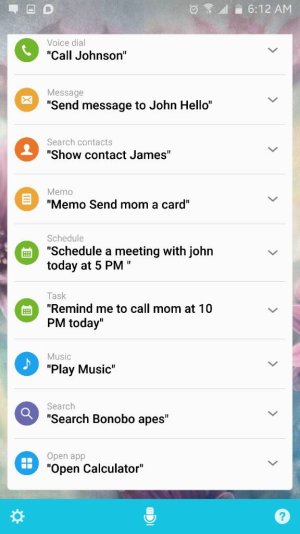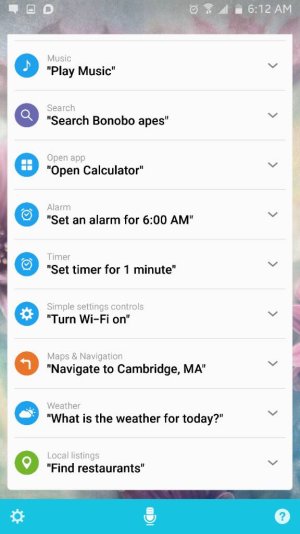debdroid1a
Well-known member
- Apr 14, 2014
- 1,649
- 18
- 38
Something I just learned. If you're taking a photo and you need to focus your camera and do not want to touch your screen to create fingerprint smudges, tap the side of the phone. My camera will focus in about 3 seconds on auto, if that long, but if I need to focus it will work by taping the screen or the side. However, if you want to focus on a certain point you are emphasizing in the picture, you will need to tap the screen.