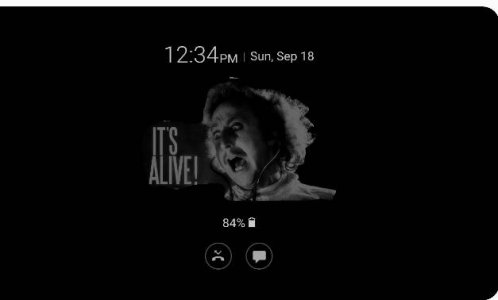Rosesrread1
Well-known member
- Oct 26, 2014
- 235
- 0
- 0
...now after reading your "Before Coffee" post, then your "After Coffee" post, I really expected what you were going to say was for folks to paste an iPhone 7 logo in the "Always On Display" for getting on to planes - just hold the phone up with the logo and voila', you're an iPhone 7 for that short, "necessary" moment in time. Damned, I really thought you were on to something there!
I already knew about the ability to do that - I've got a caricature of my Ford F350 for mine.
View attachment 239788
Nice!!!