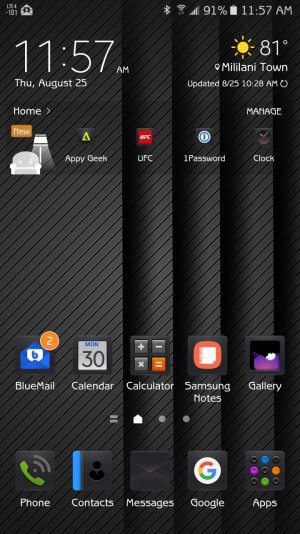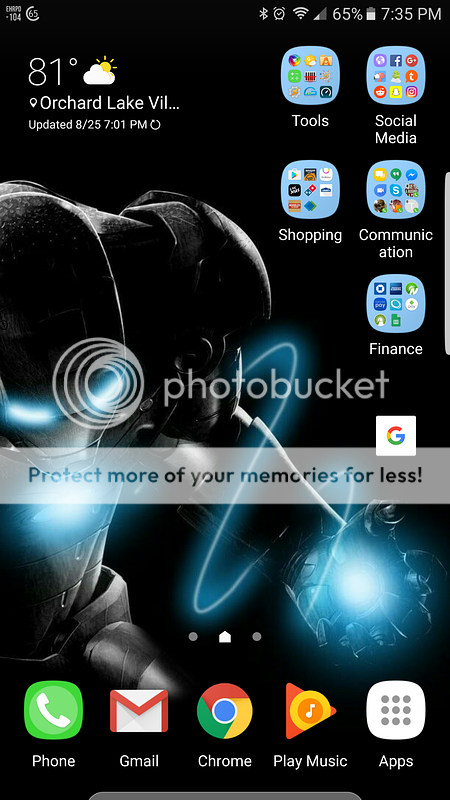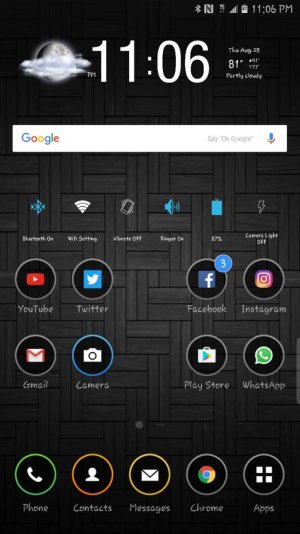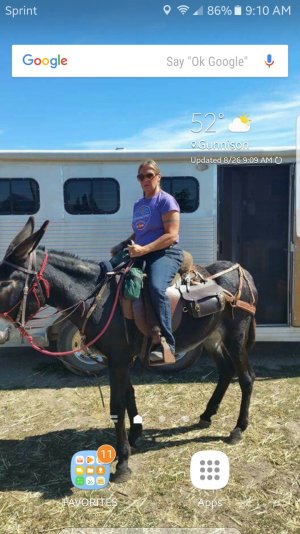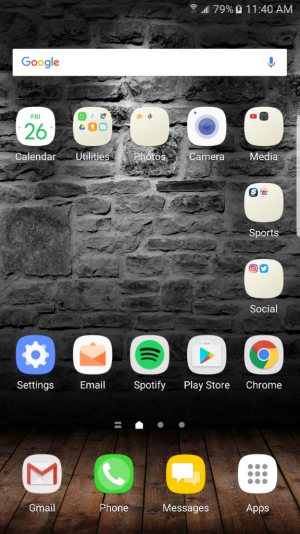Note 7 Screen shots
- Thread starter VDub2174
- Start date
You are using an out of date browser. It may not display this or other websites correctly.
You should upgrade or use an alternative browser.
You should upgrade or use an alternative browser.
- Status
- Not open for further replies.
droidfamily
Well-known member
- Dec 23, 2010
- 79
- 0
- 0
Batman logo on the always on screen - Nexus launcher on the home screen
View attachment 237079View attachment 237080
How did you get Batman for AOD and where did you get Nexus launcher
anon(27512)
Well-known member
- May 28, 2010
- 1,933
- 5
- 0
drusum
Well-known member
- Apr 10, 2015
- 270
- 0
- 0
I had forgotten how much fun it is to keep switching up looks...
http://i843.photobucket.com/albums/zz355/akhumes/Screenshot_20160825-193552_zpsonmvh88e.png
This may be a dumb question but what is that transparent thing on the bottom and what does it do?
The only dumb question is the one that isn't asked.This may be a dumb question but what is that transparent thing on the bottom and what does it do?
That's where you swipe up to access Samsung Pay. It's present on the lock screen as well as your home screens if you have it enabled.
drusum
Well-known member
- Apr 10, 2015
- 270
- 0
- 0
The only dumb question is the one that isn't asked.
That's where you swipe up to access Samsung Pay. It's present on the lock screen as well as your home screens if you have it enabled.
Ahh ok, haven't messed with that. Appreciate the answer.
CincyGuy
Well-known member
- Jan 1, 2013
- 299
- 0
- 0
Tried a palm swipe and got something interesting other than a screenshot ...
http://puu.sh/qOMxp/a6580535d0.png
Cheviot and Fifth Third Bank app...you must be in Cincinnati...
Cheviot and Fifth Third Bank app...you must be in Cincinnati...
Yes I am and the weather is the worst here! How do you do a palm swipe to take a screenshot?
msm0511
Trusted Member
- Aug 23, 2014
- 4,619
- 9
- 38
Yes I am and the weather is the worst here! How do you do a palm swipe to take a screenshot?
Did you use the side of your palm? Or how it sounds your entire palm. A better name would be side of hand swipe, LOL. That's how I use it.
CincyGuy
Well-known member
- Jan 1, 2013
- 299
- 0
- 0
Yes I am and the weather is the worst here! How do you do a palm swipe to take a screenshot?
I only could get it to work 1 time out of 10 swipes so who knows. Easier to press the home button and power button at the same time.
Todd Anthony1
Well-known member
- Nov 18, 2014
- 148
- 0
- 0
Google photos to find the logo with black bavkground- just go into the AOD settings and the last clock option st the bottom lets you use your own image.How did you get Batman for AOD and where did you get Nexus launcher
For the Nexus launcher, the apk location is listed in the description of the Nexus Hype video on MKBHDs YouTube channel. Make sure you download the launcher AND fix for the wallpaper force close bug. You don't have to download the zip unless you're going to adb it on to your phone.
Dimas de Leon
Well-known member
- Aug 22, 2016
- 562
- 0
- 0
- Status
- Not open for further replies.
Similar threads
- Replies
- 24
- Views
- 3K
- Replies
- 7
- Views
- 2K
- Replies
- 18
- Views
- 7K
- Replies
- 6
- Views
- 1K
Trending Posts
-
-
-
Anyone still holding onto that Note 20 ultra?
- Started by gray2018
- Replies: 1
-
-
[Android] John Hunter: Detective Escape – 2D Detective Puzzle Game
- Started by HFG
- Replies: 0
Members online
Total: 12,636 (members: 9, guests: 12,627)
Forum statistics

Space.com is part of Future plc, an international media group and leading digital publisher. Visit our corporate site.
© Future Publishing Limited Quay House, The Ambury, Bath BA1 1UA. All rights reserved. England and Wales company registration number 2008885.