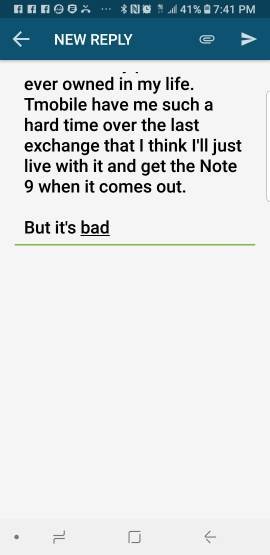DARK Vader777
Well-known member
- Feb 5, 2016
- 958
- 0
- 0
Yes.. the restriction is the far right end of that brightness setting that the manufacturer (Samsung) limited the brightness to.
Samsung set the low end and the high end... you should be able to use it however you want. They also set the high end when set to Auto Brightness to over 1000nits so you’d think they know what they are doing right? And I say this respectfully.
It’s not unusual for people For many people to get any phone and set the screen to max... I use to do it all the time with phones So Samsungs aware of what type of owners they’ll have and when endurance testing their phones... more for warranty support than anything else probably, they test things like battery and display maxed out to make sure they are within levels to last the one year warranty that they are responsible for them lol.
The warning near max bright levels are not to say you’ll wear the screen... the warning is to warn about your eyes. No where in manual does it say do not keep at max brightness for too long in fear of screen degradation.
That being said, people are aware OLEDS can ghost and/or burn in images. So it’s us that warn not to max it out. I do it just to be safe because I do fear burn in and have seen it on many Samsung Demos at stores. But anyone that feels like they want to max out should be without people saying they shouldn’t or their fault.
My wife got her iPhone X and with it being Apples first OLED and she’s a heavy WeChat user almost always seeing the app up more than her home screenI told her you might wanna lower your brightness or change screens now and then cause OLEDS are notorious...
She said, “No matter. If it happens, It’s under warranty.” She’s right.
Enjoy your phone.
Thanks for the input.
Happy Holidays