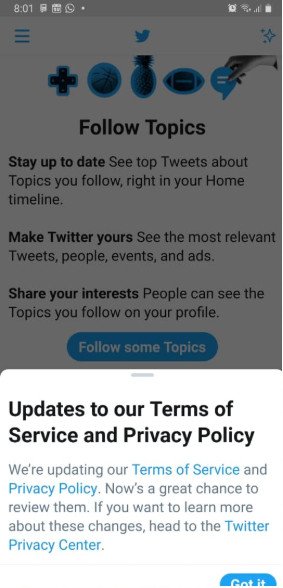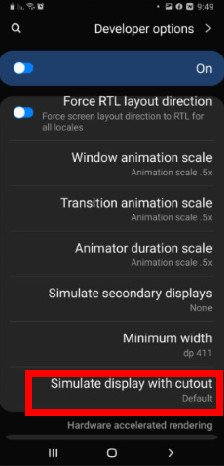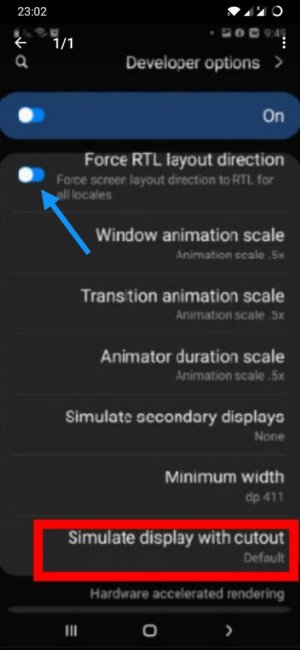A
Android Central Question
Full screen optimized app are oversized and can't fit into the screen even with the screen display set to WQHD+. Moreover my Navigation bar is not showing when the Navigation Buttons option is selected. Swiping the screen from bottom up doesn't bring up the navigation bar. The gesture hints also doesn't show at the bottom of the screen. Even some of Samsung setting screens do not fit within the screen. This brings me to the conclusion that there must be some display setting that has gone wrong.
Any idea to resolve above is much appreciated. Thanks.
Any idea to resolve above is much appreciated. Thanks.