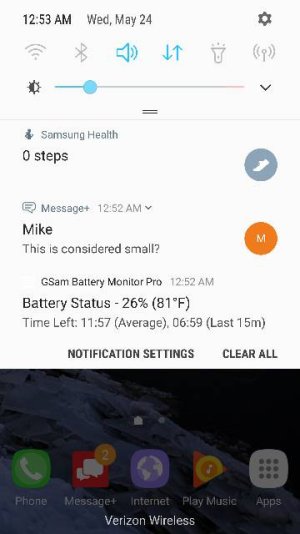This is REALLY ANNOYING. I thought that "Notifications" in Nougat were supposed to be improved. Instead, I can't even read them, the font is so small.
"Improving" notifications does not necessarily mean they made the font size bigger. I have provided suggestions (based on my Nexus device) as to how to make the font/screen larger. If your device does not support that, your beef is with the device manufacturer, not with Nougat itself, since the device manufacturer often will modify the settings to only make available what they feel you should have. Personally, I have mine set to the smallest font size so more info can fit on the screen, but my eyesight is pretty good (it better be for what I paid for Lasik!).
For what it's worth, I find the notification changes very much welcome. I like that if I have multiple notifications from a Gmail account I can expand it to show individual emails and ACT on those individual emails right from the notification screen. I also like that I can expand them without the swipe-down gesture, just need to tap the top line of the that notification and it expands down.