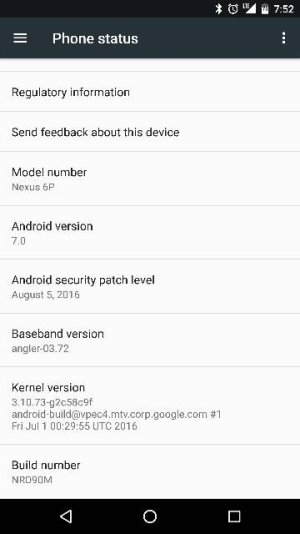GSDer
Well-known member
- Jan 30, 2011
- 8,469
- 15
- 0
http://www.androidpolice.com/androi....0_r4-to-android-7.0.0_r6-AOSP-changelog.html
This was returned on a search for 'NRD90T changelog' - not particularly useful, unless perhaps you're in Japan.
This was returned on a search for 'NRD90T changelog' - not particularly useful, unless perhaps you're in Japan.