Nova Launcher 7, dock moved to the left in landscape, need help moving it back to the right.
- Thread starter xraiderv1
- Start date
You are using an out of date browser. It may not display this or other websites correctly.
You should upgrade or use an alternative browser.
You should upgrade or use an alternative browser.
- Mar 13, 2017
- 235
- 0
- 16
Total longshot, but you don't have Force RTL Layout turned on in the tablet's Developer Options, right?
I SHOULDNT....but with how weird 11 has been? it wouldn't surprise me in the slightest if that somehow got turned on..lemme go get the tablet and check. I left it plugged in to charge last night.
That's weird, because that's the same as mine.
different model lines get different builds due to the difference in internal hardware, so I'm not surprised you're not seeing this behavior.
- Mar 13, 2017
- 235
- 0
- 16
Total longshot, but you don't have Force RTL Layout turned on in the tablet's Developer Options, right?
nope, no force rtl layout, the only changes made are to the 3 animation scale settings, changed those from 1 to .5 to speed things up a little.
Javier P
Ambassador
- Feb 21, 2014
- 19,478
- 6
- 0
Yes, it definitely sounds like they are aware of the issue. I follow Nova's Discord server and I'll let you know if there's something about this problem when they release the next beta version.and this email I just got...seems to confirm, without saying so, that it this dock issue is a bug.
elmoncho
Member
- Jun 29, 2022
- 6
- 0
- 0
Hi folks
do you have any update on this bug?
I'm facing it in my Legion Y700
The dock sets vertically on the right side of the screen instead of the horizontally on the bottom of the screen
I've seen other tablets solving this in in Settings -> Display -> screen zoom and font -> screen zoom
But can't find it in my legion Y700
do you have any update on this bug?
I'm facing it in my Legion Y700
The dock sets vertically on the right side of the screen instead of the horizontally on the bottom of the screen
I've seen other tablets solving this in in Settings -> Display -> screen zoom and font -> screen zoom
But can't find it in my legion Y700
Javier P
Ambassador
- Feb 21, 2014
- 19,478
- 6
- 0
Welcome to the forums. See if you can find that option in your stock launcher settings, usually available after a long press on your home screen. That's usually a system option and custom launchers like Nova can't control it.Hi folks
do you have any update on this bug?
I'm facing it in my Legion Y700
The dock sets vertically on the right side of the screen instead of the horizontally on the bottom of the screen
I've seen other tablets solving this in in Settings -> Display -> screen zoom and font -> screen zoom
But can't find it in my legion Y700
elmoncho
Member
- Jun 29, 2022
- 6
- 0
- 0
Welcome to the forums. See if you can find that option in your stock launcher settings, usually available after a long press on your home screen. That's usually a system option and custom launchers like Nova can't control it.
Thanks for the advice.
There's no setting there either I'm afraid
Javier P
Ambassador
- Feb 21, 2014
- 19,478
- 6
- 0
Are you using Nova or your stock launcher?Thanks for the advice.
There's no setting there either I'm afraid
elmoncho
Member
- Jun 29, 2022
- 6
- 0
- 0
Are you using Nova or your stock launcher?
Nova Launcher
With stock launcher works fine
I think Nova Launcher detects my 8.9" screen as a "phone" and does not rotate the dock as it should like in bigger screen tablets.
Javier P
Ambassador
- Feb 21, 2014
- 19,478
- 6
- 0
Which option do you have selected in Nova settings - Look & feel - Screen orientation? Does it make any difference if you change that selection?Nova Launcher
With stock launcher works fine
I think Nova Launcher detects my 8.9" screen as a "phone" and does not rotate the dock as it should like in bigger screen tablets.
I've just read that the dock behaviour in landscape mode can vary depending on the brand.
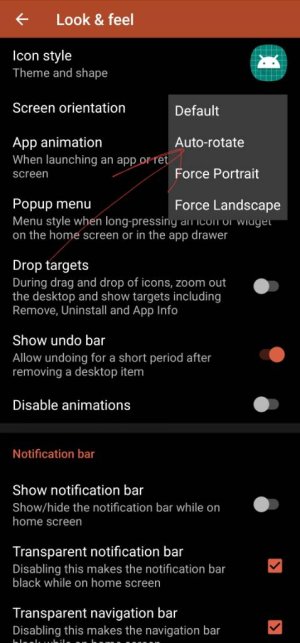
elmoncho
Member
- Jun 29, 2022
- 6
- 0
- 0
I've tried all, same result.Which option do you have selected in Nova settings - Look & feel - Screen orientation? Does it make any difference if you change that selection?
I've just read that the dock behaviour in landscape mode can vary depending on the brand.
View attachment 346125
I've also tried Apex Launcher and Lawnchaird with same result.
Definitely an OS issue
Thanks for the help!
Javier P
Ambassador
- Feb 21, 2014
- 19,478
- 6
- 0
Ugh, definitely a system issue. Sorry.I've tried all, same result.
I've also tried Apex Launcher and Lawnchaird with same result.
Definitely an OS issue
Thanks for the help!
- Feb 6, 2017
- 97,794
- 13,873
- 113
- Feb 6, 2017
- 97,794
- 13,873
- 113
Other thing can do is turn the dock off and place those icons on the dock area in portrait mode so when it rotate it's at the bottom but you can't turn off labels and it won't be able to sit a the way at the bottom but one line up those apps.
elmoncho
Member
- Jun 29, 2022
- 6
- 0
- 0
The same happens with my s22U with Nova the dock will rotate to either sides depending the rotation always vertical, can try reaching Nova see if they have any plans to change this but for now only way to have this is using default launcher
This my screenshot with rotated on Nova View attachment 346126
I've sent them an email yesterday, I'll share when they reply.
Do you have the same issue with other launchers like Apex?
- Feb 6, 2017
- 97,794
- 13,873
- 113
Ive used Apex and many in the past so cant comment now how they areI've sent them an email yesterday, I'll share when they reply.
Do you have the same issue with other launchers like Apex?
Hi,
had the same Problem on my new Nokia T21 Tablet. I Could solve it by setting only the display-zoom to minimum/small, like elmoncho mentioned above.
After that, the dock went from the left to the bottom.
You'll find the control here:
Settings -> Display -> screen zoom
or, for my german fellows:
Einstellungen->Display->Anzeigegröße
Thanx, elmoncho.
had the same Problem on my new Nokia T21 Tablet. I Could solve it by setting only the display-zoom to minimum/small, like elmoncho mentioned above.
After that, the dock went from the left to the bottom.
You'll find the control here:
Settings -> Display -> screen zoom
or, for my german fellows:
Einstellungen->Display->Anzeigegröße
Thanx, elmoncho.
- Feb 6, 2017
- 97,794
- 13,873
- 113
Welcome to AC!Hi,
had the same Problem on my new Nokia T21 Tablet. I Could solve it by setting only the display-zoom to minimum/small, like elmoncho mentioned above.
After that, the dock went from the left to the bottom.
You'll find the control here:
Settings -> Display -> screen zoom
or, for my german fellows:
Einstellungen->Display->Anzeigegröße
Thanx, elmoncho.
Similar threads
- Replies
- 10
- Views
- 7K
- Replies
- 1
- Views
- 2K
- Question
- Replies
- 4
- Views
- 571
- Replies
- 5
- Views
- 6K
Latest posts
-
-
-
-
2 Questions - wait for S26? And text transfers....
- Latest: fuzzywuzzywazzafuzzy
Trending Posts
-
2 Q's re: AA music dropouts, Galaxy Watch compatibility
- Started by fuzzywuzzywazzafuzzy
- Replies: 0
-
Girls In Your City - Anonymous Adult Dating - No Selfie
- Started by belfor000
- Replies: 0
-
-
How to unlock a samsung s23 to use on another carrier?
- Started by bigjoe6791
- Replies: 7
-
Ohh Noooooo Case came off phone not pretty anymore😥
- Started by carvation
- Replies: 8
Forum statistics

Space.com is part of Future plc, an international media group and leading digital publisher. Visit our corporate site.
© Future Publishing Limited Quay House, The Ambury, Bath BA1 1UA. All rights reserved. England and Wales company registration number 2008885.

