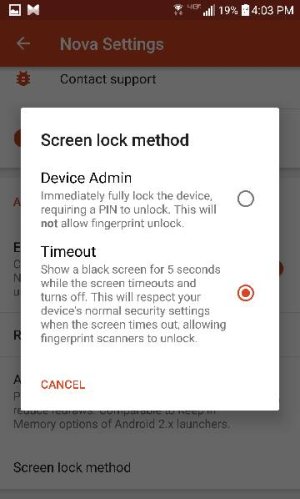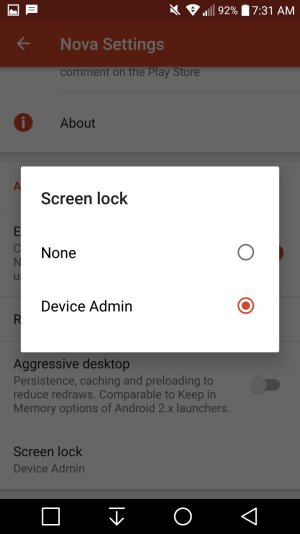Download quick shortcut and you can make a short cut for it on your screenit IS on the 2nd screen and WILL launch from there --- weird it's not in the app drawer.....is it there for you?
(thanks for any help with this)
Nova Launcher and V20
- Thread starter Brian Gottschalk
- Start date
You are using an out of date browser. It may not display this or other websites correctly.
You should upgrade or use an alternative browser.
You should upgrade or use an alternative browser.
Download quick shortcut and you can make a short cut for it on your screen
awesome thanks..... that was weird.
Delirious D
Well-known member
- Nov 13, 2012
- 776
- 0
- 0
Check under widgetswell here's the issue --- I used a Nova backup from my S7 Edge....so obviously the stock V20 clock won't be thereeverything else is fine -- but any idea how to get it back? I mean it IS on the 2nd screen but I'd like it on the main display and it's not in the app drawer but IS in the application manager.
View attachment 244877
As far as I can't tell, fingerprint is disabled by Nova when double tap is enabled
Delirious D
Well-known member
- Nov 13, 2012
- 776
- 0
- 0
Any one having issues aligning icons. I have the issue with the first row at the bottom when i try to edit the icon moves to the doc if i try to move it back ot bounces up a space. https://forums.androidcentral.com/e...%3A%2F%2Fvimeo.com%2F191452575&token=Ea6VGUeT
alejovh1#AC
Well-known member
- Jul 29, 2010
- 190
- 0
- 0
- May 29, 2014
- 20
- 0
- 0
So I believe I've found the issue. Nova tries to set the timeout temporarily to 5 seconds when you double tap to lock. But the V20 doesn't support 5 seconds. 15 seconds is the smallest in the settings.
I've tried an experiment using Tasker and Automate both to set the screen timeout to less than 15 seconds and when I do that it defaults back to 1 minute since those are invalid values.
I guess double tapping the notification bar will have to do for now. Or I've kind of gotten used to pressing the power button.
I've tried an experiment using Tasker and Automate both to set the screen timeout to less than 15 seconds and when I do that it defaults back to 1 minute since those are invalid values.
I guess double tapping the notification bar will have to do for now. Or I've kind of gotten used to pressing the power button.
silverfang77
Lone Wolf
- Nov 6, 2010
- 888
- 24
- 18
Check under widgets
How do you get to the screen lock method box in Nova Settings? I went through each setting and was unable to find it.
Thank you.
omgitselaine
Banned
- Apr 10, 2016
- 1,331
- 0
- 0
Double tap the notification screen should unlock it.How do you get to the screen lock method box in Nova Settings? I went through each setting and was unable to find it.
Thank you.
Not the most convenient since it's a very small bar and despite my small finger tip I often end up pulling the screen down but it does sleep. When waking it should be a double tap anywhere on the screen. I
Delirious D
Well-known member
- Nov 13, 2012
- 776
- 0
- 0
miamiborn79
Well-known member
- Sep 23, 2011
- 174
- 4
- 18
It's very tricky, but can be done. I have Nova and have icons all on the bottom row, but it took me an hour to get them all down there. It really is an exercise in patience! They keep defaulting to the dock and have to align them just right. You just have to try over and over again and eventually they'll stick there. It's very annoying though!Any one having issues aligning icons. I have the issue with the first row at the bottom when i try to edit the icon moves to the doc if i try to move it back ot bounces up a space. https://forums.androidcentral.com/e...%3A%2F%2Fvimeo.com%2F191452575&token=EPIWD3EA
Delirious D
Well-known member
- Nov 13, 2012
- 776
- 0
- 0
Yea very. Only happens to that bottom row too.It's very tricky, but can be done. I have Nova and have icons all on the bottom row, but it took me an hour to get them all down there. It really is an exercise in patience! They keep defaulting to the dock and have to align them just right. You just have to try over and over again and eventually they'll stick there. It's very annoying though!
SaltGuy
Well-known member
- Aug 21, 2014
- 116
- 0
- 0
Check under widgets
Speaking of widgets... Guessing with Nova, I can't use stock LG calendar app widget as they don't show up. Any work around this or do I need to download a 3rd party app. Google calendar I think did not have dark theme and neither does Outlook.
sswitzer
Well-known member
- Feb 18, 2013
- 1,142
- 0
- 0
Any one having issues aligning icons. I have the issue with the first row at the bottom when i try to edit the icon moves to the doc if i try to move it back ot bounces up a space. https://forums.androidcentral.com/e...%3A%2F%2Fvimeo.com%2F191452575&token=B41QpBvS
Yup - didn't happen on my g4, but definitely on the v20 (likely a nougat problem.) My solution is to add more rows so that I can get closer to the bottom.
sswitzer
Well-known member
- Feb 18, 2013
- 1,142
- 0
- 0
Not sure if y'all know this if you flick your app drawer icon up nova settings opens up
Brilliant!
sswitzer
Well-known member
- Feb 18, 2013
- 1,142
- 0
- 0
Similar threads
- Replies
- 21
- Views
- 11K
- Replies
- 3
- Views
- 707
- Replies
- 14
- Views
- 2K
- Replies
- 4
- Views
- 2K
- Question
- Replies
- 3
- Views
- 2K
Trending Posts
-
-
-
Question Galaxy S24. Cannot answer incoming calls, no matter how much I tap or swipe the green icon
- Started by JonQJacobs
- Replies: 2
-
-
Ads in app drawer after updating to One UI 8.0!!
- Started by kindakooky
- Replies: 8
Members online
Total: 9,032 (members: 8, guests: 9,024)
Forum statistics

Space.com is part of Future plc, an international media group and leading digital publisher. Visit our corporate site.
© Future Publishing Limited Quay House, The Ambury, Bath BA1 1UA. All rights reserved. England and Wales company registration number 2008885.