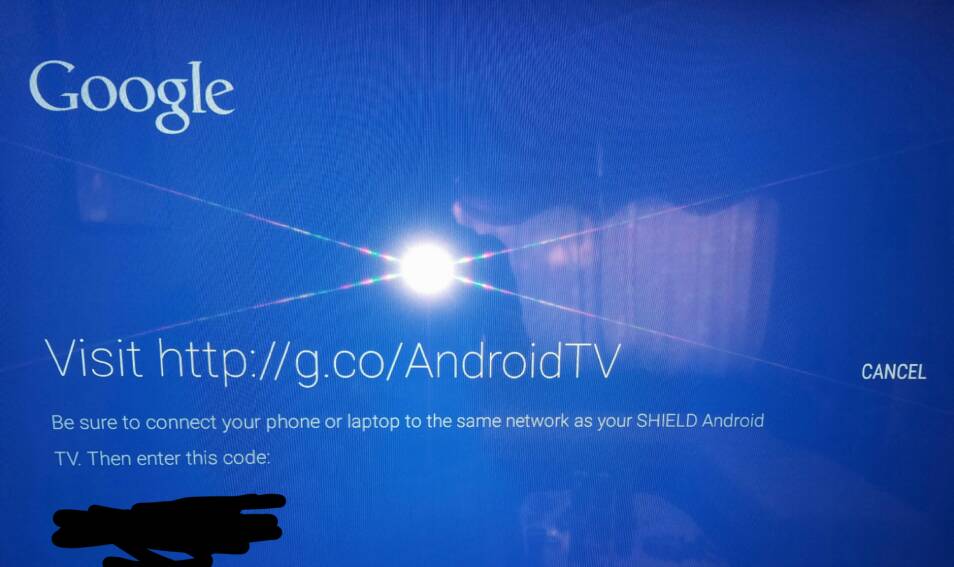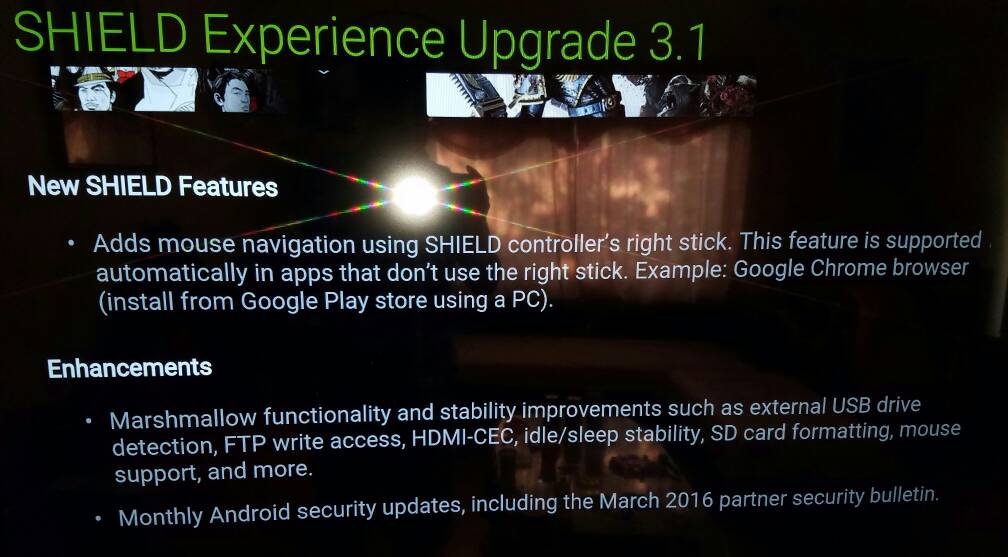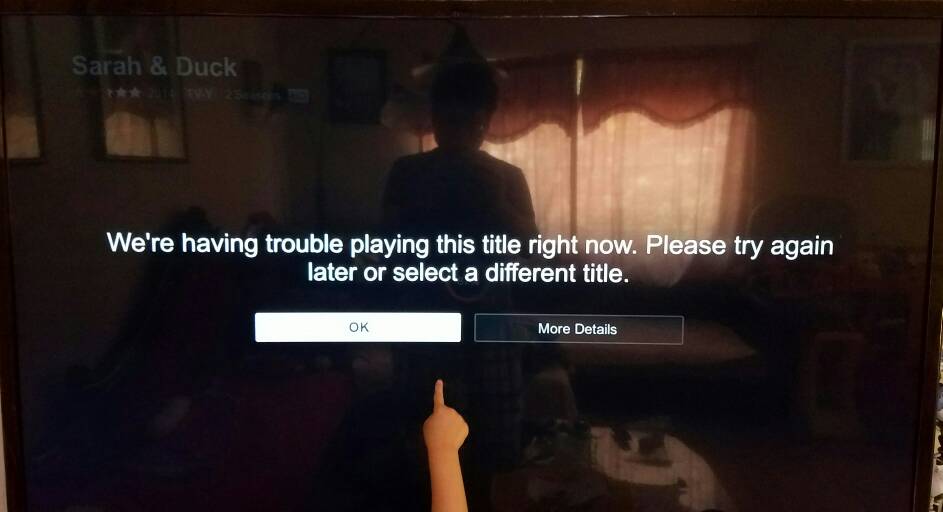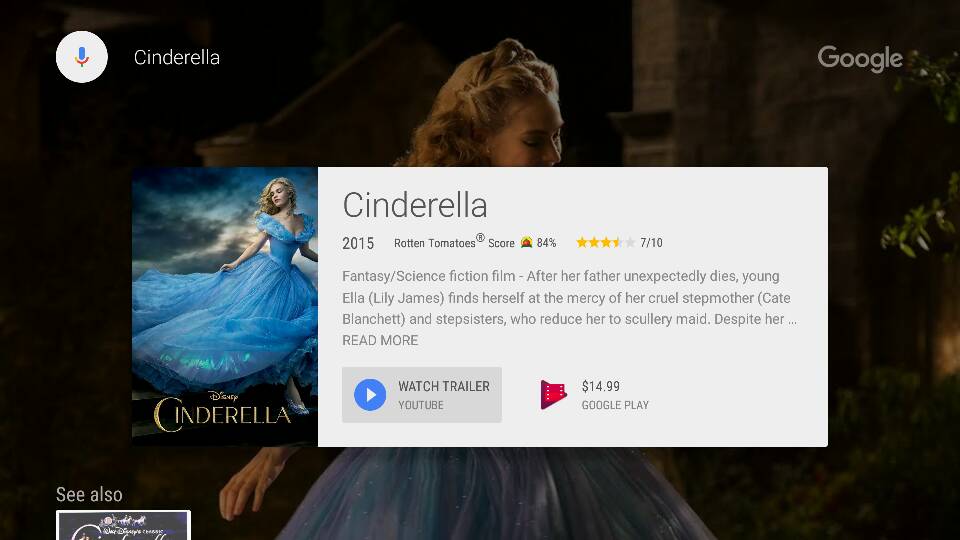Pros:
-Powerful device that runs smoothly
-Plex support and Media expansion via MicroSD card and/or USB stick
-"Best" Android TV box
Cons:
-Lack of some key app support like Amazon Instant Video
-Auto advancing issues in YouTube and Netflix
-Need additional hardware (GTX card) to really use many games, or use a paid subscription
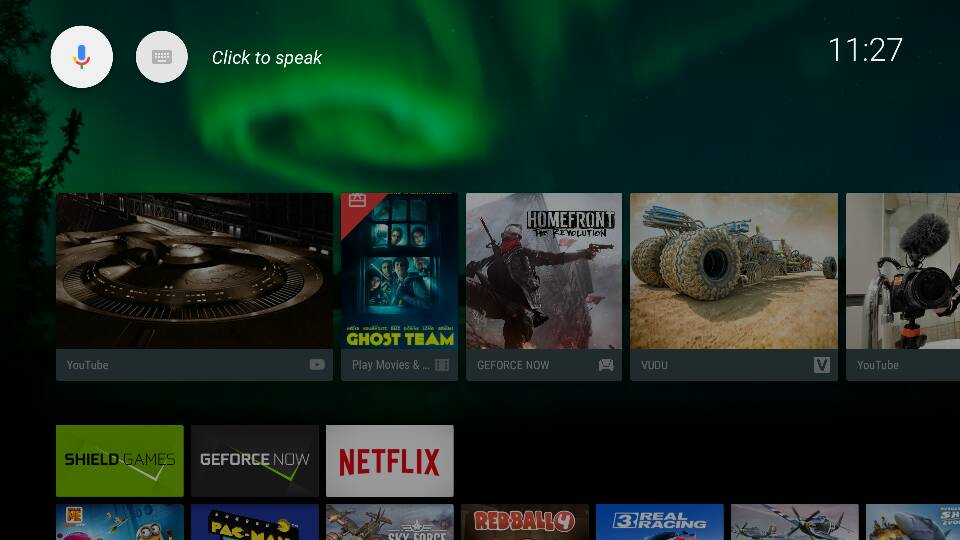
Synopsis
My first foray into Google TV was with the Logitech Revue, and while it had good intentions, it really was poorly executed. I have been using the Roku 2 XS, which was pretty slow (but also about 5 years old), and although it technically supported gaming, gaming on it was a joke. Fast forward to today, the fine folks at NVIDIA were kind enough to send me a SHIELD to review. It is a very well featured Android TV with gaming capabilities and even comes with a gaming controller. Using it with the controller as a remote was a bit weird, and I preferred to use the smartphone app, since I always had it with me and it had a keyboard, however, they also have a remote that you can buy separately for $50, which honestly is a bit steep.
Overall, the NVIDIA SHIELD is really the BEST Android TV box that you can buy, combining streaming media player capability via Android TV with Gaming capability, for a reasonable price – So long as you are ok with the apps that it supports, or are ok with either streaming from your PC or using a subscription service.
Physical Design
http://forums.androidcentral.com/re...a/695196-nvidia-shield-draft.html#post5246094
Setup
http://forums.androidcentral.com/re...a/695196-nvidia-shield-draft.html#post5246095
Media Streaming
http://forums.androidcentral.com/re...a/695196-nvidia-shield-draft.html#post5246096
Gaming
http://forums.androidcentral.com/re...a/695196-nvidia-shield-draft.html#post5246097
Conclusion
http://forums.androidcentral.com/re...a/695196-nvidia-shield-draft.html#post5246098
-Powerful device that runs smoothly
-Plex support and Media expansion via MicroSD card and/or USB stick
-"Best" Android TV box
Cons:
-Lack of some key app support like Amazon Instant Video
-Auto advancing issues in YouTube and Netflix
-Need additional hardware (GTX card) to really use many games, or use a paid subscription
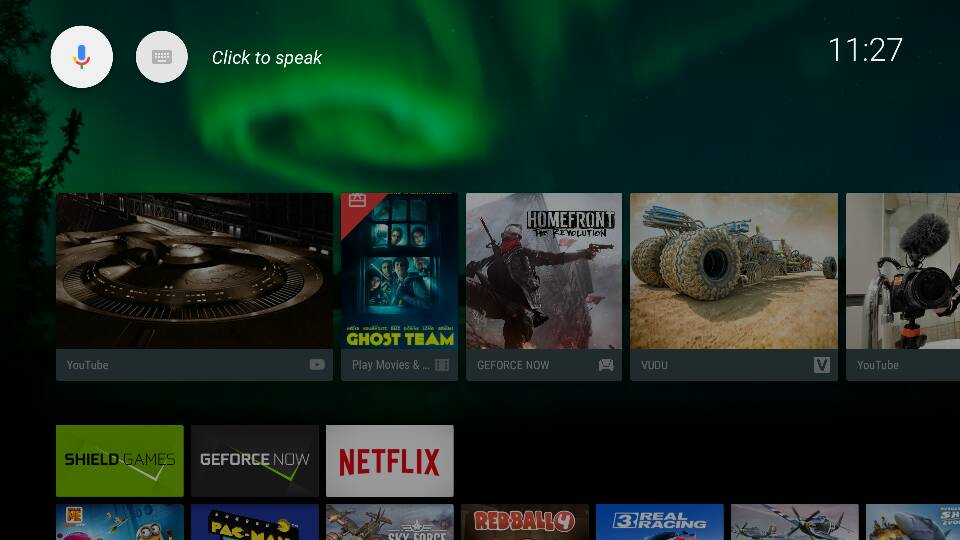
Synopsis
My first foray into Google TV was with the Logitech Revue, and while it had good intentions, it really was poorly executed. I have been using the Roku 2 XS, which was pretty slow (but also about 5 years old), and although it technically supported gaming, gaming on it was a joke. Fast forward to today, the fine folks at NVIDIA were kind enough to send me a SHIELD to review. It is a very well featured Android TV with gaming capabilities and even comes with a gaming controller. Using it with the controller as a remote was a bit weird, and I preferred to use the smartphone app, since I always had it with me and it had a keyboard, however, they also have a remote that you can buy separately for $50, which honestly is a bit steep.
Overall, the NVIDIA SHIELD is really the BEST Android TV box that you can buy, combining streaming media player capability via Android TV with Gaming capability, for a reasonable price – So long as you are ok with the apps that it supports, or are ok with either streaming from your PC or using a subscription service.
Physical Design
http://forums.androidcentral.com/re...a/695196-nvidia-shield-draft.html#post5246094
Setup
http://forums.androidcentral.com/re...a/695196-nvidia-shield-draft.html#post5246095
Media Streaming
http://forums.androidcentral.com/re...a/695196-nvidia-shield-draft.html#post5246096
Gaming
http://forums.androidcentral.com/re...a/695196-nvidia-shield-draft.html#post5246097
Conclusion
http://forums.androidcentral.com/re...a/695196-nvidia-shield-draft.html#post5246098
Last edited: