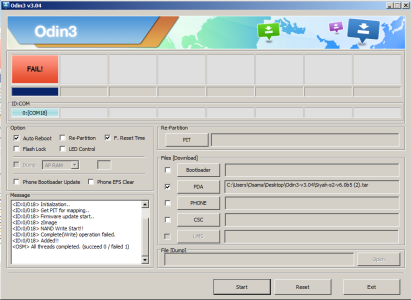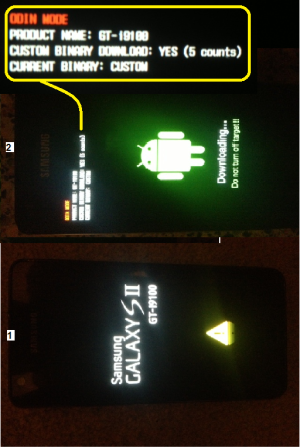- May 22, 2014
- 7
- 0
- 0
Hi guys,
I am trying to install new Kernel and Firmware for my Samsung galaxy S2, but the process didn't finish successfully.
Odin shows the following:
<ID:0/019> Added!!
<OSM> Enter CS for MD5..
<OSM> Check MD5.. Do not unplug the cable..
<OSM> Please wait..
<OSM> Kernel_I9100UHKH1.tar.md5 is valid.
<OSM> Checking MD5 finished Sucessfully..
<OSM> Leave CS..
<ID:0/019> Odin v.3 engine (ID:19)..
<ID:0/019> File analysis..
<ID:0/019> SetupConnection..
<ID:0/019> Initialzation..
<ID:0/019> Get PIT for mapping..
<ID:0/019> Firmware update start..
<ID:0/019> zImage
<ID:0/019> NAND Write Start!!
------------------------------------------
My Phone model is:
MODEL: GT-I9100
SSN: -I9100GSMH
-----------------------------------------
Any one passed this problem? Please, help me if any one knows how to figure out this?
I am trying to install new Kernel and Firmware for my Samsung galaxy S2, but the process didn't finish successfully.
Odin shows the following:
<ID:0/019> Added!!
<OSM> Enter CS for MD5..
<OSM> Check MD5.. Do not unplug the cable..
<OSM> Please wait..
<OSM> Kernel_I9100UHKH1.tar.md5 is valid.
<OSM> Checking MD5 finished Sucessfully..
<OSM> Leave CS..
<ID:0/019> Odin v.3 engine (ID:19)..
<ID:0/019> File analysis..
<ID:0/019> SetupConnection..
<ID:0/019> Initialzation..
<ID:0/019> Get PIT for mapping..
<ID:0/019> Firmware update start..
<ID:0/019> zImage
<ID:0/019> NAND Write Start!!
------------------------------------------
My Phone model is:
MODEL: GT-I9100
SSN: -I9100GSMH
-----------------------------------------
Any one passed this problem? Please, help me if any one knows how to figure out this?