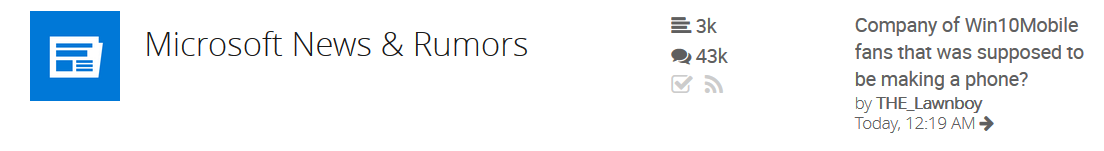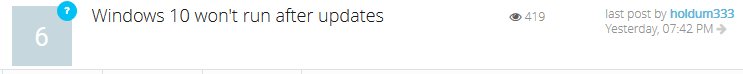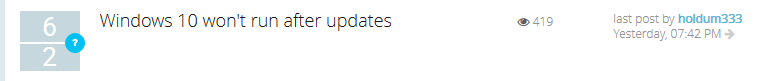David Lundblad
Director of Design
- Dec 6, 2010
- 36
- 47
- 0
Re: Official feedback thread for new forum design!
So this is because we are doing one template at a time on the new skin It will take us another week or two to get them all looking right. There are SOOOOO many different pages in VB
It will take us another week or two to get them all looking right. There are SOOOOO many different pages in VB
I'm not sure why, but opening my notifications brings me to the notification page, but in the old forum format, not a new one.
So this is because we are doing one template at a time on the new skin