Official - I Received the ICS OTA Update!! Thread
- Thread starter Sgooter
- Start date
You are using an out of date browser. It may not display this or other websites correctly.
You should upgrade or use an alternative browser.
You should upgrade or use an alternative browser.
Yes Quis, Android v4.xxx is ICS. My new SGIII came stock with ICS v4.0, and is on now on v4.0.4.Mine says I have a system update to Android 4.1. Is that right?
Slow_S10
Well-known member
- Nov 29, 2010
- 265
- 5
- 0
Guess what I finally got...
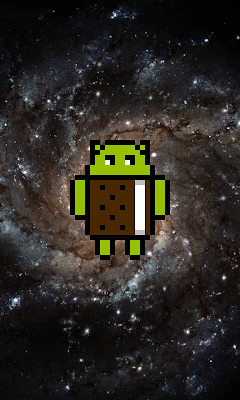
I went ahead and did the manual update last night and so far I could not be happier with it. A lot of stuff is different but I'm getting used to it pretty quickly. Everything works just fine all my apps are functioning normally, I am finally able to install Chrome! Oh and now my Plume widget scrolls! hooray!
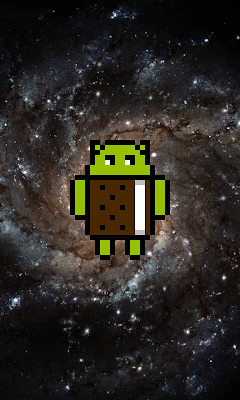
I went ahead and did the manual update last night and so far I could not be happier with it. A lot of stuff is different but I'm getting used to it pretty quickly. Everything works just fine all my apps are functioning normally, I am finally able to install Chrome! Oh and now my Plume widget scrolls! hooray!
Last edited:
stillllll waiting. i downloaded the manual update but cheated since i dont have a pc...
cant get it to work. i have the update.zip on my external sd. downloaded it directly on my phone through opera.
but when i do the manual update fron recovery it gives me the little dude with a warning marker lol. any suggestions?
Sent from my SPH-D710 using Android Central Forums
cant get it to work. i have the update.zip on my external sd. downloaded it directly on my phone through opera.
but when i do the manual update fron recovery it gives me the little dude with a warning marker lol. any suggestions?
Sent from my SPH-D710 using Android Central Forums
Dark_Knight2
Banned
- Jun 24, 2012
- 1,716
- 1,432
- 0
Guys I got the Official OTA and posted the update.zip file for everyone who is impatient and wants it now. Its in the development section of android Centrak
Sent from my SPH-D710 using Tapatalk 2
Sent from my SPH-D710 using Tapatalk 2
Dark_Knight2
Banned
- Jun 24, 2012
- 1,716
- 1,432
- 0
stillllll waiting. i downloaded the manual update but cheated since i dont have a pc...
cant get it to work. i have the update.zip on my external sd. downloaded it directly on my phone through opera.
but when i do the manual update fron recovery it gives me the little dude with a warning marker lol. any suggestions?
Sent from my SPH-D710 using Android Central Forums
That is 110% Normal
Sent from my SPH-D710 using Tapatalk 2
mrcminnesota
Well-known member
- Apr 10, 2010
- 85
- 4
- 0
Do the manual update using a computer - works great and only took approximately 15 minutes (maximum)
Slow_S10
Well-known member
- Nov 29, 2010
- 265
- 5
- 0
stillllll waiting. i downloaded the manual update but cheated since i dont have a pc...
cant get it to work. i have the update.zip on my external sd. downloaded it directly on my phone through opera.
but when i do the manual update fron recovery it gives me the little dude with a warning marker lol. any suggestions?
Sent from my SPH-D710 using Android Central Forums
First when you placed the file on the root of the SD card did you rename it "update.zip" if not do that and try again. If you did rename it just try it again and give the little warning dude a minute. When I did the update on my phone he stood there for a while before the update actually started.
Impatient for the update but no sign of it yet on my phone  I don't have an external SD card or a PC, so I need the OTA, can't do manual yet.
I don't have an external SD card or a PC, so I need the OTA, can't do manual yet.
Couple of people have reported getting the OTA update after clearing Google Service Framework data or cache? How's this done? Android newbie here...
Couple of people have reported getting the OTA update after clearing Google Service Framework data or cache? How's this done? Android newbie here...
Did that manual update yesterday and the only problem I'm having is that Background data shows disabled but im getting Facebook notifications and email notifications and I'm able to download apps from the Store with it disabled. Anyone having this problem?
Similar threads
- Replies
- 10
- Views
- 994
- Replies
- 52
- Views
- 10K
- Replies
- 0
- Views
- 6K
- Replies
- 1
- Views
- 2K
- Replies
- 9
- Views
- 1K
Trending Posts
-
-
-
-
-
One UI 8.0 - Notification shade stuck and Gallery maps not loading
- Started by Kharl
- Replies: 1
Forum statistics

Space.com is part of Future plc, an international media group and leading digital publisher. Visit our corporate site.
© Future Publishing Limited Quay House, The Ambury, Bath BA1 1UA. All rights reserved. England and Wales company registration number 2008885.
