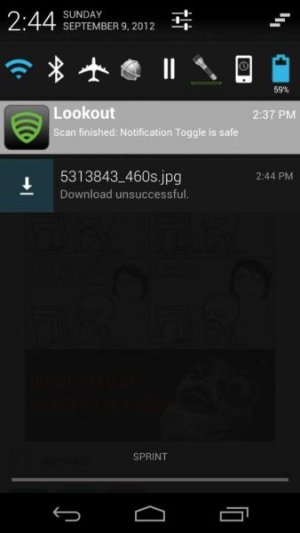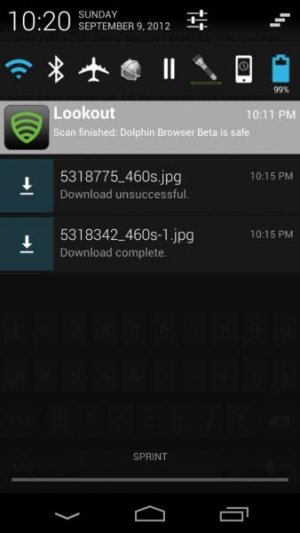wrecklass
Well-known member
- Jun 8, 2010
- 262
- 4
- 18
I found that just rebooting my phone and my wife's phone we are both getting notifications again. May need to update the Sprint PRL's too.
Rebooting also stopped the heat issue, something not quite right immediately after the initial boot to JB. Many other issues resolved that way.
WiFi speed is spot on for me, haven't tried mobile data yet but getting 3-4 bars which we always got here at home.
Kinda sad that the didn't include the "Auto-rotate toggle" on the Notification bar like they do with the Tablets. I find having that feature readily accessible was very handy for me.
Since I already had JB on my Nexus 7, my Google Now settings were already set up when I logged in to the GNex for the first time. I just had to agree to the terms again and everything was ready.
My wife also noticed that her screen lock settings were turned off, until she rebooted the phone.
We also both noticed some default icons were set to a little green android icon. We had to delete and re-store those apps to get the standard icons. The Camera app was one that we had to do this with. That may be a Nova Launcher issue, however.
All in all I am very pleased with JB on the GNex. Project Butter is a major improvement to the interface and what features did change are really nice. ICS was very good, JB is great. Google has really taken Android in the right directions this year.
Rebooting also stopped the heat issue, something not quite right immediately after the initial boot to JB. Many other issues resolved that way.
WiFi speed is spot on for me, haven't tried mobile data yet but getting 3-4 bars which we always got here at home.
Kinda sad that the didn't include the "Auto-rotate toggle" on the Notification bar like they do with the Tablets. I find having that feature readily accessible was very handy for me.
Since I already had JB on my Nexus 7, my Google Now settings were already set up when I logged in to the GNex for the first time. I just had to agree to the terms again and everything was ready.
My wife also noticed that her screen lock settings were turned off, until she rebooted the phone.
We also both noticed some default icons were set to a little green android icon. We had to delete and re-store those apps to get the standard icons. The Camera app was one that we had to do this with. That may be a Nova Launcher issue, however.
All in all I am very pleased with JB on the GNex. Project Butter is a major improvement to the interface and what features did change are really nice. ICS was very good, JB is great. Google has really taken Android in the right directions this year.