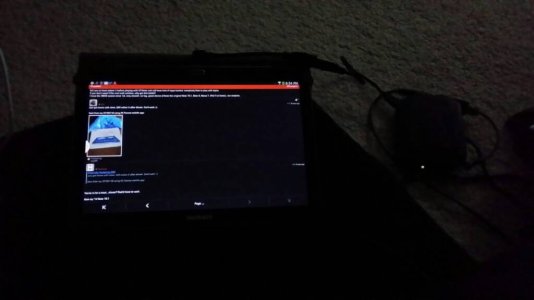OK so who's getting one today and let's hear some initial impressions!
- Thread starter Joey_C
- Start date
You are using an out of date browser. It may not display this or other websites correctly.
You should upgrade or use an alternative browser.
You should upgrade or use an alternative browser.
Rickgsx
Well-known member
- Jul 15, 2010
- 306
- 3
- 0
I have had mine for over a week now and I absolutely love it. The only modification that I've made so far has been the nova launcher. I also did not enable any a Samsung applications by default. I'm sure there are other tweaks and modifications that could assist what the already high-speed performance on this tablet. I can't wait to hear other people's views throughout the day and tomorrow.
...Sent from my Tablet...Please excuse any typo's...
...Sent from my Tablet...Please excuse any typo's...
Does the new tablet have the heat problem like the Nexus 10? I am thinking of replacing my Nexus 10 with this but I am worried that I will have the same issue of after playing a game of watching a HD video, or working on Remote Desktop the top of half of the Nexus 10 get real hot from the CPU/GPU running
Does the new tablet have the heat problem like the Nexus 10? I am thinking of replacing my Nexus 10 with this but I am worried that I will have the same issue of after playing a game of watching a HD video, or working on Remote Desktop the top of half of the Nexus 10 get real hot from the CPU/GPU running
Have had the GN 10.1 2014 for about a week now, I use it heavily specially with games and I have not noticed any heating problem, barely gets hot.
Raptor007
Trusted Member
- Apr 18, 2010
- 4,906
- 58
- 0
I just got mine tonight along with my GG and my GN3. I haven't had a chance to even set them up yet since I am still waiting on a few accessories to arrive but I did play with it in the store while I waited for a Samsung associate in the BB to help out. Boy that took a while. Absolutely love it and can't wait to get rocking on it.
anon(22793)
Well-known member
- May 16, 2010
- 68
- 0
- 0
Same here, waiting on my screen protector (which comes in tomorrow) before I start playing. Anyone know of a tempered glass screen protector for the note 10.1?
So I bought mine last night.
Software:
First thing you'll notice is that their's updates for many of the apps and firmware. Trying it out at Best Buy, I noticed that using the S pen to do the handwriting recognition won't work so that firmware fixes that. The new S note is a bit weird. You setup a notebook and the default layout for it. But afterwords, every new notebook will keep that layout. I much prefer to be asked a layout each time. The new feed app when you swipe from the bottom up is interesting but doesn't seem like I would use it. But it's out of the way so that's good.
Now this is the first Note and Touchwiz experience for me. So far it's smooth. No real hiccups other than at times closing an app and seeing Touchwiz reload and refresh their own widgets.
On the hardware side, yes the pen is harder to get out. I think their's a trick to take it out but starting to build on that for myself. The backing is nice to the touch. With a plastic backing, it would feel cold or warm but with this new one it feels neutral. Now, my hands are on the dry side so the new backing is a bit slippery. Doesn't quite have a grip for me despite the leather texturing. Otherwise, I think it will hold up well. The new bevel is very very nice. It's thinner but perfect length for your palms, and it keeps the overall size down.
So far I'm liking it. I mostly got this for jotting down ideas and drawing so the pen is what I was eyeing. The other feature is the dual mode. Being able to pull up a web page and write/draw/sketch at the same time is what I need.
Software:
First thing you'll notice is that their's updates for many of the apps and firmware. Trying it out at Best Buy, I noticed that using the S pen to do the handwriting recognition won't work so that firmware fixes that. The new S note is a bit weird. You setup a notebook and the default layout for it. But afterwords, every new notebook will keep that layout. I much prefer to be asked a layout each time. The new feed app when you swipe from the bottom up is interesting but doesn't seem like I would use it. But it's out of the way so that's good.
Now this is the first Note and Touchwiz experience for me. So far it's smooth. No real hiccups other than at times closing an app and seeing Touchwiz reload and refresh their own widgets.
On the hardware side, yes the pen is harder to get out. I think their's a trick to take it out but starting to build on that for myself. The backing is nice to the touch. With a plastic backing, it would feel cold or warm but with this new one it feels neutral. Now, my hands are on the dry side so the new backing is a bit slippery. Doesn't quite have a grip for me despite the leather texturing. Otherwise, I think it will hold up well. The new bevel is very very nice. It's thinner but perfect length for your palms, and it keeps the overall size down.
So far I'm liking it. I mostly got this for jotting down ideas and drawing so the pen is what I was eyeing. The other feature is the dual mode. Being able to pull up a web page and write/draw/sketch at the same time is what I need.
Hello. Since you have the galaxy note 2014, I was wondering how it performs with PDF files. When I tried running some PDF files from Internet Archive: Digital Library of Free Books, Movies, Music & Wayback Machine on the Asus TF 300, it was really laggy and loaded up pages incredibly slowly.
Master school of modern piano playing and virtuosity; a universal method : Jonas, Alberto, 1868- : Free Download & Streaming : Internet Archive
This is an example of what I tried to open on the old Asus tablet with Tegra 3 SOC. I was wondering whether you would be willing to test this file out for me? I'm sure plenty of people use their tablets to read textbooks and the like, and it seems like the past anroid tablets that came out weren't able to run them that well compared to windows tablets or the ipad.
Also, the tablet you have has the exynos octacore SOC right?
Android tablets seem to have trouble with PDF files, so I'd appreciate it if you can test this out for me.
Master school of modern piano playing and virtuosity; a universal method : Jonas, Alberto, 1868- : Free Download & Streaming : Internet Archive
This is an example of what I tried to open on the old Asus tablet with Tegra 3 SOC. I was wondering whether you would be willing to test this file out for me? I'm sure plenty of people use their tablets to read textbooks and the like, and it seems like the past anroid tablets that came out weren't able to run them that well compared to windows tablets or the ipad.
Also, the tablet you have has the exynos octacore SOC right?
Android tablets seem to have trouble with PDF files, so I'd appreciate it if you can test this out for me.
Went to Best Buy finally today. They were out of the 32 GB versions but had 16GB in black or white.
Played with the demo model and easily detected stutter and unevenness in loading pages and lag in the browser as well as other programs.
I wanted to compare it to other tablets so I first went over to the 2013 Nexus 7 which rendered the same web leaps and bounds smoother in scrolling and loading.
Then loaded the same page on an iPad 4 and it was similar to the smoothness of the Nexus 7.
The 2014 Note 10.1 is out for me.
Now between the Nexus 10 refresh when it comes out or the iPad 5.
Hoping the Nexus 10 is as buttery smooth and light as the Nexus 7.
I would advise anyone to go to a store that has these units in stock and try them all out before purchasing them.
Edit:
I should also add that the Note 3 is a gorgeous phone and I want one bad!
Played with the demo model and easily detected stutter and unevenness in loading pages and lag in the browser as well as other programs.
I wanted to compare it to other tablets so I first went over to the 2013 Nexus 7 which rendered the same web leaps and bounds smoother in scrolling and loading.
Then loaded the same page on an iPad 4 and it was similar to the smoothness of the Nexus 7.
The 2014 Note 10.1 is out for me.
Now between the Nexus 10 refresh when it comes out or the iPad 5.
Hoping the Nexus 10 is as buttery smooth and light as the Nexus 7.
I would advise anyone to go to a store that has these units in stock and try them all out before purchasing them.
Edit:
I should also add that the Note 3 is a gorgeous phone and I want one bad!
I just picked up my 2014 edition a few minutes ago. One I get home I'll play with it and get it all set up.
I purchased the 16gb black model. I had white with the original 10.1, and with the Note 8.0. Just wanted to do something different this time around.
Posted via Android Central App
I purchased the 16gb black model. I had white with the original 10.1, and with the Note 8.0. Just wanted to do something different this time around.
Posted via Android Central App
Leemstradamus
New member
- Oct 12, 2013
- 3
- 0
- 0
So this thing is out already? I pre-ordered it for my wife the night it went up from best buy and haven't heard a word about it since. Second device I got burned on in the last two weeks.
Sent from my SM-N900T using Tapatalk 4
Sent from my SM-N900T using Tapatalk 4
I took my 16GB back yesterday and got a 32GB. For some reason the 32GB is A LOT smoother in operation than the 16GB and they were set up precisely the same. Choppy screen transitions and some stuttering that I noticed in the 16GB example is completely gone in the 32GB example I now have. I don't know why this would be but I'm glad I made the effort to switch.
Note 8.0
Note 8.0
Leemstradamus
New member
- Oct 12, 2013
- 3
- 0
- 0
Just canceled my pre-order and an on my way to go pick up a pair of them.
Sent from my SM-N900T using Tapatalk 4
Sent from my SM-N900T using Tapatalk 4
dllrogers55
Well-known member
- Sep 24, 2013
- 261
- 0
- 0
I got mine through Amazon a couple days ago. So much to learn, especially since I am coming from a BB PlayBook! Yesterday I tried the PC version of Kies for transferring files, music, etc. I wanted to try the music and speakers that everyone seemed so worried about. That didn't go so well but I didn't have that much time to play with it. Today, I downloaded Samsung Kies Air from GooglePlay and it connected wirelessly to my PC. In a couple minutes, I selected the music files to transfer and it was done! Music sounds great to me and there are different settings within the music app to change the sounds. You can hear it change instantly as you choose other settings, like Rock, Jazz, etc. I think the side speakers work just fine! Plenty loud for me. (I do not like heavy bass sound anyway)
I love it compared to my old PlayBook! Beautiful screen, love the 10" size. Keyboard is much better than BB and there are three options for it. Love the floating one you can move around anywhere.
I love it compared to my old PlayBook! Beautiful screen, love the 10" size. Keyboard is much better than BB and there are three options for it. Love the floating one you can move around anywhere.
Went to Best Buy finally today. They were out of the 32 GB versions but had 16GB in black or white.
Played with the demo model and easily detected stutter and unevenness in loading pages and lag in the browser as well as other programs.
I wanted to compare it to other tablets so I first went over to the 2013 Nexus 7 which rendered the same web leaps and bounds smoother in scrolling and loading.
Then loaded the same page on an iPad 4 and it was similar to the smoothness of the Nexus 7.
The 2014 Note 10.1 is out for me.
Now between the Nexus 10 refresh when it comes out or the iPad 5.
Hoping the Nexus 10 is as buttery smooth and light as the Nexus 7.
I would advise anyone to go to a store that has these units in stock and try them all out before purchasing them.
Edit:
I should also add that the Note 3 is a gorgeous phone and I want one bad!
Did you at least restart it before playing with it? Demo unit will have tons of apps loaded, everybody likes to play with stylus.
If you don't need S Pen and multi window, why get this tablet?
I have the 32GB version since 1st, very smooth, no lag, great device (I have the original Note 10.1, Note 8, Nexus 7, iPad 3 at home), can compare.
Just got home with mine. Will unbox it after dinner. Can't wait
Sent from my GT-N5110 using AC Forums mobile app
You're in for a treat...dinner? That'd have to wait.
from my '14 Note 10.1
dllrogers55
Well-known member
- Sep 24, 2013
- 261
- 0
- 0
What I love about playing the music is controlling it with the voice controls. No button to push first. Just speak, Next, Previous, Pause, Play, Volume up, Volume down, etc. Also, it does work to place your entire hand down on top of the screen to pause the music. Very easy! I was wondering why there was no Pause button on the device. When I'm on another screen, like email, I got my hand to pause but no voice control to work. Not sure how to operate fully once out of the music screen. More manual reading in my future!
Similar threads
- Replies
- 3
- Views
- 4K
- Replies
- 4
- Views
- 5K
- Question
- Replies
- 10
- Views
- 3K
- Replies
- 12
- Views
- 7K
Members online
Total: 2,506 (members: 8, guests: 2,498)
Forum statistics

Space.com is part of Future plc, an international media group and leading digital publisher. Visit our corporate site.
© Future Publishing Limited Quay House, The Ambury, Bath BA1 1UA. All rights reserved. England and Wales company registration number 2008885.