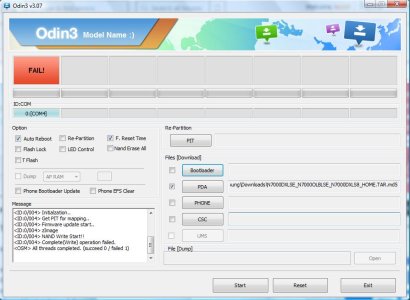- Dec 4, 2012
- 35,715
- 771
- 113
Re: [Guide][Samsung] How to flash Stock ROM via ODIN
From an AOSP M8
Doesn't require to be rooted, but I would make sure the rollback can happen. Depending on model and android version this may not be possible.Glad I read this. I plan to do this tomorrow morning to go back to KitKat. Lollipop is horrible. Quick question: doing this doesn't require your phone to be rooted correct? I have a galaxy s5 on Verizon.
Posted via the Android Central App
From an AOSP M8