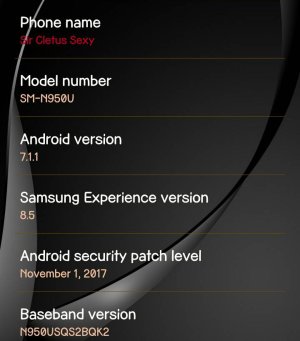bassjo
Well-known member
- Apr 6, 2010
- 300
- 3
- 0
I also notice the weather doesn't update in Bixby either.
Spoke with VZW tech support, after some wrangling back and forth they admitted that this is a known issue, they understand that their update broke the app and that Samsung should be pushing an update to their weather app soon.