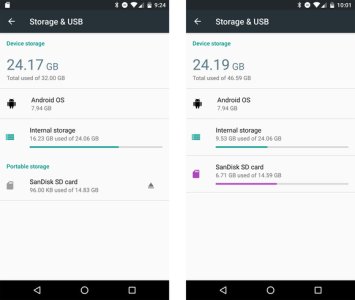"" Originally Posted by jim887
I tried accessing photos.google.com on my laptop, and it showed no option to see screenshots.""
"That's probably because your screenshot folder is not being synced in Google photos. Try this, open Google photos in your phone - open the side menu (hamburger icon to left)"
I have ABSOLUTELY NO IDEA what a "hamburger icon" is.
If you want people to understand you, you need to EXPLAIN THINGS.
- settings - backup & sync - backup device folders - enable 'screenshots'.
You can also sync only one file (screenshot) after you long press it or share it via email, as acejavelin said.
Originally Posted by jim887
How do I "clear data for camera app"?
Settings - apps - Camera - Storage - Clear data.
It says, "All this app's data will be deleted permanently. This includes all files, settings, accounts, databases, etc.
What are the implications of this? How would I know? Where is this explained?
Originally Posted by jim887
Do you mean, reboot the phone?
Yes.
Originally Posted by jim887
""don't know how to do that. Is there some sort of program to test the function of the SD card?"
"Open any media file that is saved on the card."
How do I do that?
I tried accessing photos.google.com on my laptop, and it showed no option to see screenshots.""
"That's probably because your screenshot folder is not being synced in Google photos. Try this, open Google photos in your phone - open the side menu (hamburger icon to left)"
I have ABSOLUTELY NO IDEA what a "hamburger icon" is.
If you want people to understand you, you need to EXPLAIN THINGS.
- settings - backup & sync - backup device folders - enable 'screenshots'.
You can also sync only one file (screenshot) after you long press it or share it via email, as acejavelin said.
Originally Posted by jim887
How do I "clear data for camera app"?
Settings - apps - Camera - Storage - Clear data.
It says, "All this app's data will be deleted permanently. This includes all files, settings, accounts, databases, etc.
What are the implications of this? How would I know? Where is this explained?
Originally Posted by jim887
Do you mean, reboot the phone?
Yes.
Originally Posted by jim887
""don't know how to do that. Is there some sort of program to test the function of the SD card?"
"Open any media file that is saved on the card."
How do I do that?