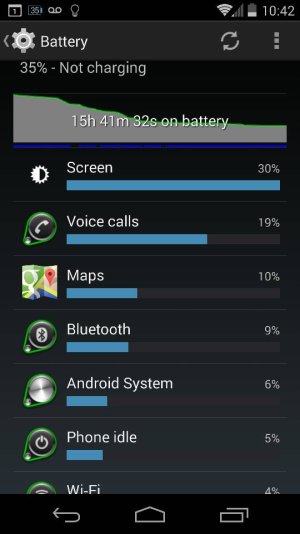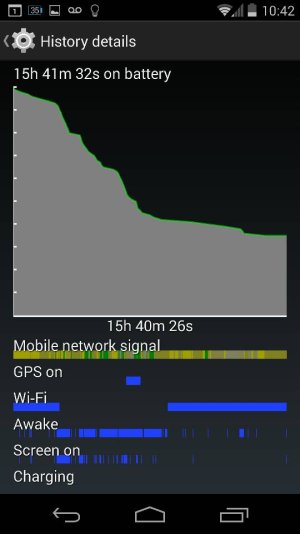Pretty good. Tap on the Screen entry on the left screen to find out how much screen on time you've had so far, and see if you're on track for 3-4 hours total (which is normal). Also, there does seem to be relatively frequent red bands in the Mobile Network Signal in the right screen, which means poor signal--that can contribute to battery drain, since the radios are straining harder to get a signal. If you're in an area that you know has bad cell signal, you could temporarily switch Airplane Mode on, which will turn off the cell radio and save battery. Airplane Mode initially turns off Wi-Fi, but you can manually turn that back on and still remain in Airplane Mode.