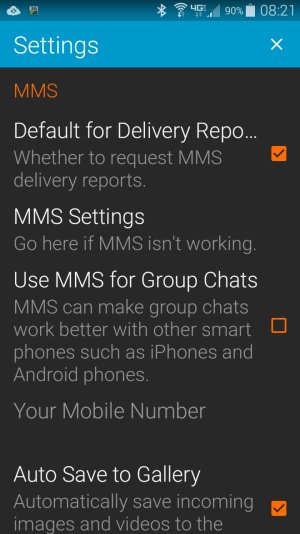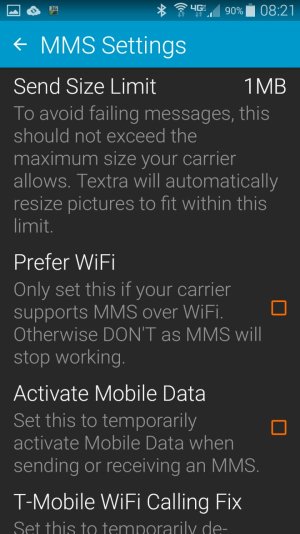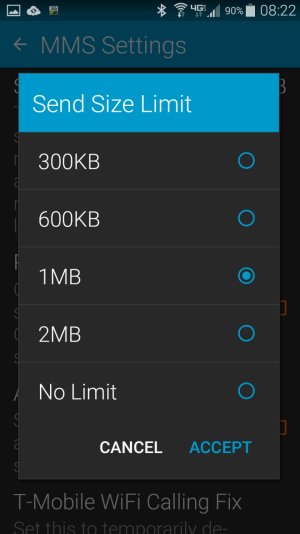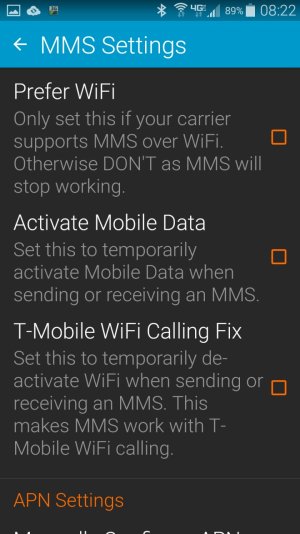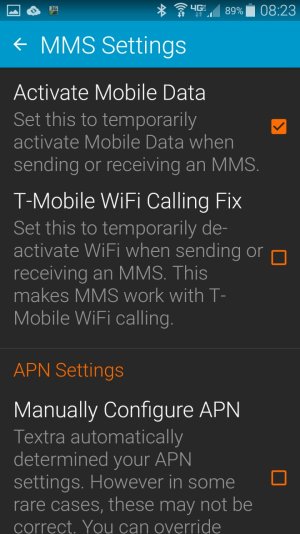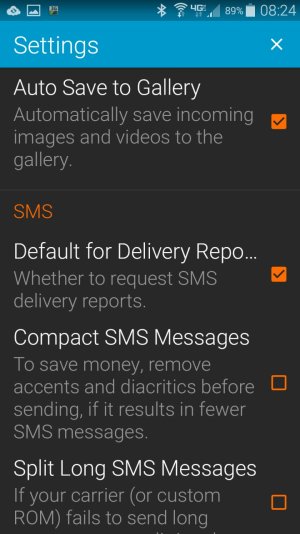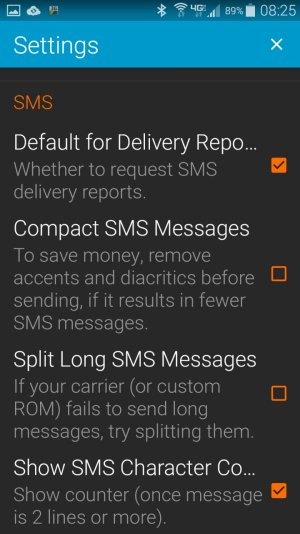Rukbat, you've done this before haven't you

So apparently my text app (Verizon's Messages+) has been set to (or it's a default setting) send a text as a MMS since, until today, they've always been sent as one long text??? I just put the words of a recent text into Open Office and did a word/character count...535 characters. A couple texts sent tonight (after the string of texts sent earlier today that were segmented) were 273 and another was 284. Nothing indicated they were MMS
Here is what I do (and don't) know.
*I don't know where to find the settings, as AZ pointed out, to set the phone to send out whole message length blocks, or to automatically break it up in 160 character messages. I've looked in the settings and advanced settings of Verizon's Messages+ but I can tell you I've not made any changes to the settings .
*I do know that my messages have always sent out as one single text no matter what size until today. Then a couple I sent later tonight (over 160 characters) were again, delivered in one text.
*I do know there is no notification that I'm sending a MMS when I send a long text message with or without an emoji.
*I do know that if I tap on a long text, the message info says type-text message...does that mean it's a SMS and not a MMS?
You said it's "...physically impossible to send a text of more than 160 characters..." Texts are SMS. And then said "Try using a different texting app, one that can handle long texts sent as SMS, not MMS". I'm confused.
I'm not getting any kind of notification when I send these long texts that says I'm sending a MMS. Wouldn't I? From what I've read tonight, there are additional charges set by the carrier for MMS. I haven't had any overage/additional charges.
The duplication issue I figured was a glitch in someone's system.