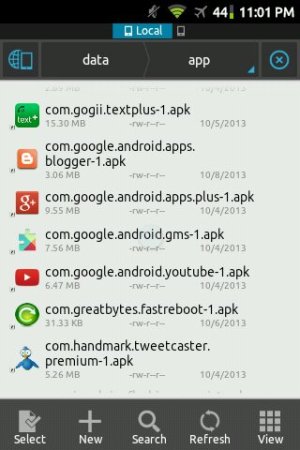AndyOpie150
Well-known member
- May 15, 2011
- 1,254
- 32
- 0
Google Play Services are not included in the Gapps. You will only be able to download them once you are signed into your Google account and it is synced with your phone. Then they still won't be downloaded until needed (like trying to use YouTube app).
You still have not determined if you can actually install an apk thru ADB or not.
I'm going to install an apk to my phone using ADB. Then I will send you that in a zip with an MD5 sum generated so you can make sure it didn't become corrupted on downloading.
If it installs then we know everything is working properly and we can go from there.
EDIT: Here you go: http://www.mediafire.com/download/3qw1pja54ofvn25/apk's.zip
I added more info in a readme.txt
MD5sum: 90e96e85bf36cf4160ce41b01c7cd118
PS: If for some reason you already have the apk on your phone, delete from phone then try to install using ADB.
Also make double sure you completly deleted the Google Play Services from your phone.
One other thing: Have you tried going into the menu/settings/applications/all, then going to the PlayStore app and deleting all data (this will return you to a PlayStore app that has not been updated)?If you are then able to get into the PlayStore, move the dalvik cache to the sd card and reboot the phone. Then delete and re-install the YouTube app. Open up the YouTube app. It should then ask you to download the Goggle Play Services.
Sent from my LG-VM670 using AC Forums mobile app
You still have not determined if you can actually install an apk thru ADB or not.
I'm going to install an apk to my phone using ADB. Then I will send you that in a zip with an MD5 sum generated so you can make sure it didn't become corrupted on downloading.
If it installs then we know everything is working properly and we can go from there.
EDIT: Here you go: http://www.mediafire.com/download/3qw1pja54ofvn25/apk's.zip
I added more info in a readme.txt
MD5sum: 90e96e85bf36cf4160ce41b01c7cd118
PS: If for some reason you already have the apk on your phone, delete from phone then try to install using ADB.
Also make double sure you completly deleted the Google Play Services from your phone.
One other thing: Have you tried going into the menu/settings/applications/all, then going to the PlayStore app and deleting all data (this will return you to a PlayStore app that has not been updated)?If you are then able to get into the PlayStore, move the dalvik cache to the sd card and reboot the phone. Then delete and re-install the YouTube app. Open up the YouTube app. It should then ask you to download the Goggle Play Services.
Sent from my LG-VM670 using AC Forums mobile app
Last edited: