Oh true...can you please suggest a link? I wouldn't mind at least exploring what would be involved (and if it's too complex or not).Like I mentioned the US carrier's turn this off most likely to have Root find those files and turn on and best place for that is XDA forums and US version are very hard to root
I think I've just about got everything transferred over/setup - interestingly the option for wifi calling has completely disappeared! Not sure if that will return when I install my SIM card in the new phone or not - will have to see.




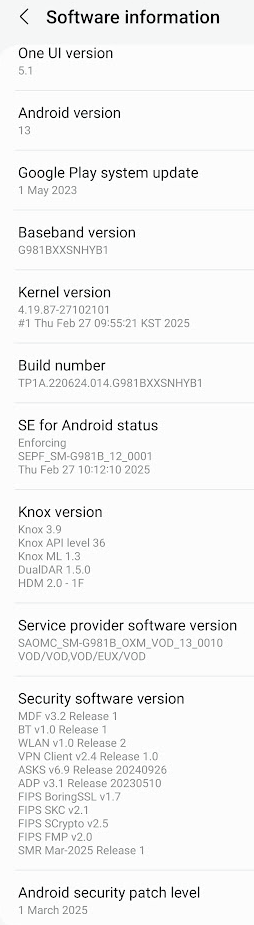
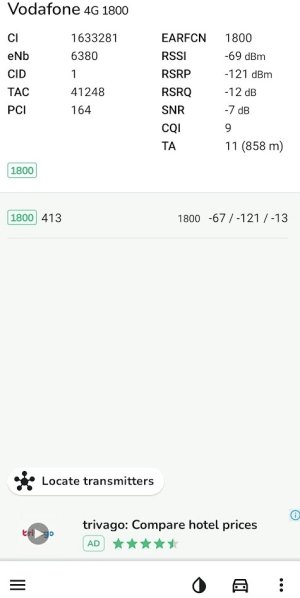
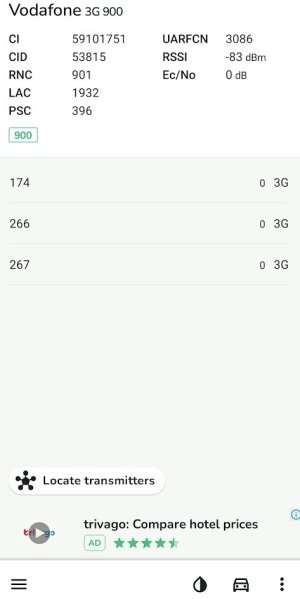
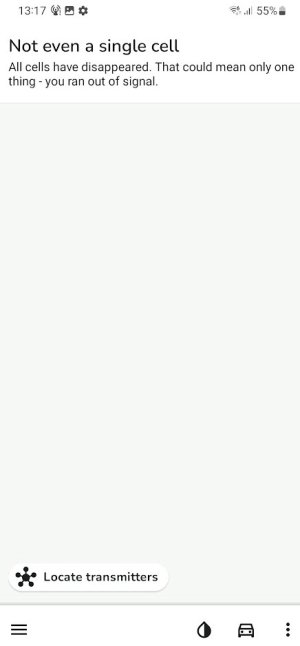
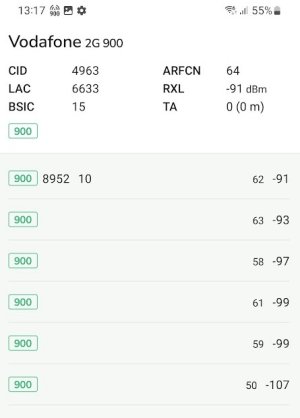
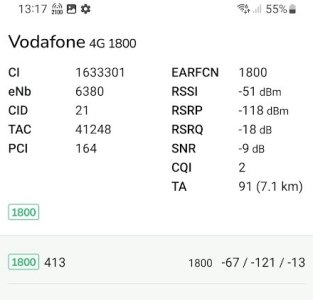
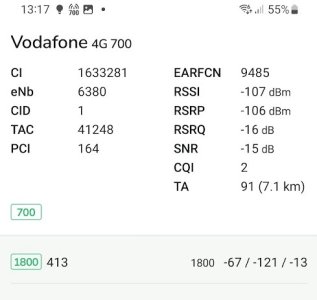
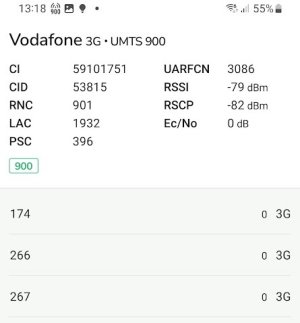
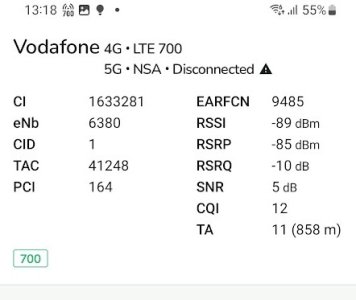
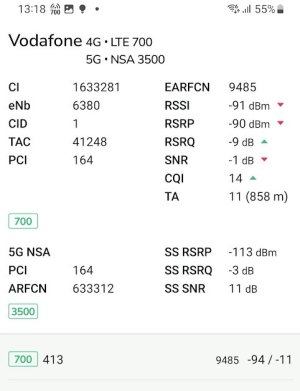
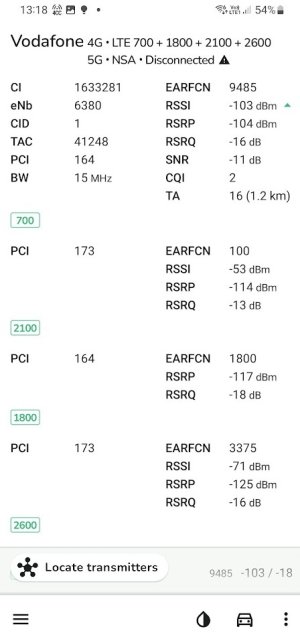
 I don't think the B version is meant to have it eh?
I don't think the B version is meant to have it eh?
