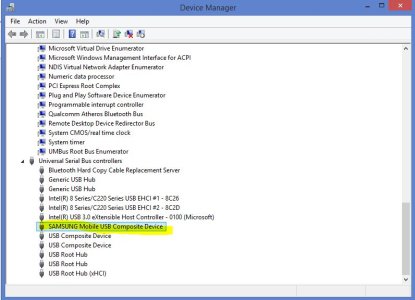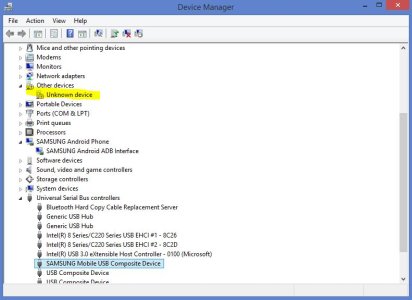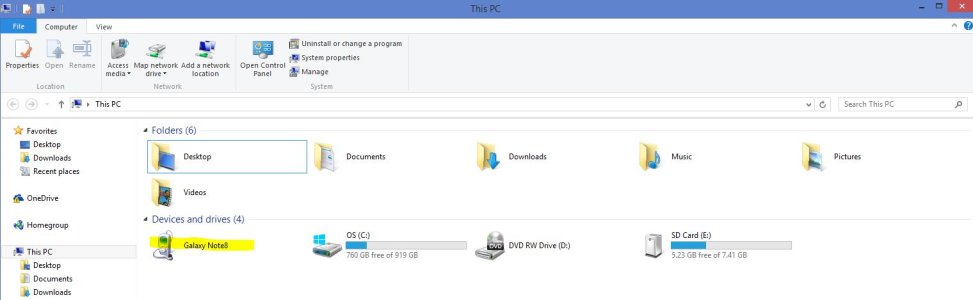Right -- in Windows Device Manager, right-click Samsung Android Phone, then look for an option to uninstall drivers. After the driver has been uninstalled, unplug the phone from the PC, wait a few seconds, then plug it back in and see if Windows automatically reinstalls the driver.
what about that highlighted one???