- Feb 6, 2017
- 98,303
- 14,506
- 113
Try putting it in unrestricted modeHere are the screenshots (3 pics).
View attachment 347290
View attachment 347291
View attachment 347292
Try putting it in unrestricted modeHere are the screenshots (3 pics).
View attachment 347290
View attachment 347291
View attachment 347292
Try putting it in unrestricted mode
Welcome also check settings>apps>Meta service is disabled can mess with GPSThanks for sticking with me trying to find a workaround on this. But nope, unrestricted battery mode for the app didn't help either. I switched it to unrestricted, took a new picture, and got the same 1/4 mile away incorrect pic location tag. At least it's consistently incorrect, from my house. Maybe I should try going to that other address to take a picture, and see how that pic is tagged, just for giggles. But it's also been way off at restaurants, etc.. At least it gets the city right.
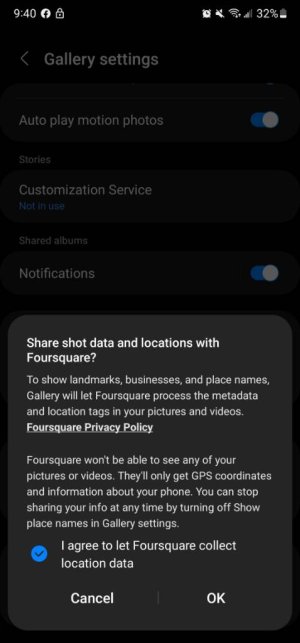
Welcome also check settings>apps>Meta service is disabled can mess with GPS View attachment 347298
Yeah , you can try resetting the app clear its data as long u back up , u can install again if you want to tryI'll opt out of letting Foursquare share my personal information with their vender lists and advertisers (I don't like their privacy policy). I get enough bothersome ads as it is. I've concluded that the problem isn't with my GPS. Google Maps is accurate (even as I had to calibrate my home address with Google, which they approved), and I checked my Google timeline, both locally and from recent travel, and it is eerily accurate. What is interesting is that photos I've taken on this phone actually appear in my online Google history/timeline at the correct locations (which surprised me), even though the location tags within the same pictures in my phone are inaccurate. So, the problem is that accurate locations are not being properly transcribed to the photos themselves. All things considered and tested, this has to be a Samsung (or maybe Android) software glitch that seems to be specific to my phone, and apparently a few others, based on this thread. I haven't found this specific issue mentioned elsewhere outside of this forum, so it's either not widespread, or other S22U users haven't used or noticed it.
Is there some sort of privacy setting in Google to "randomize the precision" of home, as a social media protection? Is "home" incorrectly stored somewhere in Google as the incorrect location you notice and then the phone always retrieves those coordinates (instead of real time coordinates from gps) once some sort of other flag somewhere in the software achieves a location=home state, maybe as some sort of presumed faster processing/retrieval logic?...still get incorrect address on photos taken at home but not from other locations. Apps effected are Gallery and Accuweather. unusual problem and weird it happens fro home address.
Is there some sort of privacy setting in Google to "randomize the precision" of home, as a social media protection? Is "home" incorrectly stored somewhere in Google as the incorrect location you notice and then the phone always retrieves those coordinates (instead of real time coordinates from gps) once some sort of other flag somewhere in the software achieves a location=home state, maybe as some sort of presumed faster processing/retrieval logic?
Make sure play system is up to date not play store , on newer Samsung it can be found in setting about phone>software page
Glad to hear its fixedLocked At&t and got the 2AVHD update the 1st of Sep. Now the location finally shows accurately in the photo info. It took them long enough to fix that.

