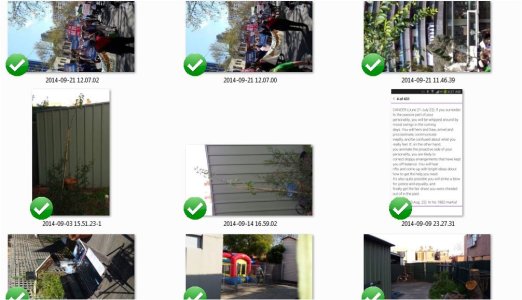Ok, I recently switched from S3 to S4. Now when my photos upload to Dropbox, they all display in landscape orientation, despite whether they taken in portrait or not. This never happened with my S3. They photos display on my phone as portrait and they open in other apps (photogrid or instagram, email attachement) in the correct orientation, ONLY in dropbox they come up as all landscape. It's bloody annoying!
I found another thread on hee regarding someone's S3, that was really unhelpful and said "duh, there's no such thing as portrait" (huh?!?!?!)
Any help?
I found another thread on hee regarding someone's S3, that was really unhelpful and said "duh, there's no such thing as portrait" (huh?!?!?!)
Any help?