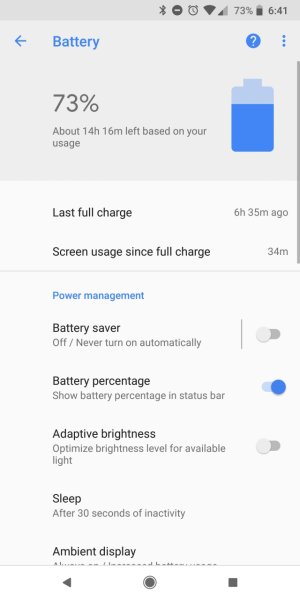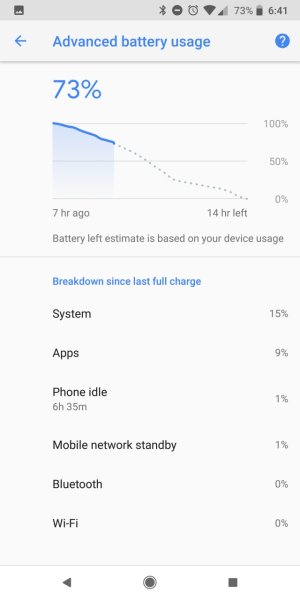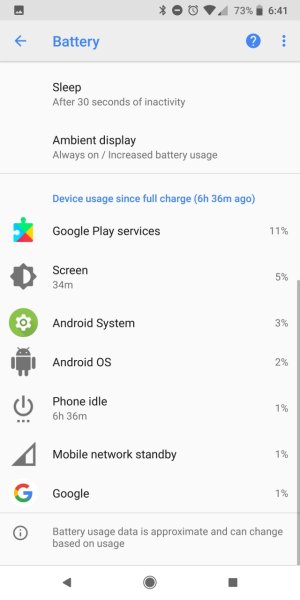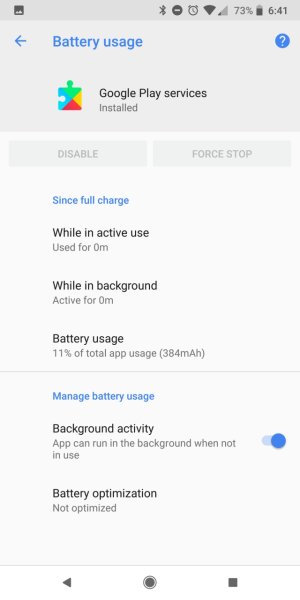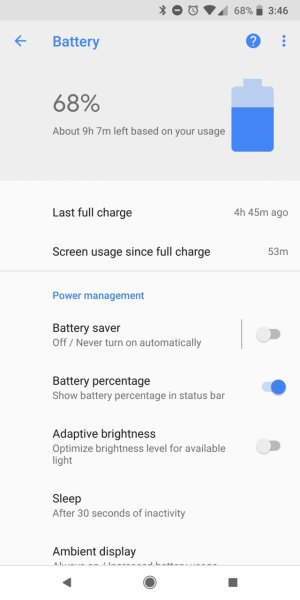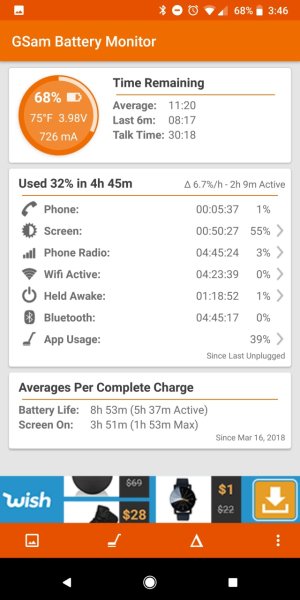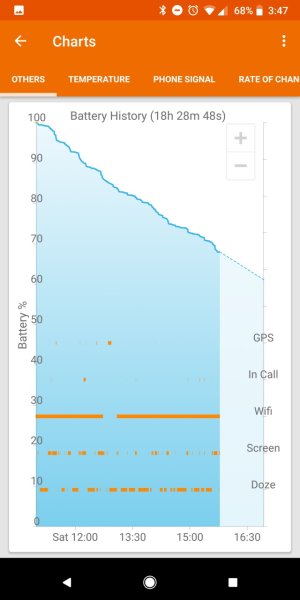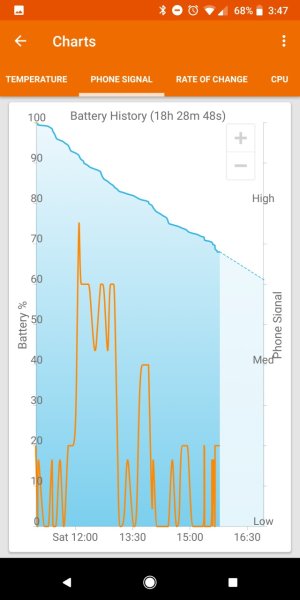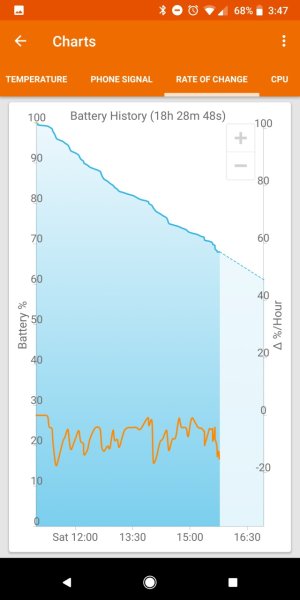- Jul 24, 2014
- 18
- 0
- 0
https://imgur.com/gallery/ULY5p
https://imgur.com/gallery/4jM6T
I got the Pixel 2 XL a litlle over 2 week ago and love it. I spend the majority of my day on WI-FI and on a good day can get 4, once 5 hours of SOT. But on days where I work from and home and then commute to center city Philly for class in the evening, my SOT and stanby time seems to suffer. The phone lasts me through the day but I would figure if I am not using my screen to much I should still have a lot of power left.
My Pixel 2 XL is on the Android 8.1 and I have the March security updates. I am using both the stable versions of Google and Chrome and my Google Play Service is at 12.5.18 Stable. I turned off adaptive display and keep my screen at 25% brightness. My location is always on High Accuracy and I keep bluetooth and NFC on always. The only time my bluetooth is connected is when I wear my Pixel Buds for ~1.5 hours during my train ride down to the city both ways.
https://imgur.com/gallery/4jM6T
I got the Pixel 2 XL a litlle over 2 week ago and love it. I spend the majority of my day on WI-FI and on a good day can get 4, once 5 hours of SOT. But on days where I work from and home and then commute to center city Philly for class in the evening, my SOT and stanby time seems to suffer. The phone lasts me through the day but I would figure if I am not using my screen to much I should still have a lot of power left.
My Pixel 2 XL is on the Android 8.1 and I have the March security updates. I am using both the stable versions of Google and Chrome and my Google Play Service is at 12.5.18 Stable. I turned off adaptive display and keep my screen at 25% brightness. My location is always on High Accuracy and I keep bluetooth and NFC on always. The only time my bluetooth is connected is when I wear my Pixel Buds for ~1.5 hours during my train ride down to the city both ways.