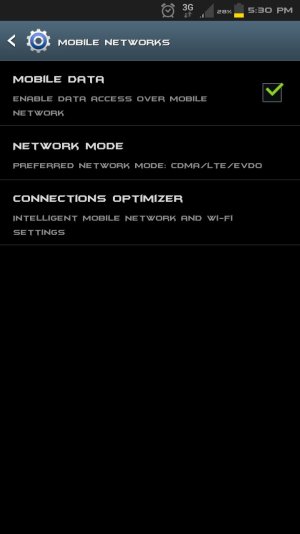hey guys I bought my S3 couple weeks ago and my battery is getting slaughtered because of 4 g, I'm in a place where signal is really poor.
I looked online and Phone Info app was supposed to help people switch from 4g to 3g, but the app no longer works or right one is not in existence anymore. Is there any way to turn off 4g?
I can't believe verizon is making it this hard to switch from 4g to 3g and vice versa.
I looked online and Phone Info app was supposed to help people switch from 4g to 3g, but the app no longer works or right one is not in existence anymore. Is there any way to turn off 4g?
I can't believe verizon is making it this hard to switch from 4g to 3g and vice versa.