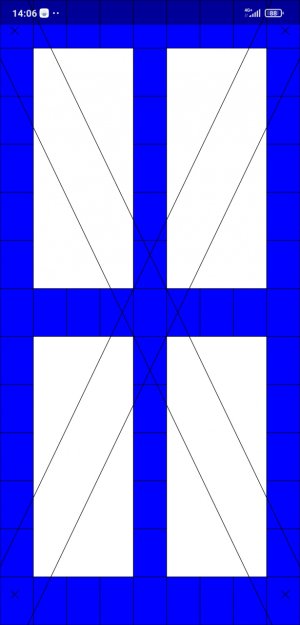I have a Pocophone F1 (MIUI 12.03) that I purchased in 2019. Other than keeping it updated and charged I have not really used it much. Now that I am retiring my Redmi Note 5 I set up the Pocophone as my everyday phone.
I have found several problems the most concerning of which are:
After starting the phone up (that is powering it on) I have difficulty accessing apps. On tapping on an app the screen goes white and remains so for a long time. I cannot exit the white screen unless I use the gesture control, flicking upwards from the base of the screen. This takes me back to the home screen. Sometimes I get through to the Applock screen and apply my fingerprint and find myself with the white screen again.
Other times I will tap several times on an app without it responding. And sometimes the whole screen goes black and will not respond to gesture controls. If this is the case I have to use the Quickball/ Home screen command (the Quickball is visible to the side of the black screen) to return to the Home Screen.
Eventually these problems become less noticeable and I can use the phone normally. I am not sure if the problems are restricted to particular apps but the white screen has occurred with Yahoo, Whatsapp, Viber and the nonresponsiveness with the music players and at least one newspaper app. However they do not occur everytime with the same apps.
I have reset the phone completely (twice - once when setting it up and once yesterday) and also disabled the screenshot gesture. I also uninstalled updates to the Poco Launcher which meant I had reassemble the Home Screen and wallpaper. This achieved nothing.
Grateful for any advice
I have found several problems the most concerning of which are:
After starting the phone up (that is powering it on) I have difficulty accessing apps. On tapping on an app the screen goes white and remains so for a long time. I cannot exit the white screen unless I use the gesture control, flicking upwards from the base of the screen. This takes me back to the home screen. Sometimes I get through to the Applock screen and apply my fingerprint and find myself with the white screen again.
Other times I will tap several times on an app without it responding. And sometimes the whole screen goes black and will not respond to gesture controls. If this is the case I have to use the Quickball/ Home screen command (the Quickball is visible to the side of the black screen) to return to the Home Screen.
Eventually these problems become less noticeable and I can use the phone normally. I am not sure if the problems are restricted to particular apps but the white screen has occurred with Yahoo, Whatsapp, Viber and the nonresponsiveness with the music players and at least one newspaper app. However they do not occur everytime with the same apps.
I have reset the phone completely (twice - once when setting it up and once yesterday) and also disabled the screenshot gesture. I also uninstalled updates to the Poco Launcher which meant I had reassemble the Home Screen and wallpaper. This achieved nothing.
Grateful for any advice