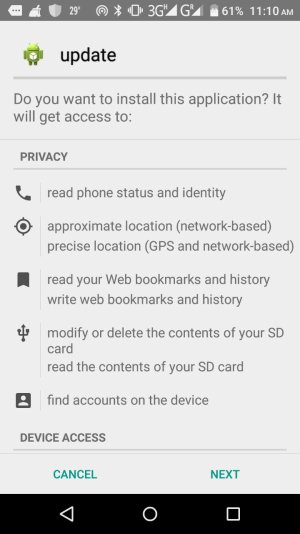A
AC Question
My Note 4 pops up the message, Android Update 3.10.40-ge42477w and wants me to update. Is it safe to update? When the popup is displayed, it disables all functionalities on the phone and the only way i can temporarily get rid of it is to reboot my phone. This popup comes up at 3-5mins intervals.
Please advise if i can proceed with the update. If not, how can i permanently get rid of the popup?
Please advise if i can proceed with the update. If not, how can i permanently get rid of the popup?