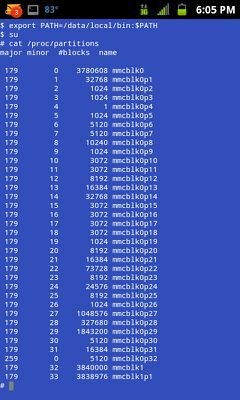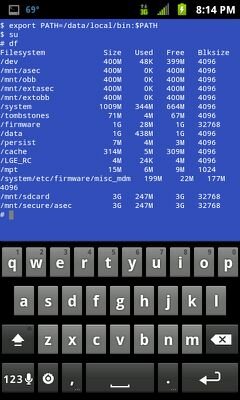porting CWR
- Thread starter alog122
- Start date
You are using an out of date browser. It may not display this or other websites correctly.
You should upgrade or use an alternative browser.
You should upgrade or use an alternative browser.
RedBunnyJAV
Active member
- May 12, 2012
- 31
- 1
- 0
I'm currently using my Lg Optimus V - from Virgin Mobile, until I get my Viper in the mail,... Hopefully by the end of the week. Anyways I know I've had the same Custom Recovery for 2 years now,... I think it's named,... Xionia CWMA ,... Theres a main thread over here,... http://forums.androidcentral.com/lg...covery-xionia-clockwork-cwma-v1-2518-6-a.html 
nice! Just got mine from sprint wednesday. But unfortunately. There is no recovery for this device that doesn't cause it to brick.I'm currently using my Lg Optimus V - from Virgin Mobile, until I get my Viper in the mail,... Hopefully by the end of the week. Anyways I know I've had the same Custom Recovery for 2 years now,... I think it's named,... Xionia CWMA ,... Theres a main thread over here,... http://forums.androidcentral.com/lg...covery-xionia-clockwork-cwma-v1-2518-6-a.html
thenameisnigel
Well-known member
- Apr 27, 2012
- 1,446
- 148
- 63
nice! Just got mine from sprint wednesday. But unfortunately. There is no recovery for this device that doesn't cause it to brick.
I'm about to start unsupported development for this device per request of another user in the forums . I don't own one this device (SGS II E4GT) so I will depend on the community for testing?
wormy987123
flashaholic
- Aug 31, 2011
- 393
- 29
- 0
Would the recovery from the LG Lucid work its model number is LG-VS840 or the one for the LG-MS840. Or would that give us a good start?
Sent from my LG-LS840 using Tapatalk 2
Sent from my LG-LS840 using Tapatalk 2
The lucid recovery from cwm is what we tried starting with but its causing the brick basicaly when its flashed its changing the phones modelWould the recovery from the LG Lucid work its model number is LG-VS840 or the one for the LG-MS840. Or would that give us a good start?
Sent from my LG-LS840 using Tapatalk 2
also lg were dicks when they set the system files up for the viper there compleatly differant and we bacicaly dont know what partions they used ect
thenameisnigel
Well-known member
- Apr 27, 2012
- 1,446
- 148
- 63
I'm sorry everyone. I'm going to try to start development a soon as I get home. I'm overseas on an unspecified ship for a few days for an unspecified thing. Lol i really can't say anything, but just know I got you guys.
Sent from my Blackberry Tour using Tapatalk.
Sent from my Blackberry Tour using Tapatalk.
wormy987123
flashaholic
- Aug 31, 2011
- 393
- 29
- 0
Is there a command that I can run in terminal to find out all the partitions? I tried busybox fdisk -l but it never did anything
Sent from my LG-LS840 using Tapatalk 2
Sent from my LG-LS840 using Tapatalk 2
thenameisnigel
Well-known member
- Apr 27, 2012
- 1,446
- 148
- 63
thenameisnigel
Well-known member
- Apr 27, 2012
- 1,446
- 148
- 63
You can build it online at builder.clockworkmod.com but where's the fun in that?
Sent from my SPH-D710 using Android Central Forums
Sent from my SPH-D710 using Android Central Forums
wormy987123
flashaholic
- Aug 31, 2011
- 393
- 29
- 0
thenameisnigel
Well-known member
- Apr 27, 2012
- 1,446
- 148
- 63
Is there a command that I can run in terminal to find out all the partitions? I tried busybox fdisk -l but it never did anything
Sent from my LG-LS840 using Tapatalk 2
Anyone know what partition is the recovery?
Sent from my LG-LS840 using Tapatalk 2
Did you try the command I gave you?
Dannyman3819
Well-known member
- Sep 23, 2011
- 157
- 1
- 0
wormy987123
flashaholic
- Aug 31, 2011
- 393
- 29
- 0
Did you try the command I gave you?
Yep it said cat not found
Oops spelt cat with capital c. But this is a screenshot of it the right way

Sent from my LG-LS840 using Tapatalk 2
thenameisnigel
Well-known member
- Apr 27, 2012
- 1,446
- 148
- 63
Yep it said cat not found
Oops spelt cat with capital c. But this is a screenshot of it the right wayhttp://img.tapatalk.com/d/12/09/14/y8y3atam.jpg
Sent from my LG-LS840 using Tapatalk 2
Hmm, that's strange. Well , I'm be buying one off contract so I can start development . But that's as soon as I'm back in the states.
wormy987123
flashaholic
- Aug 31, 2011
- 393
- 29
- 0
Hmm, that's strange. Well , I'm be buying one off contract so I can start development . But that's as soon as I'm back in the states.
Not sure if this will help or not but I ran df in terminal and got this. I ran cat /process/mounts and got all this if it helps.
$ export PATH=/data/local/bin:$PATH
$ su
# df
Filesystem Size Used Free Blksize
/dev 400M 48K 399M 4096
/mnt/asec 400M 0K 400M 4096
/mnt/obb 400M 0K 400M 4096
/mnt/extasec 400M 0K 400M 4096
/mnt/extobb 400M 0K 400M 4096
/system 1009M 344M 664M 4096
/tombstones 71M 4M 67M 4096
/firmware 1G 28M 1G 32768
/data 1G 438M 1G 4096
/persist 7M 4M 3M 4096
/cache 314M 5M 309M 4096
/LGE_RC 4M 24K 4M 4096
/mpt 15M 6M 9M 1024
/system/etc/firmware/misc_mdm 199M 22M 177M 4096
/mnt/sdcard 3G 247M 3G 32768
/mnt/secure/asec 3G 247M 3G 32768
# cat /proc/mounts
rootfs / rootfs rw,relatime 0 0
tmpfs /dev tmpfs rw,relatime,mode=755 0 0
devpts /dev/pts devpts rw,relatime,mode=600 0 0
proc /proc proc rw,relatime 0 0
sysfs /sys sysfs rw,relatime 0 0
none /acct cgroup rw,relatime,cpuacct 0 0
tmpfs /mnt/asec tmpfs rw,relatime,mode=755,gid=1000 0 0
tmpfs /mnt/obb tmpfs rw,relatime,mode=755,gid=1000 0 0
tmpfs /mnt/extasec tmpfs rw,relatime,mode=755,gid=1000 0 0
tmpfs /mnt/extobb tmpfs rw,relatime,mode=755,gid=1000 0 0
none /dev/cpuctl cgroup rw,relatime,cpu 0 0
/dev/block/mmcblk0p27 /system ext4 rw,relatime,barrier=0,data=ordered 0 0
/dev/block/mmcblk0p22 /tombstones ext4 rw,nosuid,nodev,relatime,barrier=1,data=ordered 0 0
/dev/block/mmcblk0p1 /firmware vfat ro,relatime,fmask=0000,dmask=0000,allow_utime=0022,codepage=cp437,iocharset=iso8859-1,shortname=lower,errors=remount-ro 0 0
/dev/block/mmcblk0p29 /data ext4 rw,nosuid,nodev,noatime,resuid=1000,barrier=1,data=ordered,noauto_da_alloc 0 0
/dev/block/mmcblk0p12 /persist ext4 rw,nosuid,nodev,relatime,barrier=1,nodelalloc,data=ordered 0 0
/dev/block/mmcblk0p28 /cache ext4 rw,nosuid,nodev,relatime,barrier=1,data=ordered 0 0
/dev/block/mmcblk0p30 /LGE_RC ext4 rw,nosuid,nodev,relatime,barrier=1,data=writeback 0 0
/dev/block/mmcblk0p31 /mpt ext4 rw,nosuid,nodev,relatime,barrier=1,data=ordered 0 0
/dev/block/mmcblk0p14 /system/etc/firmware/misc_mdm vfat ro,relatime,fmask=0000,dmask=0000,allow_utime=0022,codepage=cp437,iocharset=iso8859-1,shortname=lower,errors=remount-ro 0 0
/dev/block/vold/179:33 /mnt/sdcard vfat rw,dirsync,nosuid,nodev,noexec,relatime,uid=1000,gid=1015,fmask=0002,dmask=0002,allow_utime=0020,codepage=cp437,iocharset=iso8859-1,shortname=mixed,utf8,errors=remount-ro 0 0
/dev/block/vold/179:33 /mnt/secure/asec vfat rw,dirsync,nosuid,nodev,noexec,relatime,uid=1000,gid=1015,fmask=0002,dmask=0002,allow_utime=0020,codepage=cp437,iocharset=iso8859-1,shortname=mixed,utf8,errors=remount-ro 0 0
tmpfs /mnt/sdcard/.android_secure tmpfs ro,relatime,size=0k,mode=000 0 0
#
Sent from my LG-LS840 using Tapatalk 2
Attachments
RedBunnyJAV
Active member
- May 12, 2012
- 31
- 1
- 0
Heres the files you need,... there from Shabby's Git hub I think or he got them from an adb pull....
playfulgod-android_device_lge_ls840-3c91acd.zip
As for the CWM yeah with these files and a system recovery head over to Recovery Builder build a supposedly good version of CWM.
I also got this one being uploaded to MediaFire ,... Just got it yesterday morning and its already of the LG Open Source Site
LS840(Viper)_Android_ICS_4.0.4_r1_US_Sprint_Opensource_LS840ZVG.zip
I'll put the upload link once its fully uploaded.
~Aaron~
playfulgod-android_device_lge_ls840-3c91acd.zip
As for the CWM yeah with these files and a system recovery head over to Recovery Builder build a supposedly good version of CWM.
I also got this one being uploaded to MediaFire ,... Just got it yesterday morning and its already of the LG Open Source Site
LS840(Viper)_Android_ICS_4.0.4_r1_US_Sprint_Opensource_LS840ZVG.zip
I'll put the upload link once its fully uploaded.
~Aaron~
Last edited:
So I input all the files on the CWM Builder and got a successful output Which is what the site said.
recovery b268c98b3ea683c71ff6c63c20a382ae [Jenkins]
recovery b268c98b3ea683c71ff6c63c20a382ae Console [Jenkins]
Im going to try to flash this later today and Ill let yall know whats up
recovery b268c98b3ea683c71ff6c63c20a382ae [Jenkins]
recovery b268c98b3ea683c71ff6c63c20a382ae Console [Jenkins]
Im going to try to flash this later today and Ill let yall know whats up
RedBunnyJAV
Active member
- May 12, 2012
- 31
- 1
- 0
I JUUUUUUUUUUUUUUUSSSSSSSSSSSSSTTTTTTT Got un-Bricked with that LG-Utils P500 Method. I'm ganna try it just after i re-root my phone,...
thenameisnigel
Well-known member
- Apr 27, 2012
- 1,446
- 148
- 63
I'm back in the states early.
Quick question: Do you guys want me to build it from source, or you all will just use the recovery hezx built?
- - - Updated - - -
I just read this, NO, NO, NO! You should NEVER, EVER, EVER, EVER, EVER use a recovery built for a different device even if it is the same model . Over in the Sprint Opti S forums we had users from the Virgin Mobile Opti V forum come and try to use our recoveries and end up with a hard brick.
Quick question: Do you guys want me to build it from source, or you all will just use the recovery hezx built?
- - - Updated - - -
The lucid recovery from cwm is what we tried starting with but its causing the brick basicaly when its flashed its changing the phones model
also lg were dicks when they set the system files up for the viper there compleatly differant and we bacicaly dont know what partions they used ect
I just read this, NO, NO, NO! You should NEVER, EVER, EVER, EVER, EVER use a recovery built for a different device even if it is the same model . Over in the Sprint Opti S forums we had users from the Virgin Mobile Opti V forum come and try to use our recoveries and end up with a hard brick.
Similar threads
- Replies
- 14
- Views
- 1K
- Replies
- 3
- Views
- 671
- Replies
- 17
- Views
- 4K
- Replies
- 4
- Views
- 745
- Replies
- 5
- Views
- 938
Latest posts
-
-
-
-
So the new "tongue type" watch band connector...
- Latest: trucksmoveamerica#AC
Trending Posts
-
-
Question How to factory reset without Samsung account android 15
- Started by postald
- Replies: 2
-
Forum statistics

Space.com is part of Future plc, an international media group and leading digital publisher. Visit our corporate site.
© Future Publishing Limited Quay House, The Ambury, Bath BA1 1UA. All rights reserved. England and Wales company registration number 2008885.