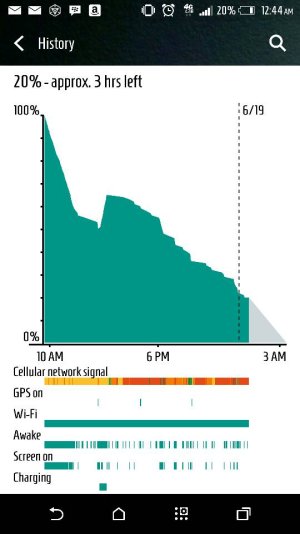Post Photos Taken With Your M9!
- Thread starter msm0511
- Start date
You are using an out of date browser. It may not display this or other websites correctly.
You should upgrade or use an alternative browser.
You should upgrade or use an alternative browser.
The daylight ones are taken in RAW so point and shout but as it's a RAW I had to edit it with Lightroom on PC (and I love that)
The building photo was taken totally in point and shout and zero editing
The nightshot was taken in manual (no editing) but like Fernandez said it's as easy as point and shout.
For me the most important thing is the results, taking a RAW photo point and shout then editing easily on PC to give me awesome results (better than S6) is what matters for me
This is the direct quote from the guy who took the pictures;
"Iso 200 or 400 for night shots as 800 and more are too noisy, WB manual so you can set colors for your liking(new fw camera is a little cold). I edited Raw with Lightroom on PC, most jpeg no postediting, and even if I used it was something very slight.
Auto with low light is very usable now but better change WB modes @hamdir I will for daylight, night shots in full size are not very pretty (smudges and noise)"
Auto mode to me implies leaving all the auto settings and point and shoot. Doing this on the S6 or even G4 will get you great shots consistently without taking a bunch of them. That isn't the case with the M9. But with some adjustments to ISO and sharpness and post picture editing etc. you can produce some great shots. However, that isn't what most people are interested in doing. I would caution people to get to excited by pictures posted from XDA for that reason. The guys over there have the time, resources and inclination to make the best of a bad situation and get the most out of the hardware/software unlike the general public could.
The same applies for looking at screen shots of battery life over there. Many are getting exceptional battery life but it isn't with the stock ROM and kernel so it distorts the reality of the situation in the same way.
Cool Jeff
Well-known member
- Jul 16, 2013
- 614
- 0
- 0
This is the direct quote from the guy who took the pictures;
"Iso 200 or 400 for night shots as 800 and more are too noisy, WB manual so you can set colors for your liking(new fw camera is a little cold). I edited Raw with Lightroom on PC, most jpeg no postediting, and even if I used it was something very slight.
Auto with low light is very usable now but better change WB modes @hamdir I will for daylight, night shots in full size are not very pretty (smudges and noise)"
Auto mode to me implies leaving all the auto settings and point and shoot. Doing this on the S6 or even G4 will get you great shots consistently without taking a bunch of them. That isn't the case with the M9. But with some adjustments to ISO and sharpness and post picture editing etc. you can produce some great shots. However, that isn't what most people are interested in doing. I would caution people to get to excited by pictures posted from XDA for that reason. The guys over there have the time, resources and inclination to make the best of a bad situation and get the most out of the hardware/software unlike the general public could.
The same applies for looking at screen shots of battery life over there. Many are getting exceptional battery life but it isn't with the stock ROM and kernel so it distorts the reality of the situation in the same way.
And the guy said if you resize to smaller sizes you can use more ISO
Bro if you hate so much to press another button on your screen go and get an S6.
Again and again and again what matters is great results and I get great results and better than S6 for daylight, the S6 doesn't have RAW that's why you don't have the choice but Auto.
And even then Auto on M9 in daylight is at worst on par with S6 now with 1.40. I proved it with photos but you still don't want to reckon the truth. Perhaps you are a sammy agent after all.
Btw is this cool that samsung lied to their customers when they said Note4 will have RAW and then they lied again with the S6?
fernandezhjr
Well-known member
- Mar 26, 2011
- 936
- 19
- 0
This is the direct quote from the guy who took the pictures;
"Iso 200 or 400 for night shots as 800 and more are too noisy, WB manual so you can set colors for your liking(new fw camera is a little cold). I edited Raw with Lightroom on PC, most jpeg no postediting, and even if I used it was something very slight.
Auto with low light is very usable now but better change WB modes @hamdir I will for daylight, night shots in full size are not very pretty (smudges and noise)"
Auto mode to me implies leaving all the auto settings and point and shoot. Doing this on the S6 or even G4 will get you great shots consistently without taking a bunch of them. That isn't the case with the M9. But with some adjustments to ISO and sharpness and post picture editing etc. you can produce some great shots. However, that isn't what most people are interested in doing. I would caution people to get to excited by pictures posted from XDA for that reason. The guys over there have the time, resources and inclination to make the best of a bad situation and get the most out of the hardware/software unlike the general public could.
The same applies for looking at screen shots of battery life over there. Many are getting exceptional battery life but it isn't with the stock ROM and kernel so it distorts the reality of the situation in the same way.
If you are not happy with your phone, move on and quit being a whiner and trying to convince everyone else that they shouldn't be happy with their phone. The camera is fine now based on what I am seeing, even with those that are using point and shoot. If you don't think you will be happy with what it is now, there is no point for you to hang on to the phone. You been complaining about the camera since day one, even thru the improvements. Why are you allowing yourself to suffer? Go for something else. Even you stated yourself, you got plenty of choices. By the way, all my screenshots of battery life over there are with stock rom and stock kernel. I strongly recommend you go read the other forums. There are may issued across many devices and big part of it has to do with Lollipop. The S6 has just got a major upgrade and it had caused major issues with battery life, as if it wasn't bad enough.
And the guy said if you resize to smaller sizes you can use more ISO
Bro if you hate so much to press another button on your screen go and get an S6.
Again and again and again what matters is great results and I get great results and better than S6 for daylight, the S6 doesn't have RAW that's why you don't have the choice but Auto.
And even then Auto on M9 in daylight is at worst on par with S6 now with 1.40. I proved it with photos but you still don't want to reckon the truth. Perhaps you are a sammy agent after all.
Btw is this cool that samsung lied to their customers when they said Note4 will have RAW and then they lied again with the S6?
It's not about hate. It's about transparency. A noob looking at those pics will just assume these were just point and click. The M9 settings still need to be massaged to get a perfect shot generally speaking. To say otherwise or infer otherwise is just disingenuous.
Also, when someone questions the device in any capacity or compares it to something else you don't need to go to your default "sell it and get X phone then" or "you must be a Samsung agent". It just makes you look petulant.
If you are not happy with your phone, move on and quit being a whiner and trying to convince everyone else that they shouldn't be happy with their phone. The camera is fine now based on what I am seeing, even with those that are using point and shoot. If you don't think you will be happy with what it is now, there is no point for you to hang on to the phone. You been complaining about the camera since day one, even thru the improvements. Why are you allowing yourself to suffer? Go for something else. Even you stated yourself, you got plenty of choices. By the way, all my screenshots of battery life over there are with stock rom and stock kernel. I strongly recommend you go read the other forums. There are may issued across many devices and big part of it has to do with Lollipop. The S6 has just got a major upgrade and it had caused major issues with battery life, as if it wasn't bad enough.
Blah Blah Blah...Same applies to you ..
idon12no
Well-known member
- Nov 13, 2012
- 474
- 0
- 0
I got my M9 recently and I think point and shoot daylight pictures are fine, without 1.40. I have even posted a few pics here that were not in the greatest light, point and shoot as well, and they were fine and 100% unedited. Night pictures are clearly a weak point for this camera, but I agree that complaining about this camera being weak, at this point, is just button pushing.
idon12no
Well-known member
- Nov 13, 2012
- 474
- 0
- 0
I know "better" is highly subjective, but I can't stop tapping the doggone screen to focus, and I think tapping is working fine, generally. Even if I'm not supposed to 
The lighter picture is after clicking to focus on the chair.
The lighter picture is after clicking to focus on the chair.
Attachments
I got my M9 recently and I think point and shoot daylight pictures are fine, without 1.40. I have even posted a few pics here that were not in the greatest light, point and shoot as well, and they were fine and 100% unedited. Night pictures are clearly a weak point for this camera, but I agree that complaining about this camera being weak, at this point, is just button pushing.
Right. And I've said many times that daylight pics are where this camera excels. I have even posted pictures on this thread. My point is when I post pictures I usually provide a context of what my settings were ie. point and click in auto mode.
Just posting random M9 pictures without that context doesn't really help at all. It's like in the battery thread where I suggested instead of just saying I get great battery life anecdotally. Provide a GSAM screenshot. It isn't perfect by any means but at least it gives everyone a baseline for further discussion and context.
idon12no
Well-known member
- Nov 13, 2012
- 474
- 0
- 0
Right. And I've said many times that daylight pics are where this camera excels. I have even posted pictures on this thread. My point is when I post pictures I usually provide a context of what my settings were ie. point and click in auto mode.
Just posting random M9 pictures without that context doesn't really help at all. It's like in the battery thread where I suggested instead of just saying I get great battery life anecdotally. Provide a GSAM screenshot. It isn't perfect by any means but at least it gives everyone a baseline for further discussion and context.
I'm pretty happy with battery life too. Particularly with extreme saver. You can see here that I got over 12 hours with 65% battery. It was not my heaviest use day, but not bad at all, I think.
Attachments
I'm pretty happy with battery life too. Particularly with extreme saver. You can see here that I got over 12 hours with 65% battery. It was not my heaviest use day, but not bad at all, I think.
Buddy. You already posted this in another thread and I already told you your battery claim is useless given you obviously bumped charged your phone mid cycle.
Thanks for illustrating my point about context so well for me though.
Posted via the Android Central App
fernandezhjr
Well-known member
- Mar 26, 2011
- 936
- 19
- 0
Maybe you should learn to read better instead of being so rude. He stated from a point at which he was at 65%, which is when he came off that bump, he got 12 hours usage. So he got 12 hours off of 65%. His claim looks accurate to me.Buddy. You already posted this in another thread and I already told you your battery claim is useless given you obviously bumped charged your phone mid cycle.
Thanks for illustrating my point about context so well for me though.
Posted via the Android Central App
idon12no
Well-known member
- Nov 13, 2012
- 474
- 0
- 0
Buddy. You already posted this in another thread and I already told you your battery claim is useless given you obviously bumped charged your phone mid cycle.
Thanks for illustrating my point about context so well for me though.
Posted via the Android Central App
As Fernandez said, 65% was the spot with the bump, and you can see I had a good amount of battery left at the point I took the screenshot. I got over 12 hours.
idon12no
Well-known member
- Nov 13, 2012
- 474
- 0
- 0
I'm not sure if this will somehow not count as a night pic since there was so much light on the building, but the picture came out clearer when I clicked on the building. I've had pictures turn out better without tapping on the screen as well, but I haven't figured out how to know when it's best to not tap on where I want the camera to focus.
Attachments
Cool Jeff
Well-known member
- Jul 16, 2013
- 614
- 0
- 0
I'm not sure if this will somehow not count as a night pic since there was so much light on the building, but the picture came out clearer when I clicked on the building. I've had pictures turn out better without tapping on the screen as well, but I haven't figured out how to know when it's best to not tap on where I want the camera to focus.
Of course night shots include some lights or else how your subject will appear? Pitch dark?
Only DSLR with a tripod and +10 sec shutter speed can create light when it's pretty dim
As Fernandez said, 65% was the spot with the bump, and you can see I had a good amount of battery left at the point I took the screenshot. I got over 12 hours.
Ummmmm....Looking at that chart. You took it off the charger at what? Looks like hour or so before 10:00am. Let's say 9:00am. This isn't even GSAM so we are still left guessing and speculating on the details. I can tell he used a lot of screen time the first few hours but have no idea how much, GSAM would tell you that. The vertical axis is in 10% increments so based on that you were at 65% at around 12:00pm -1:00pm, that's not 12 hours. That's about 4.5 hours. There are a lot of details left to just guess on and we are just spit balling. How is that not proving my point?
Maybe fernandezhjr should learn to read a chart better instead of being obtuse....
fernandezhjr
Well-known member
- Mar 26, 2011
- 936
- 19
- 0
Lol, and you still can't. I estimated around 2:00 he came off the charger. He also took the screenshot at 20%, so that is only in 45% usage time. It is estimated he would have gotten another 3 hours, so I think to say his 12 hours is fairly accurate. On a 100% charge, it would be roughly 18 hours. Bottom line, with his usage, that is good battery life. Better than what the other top phones are giving.Ummmmm....Looking at that chart. You took it off the charger at what? Looks like hour or so before 10:00am. Let's say 9:00am. This isn't even GSAM so we are still left guessing and speculating on the details. I can tell he used a lot of screen time the first few hours but have no idea how much, GSAM would tell you that. The vertical axis is in 10% increments so based on that you were at 65% at around 12:00pm -1:00pm, that's not 12 hours. That's about 4.5 hours. There are a lot of details left to just guess on and we are just spit balling. How is that not proving my point?
Maybe fernandezhjr should learn to read a chart better instead of being obtuse....
ollieg
Well-known member
- Apr 11, 2012
- 308
- 5
- 0
Never tap on an area to focus! The HTC's software has issues with that. Just let the auto focus work its magic and take a photo. Read more in the XDA thread. The user Hamdir explains in much better detail everything. This is not an iPhone!
What!? It's the way I take all of my photos!
edit
In fact looking at photos taken last week I'm sure that warning regards older software. How else is the main camera going to take fabulous selfies?
Last edited:
Similar threads
- Replies
- 2
- Views
- 1K
- Replies
- 12
- Views
- 2K
- Replies
- 16
- Views
- 4K
Trending Posts
-
-
2 Questions - wait for S26? And text transfers....
- Started by fuzzywuzzywazzafuzzy
- Replies: 3
-
-
-
Getting your voicemails sent to your e-mail also
- Started by lgbalfa
- Replies: 1
Members online
Total: 3,121 (members: 8, guests: 3,113)
Forum statistics

Space.com is part of Future plc, an international media group and leading digital publisher. Visit our corporate site.
© Future Publishing Limited Quay House, The Ambury, Bath BA1 1UA. All rights reserved. England and Wales company registration number 2008885.