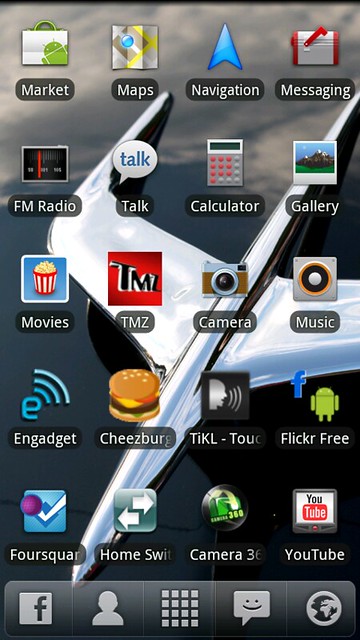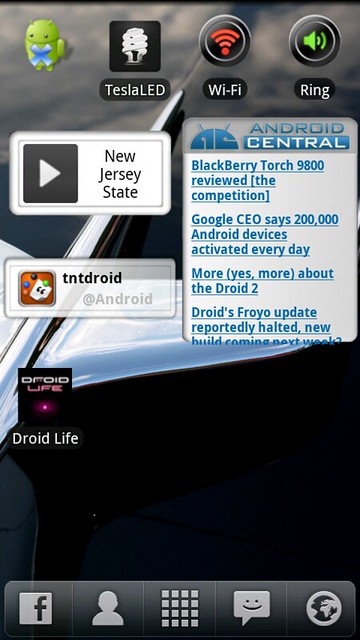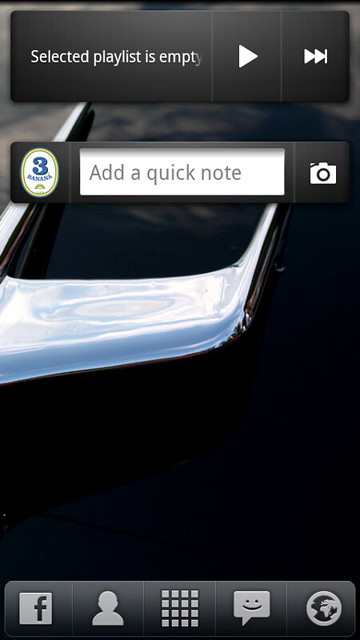tech42er#AC
Active member
- Jul 25, 2010
- 43
- 0
- 0
Make sure you unzip it first.
But with one of the latest LauncherPro updates, you can long press on the dock icon on your homescreen and it pops up the option to change it. (I love that feature!)
That works for the dock, but does it work with icons too? Or do you need bettercut to change the icons?