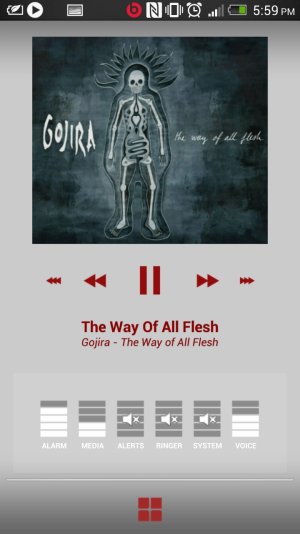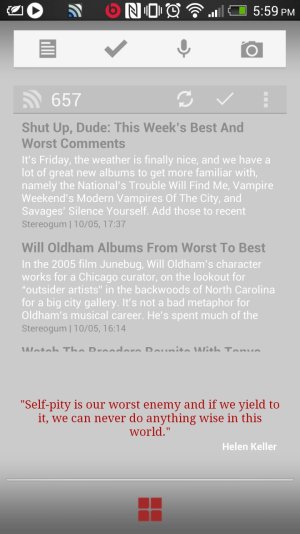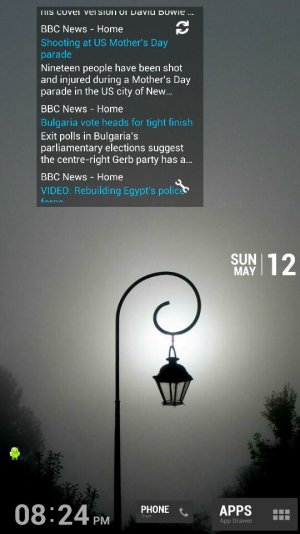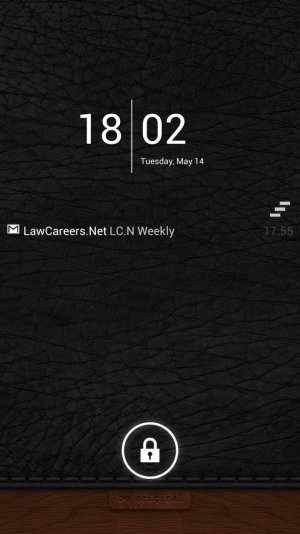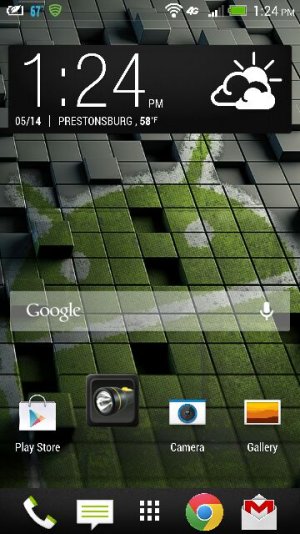Here is my work in progress. I got much inspiration from Erik's homescreen on the first page but wanted to touch it up a little bit with more minimalistic features.




ADW Launcher - modify settings to hide active status bar on top and borderless icon bar on bottom.
Metro Station Icon Package
Simi Clock Widget (includes battery circle)
Circle Launcher for the buttons
With Circle Launcher, you can set it to launch contacts or apps. I created one button on the left to launch my media apps and a button on the right to launch my tool apps and the center button to launch a quick-dial for contacts. What's cool is that Circle Launcher allows you to replace the default icons with the ones you downloaded in the MetroStation Icon Pack.
I'll probably add weather to this using Minimalistic Text widget app. It also allows you to use it as a launcher. I'm thinking of allowing this widget to launch the HTC One weather app if I ever want to drill down and see more closely the hour-to-hour weather details.
What's great about this setup is you only need a single homepage for those of you who do not like to scroll. All of your most-used apps are at your fingertips with each radio button. The Simi Clock widget also allows you to customize up to 5 apps for the Hour, 5 apps for the Minutes, and 5 apps for the battery icon.
Looking for lock screen now