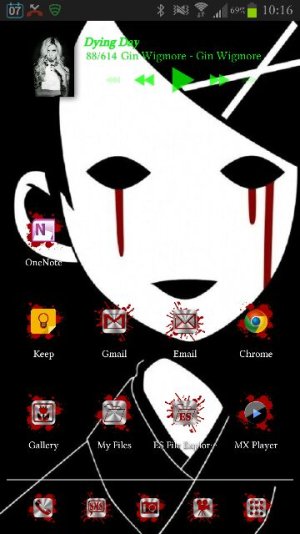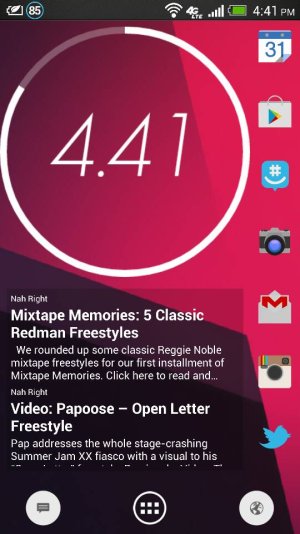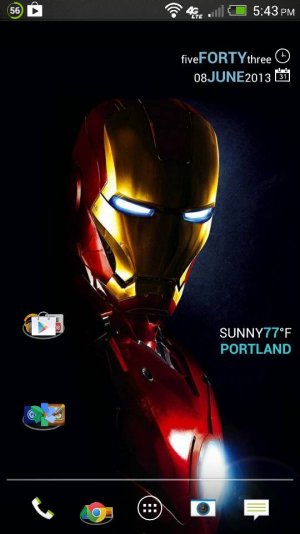opeycunningham
Active member
- May 24, 2013
- 35
- 0
- 6
Its not working friend. Can anyone help me with that?
You have to do it just right. If you hold the power button down too long it will sleep the phone--have each finger on each button ready (power and home), and hit power just a millisecond before the home button. It might take two or three tries. The screen will flash and it will say "Screenshot saved" or something like that.